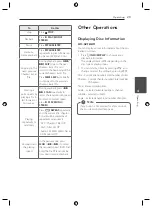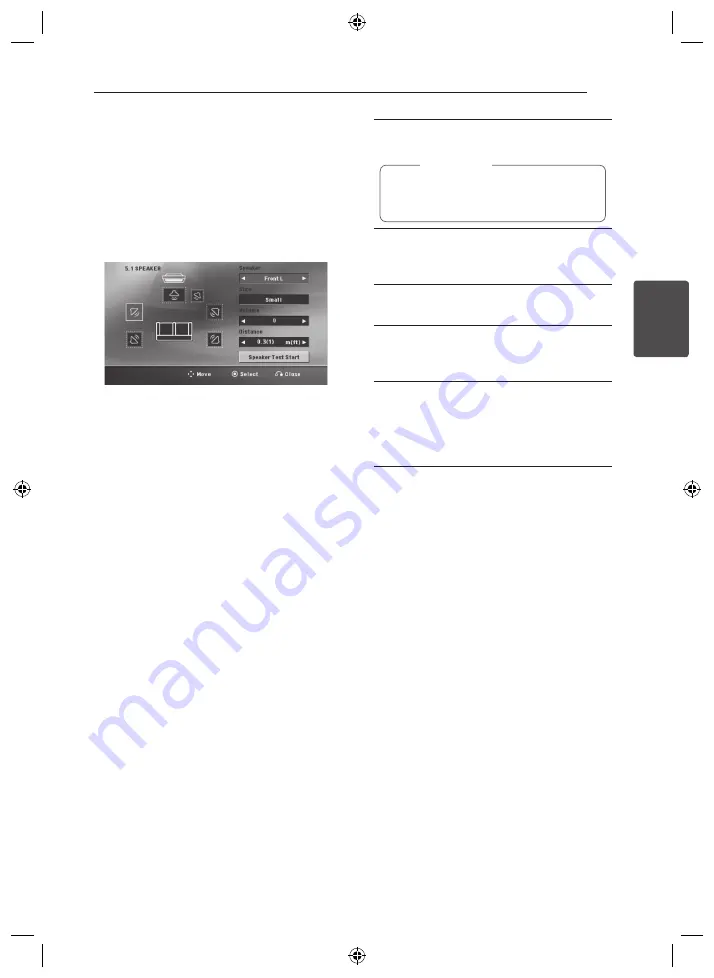
System Setting
25
S
ys
tem Se
tting
3
Audio
5.1 Speaker Setup
Make the following settings for the built-in 5.1
channel surround decoder.
1. Select [5.1 Speaker Setup] on the [Audio] menu.
2. Press
b
ENTER
.
The [5.1 SPEAKER] appears.
3. Use
AD
to select the desired speaker.
4. Adjust options using
WSAD
buttons.
5. Returns to the previous menu by pressing
x
RETURN
.
[Speaker]
Select a speaker that you want to adjust.
Certain speaker settings are prohibited by
the Dolby Digital licensing agreement.
,
Note
[Size]
Since the speaker settings are fixed, you cannot
change the settings.
[Volume]
Adjust the output level of each speaker.
[Distance]
Adjust the distance between each speaker and
the listening position.
[Speaker Test Start]
Select [Speaker Test Start] by using the
WS
and press
b
ENTER
. Press
b
ENTER
again to
stop. Adjust the volume to match the volume
of test signals memorized in the system.
Содержание DH6330H
Страница 44: ......