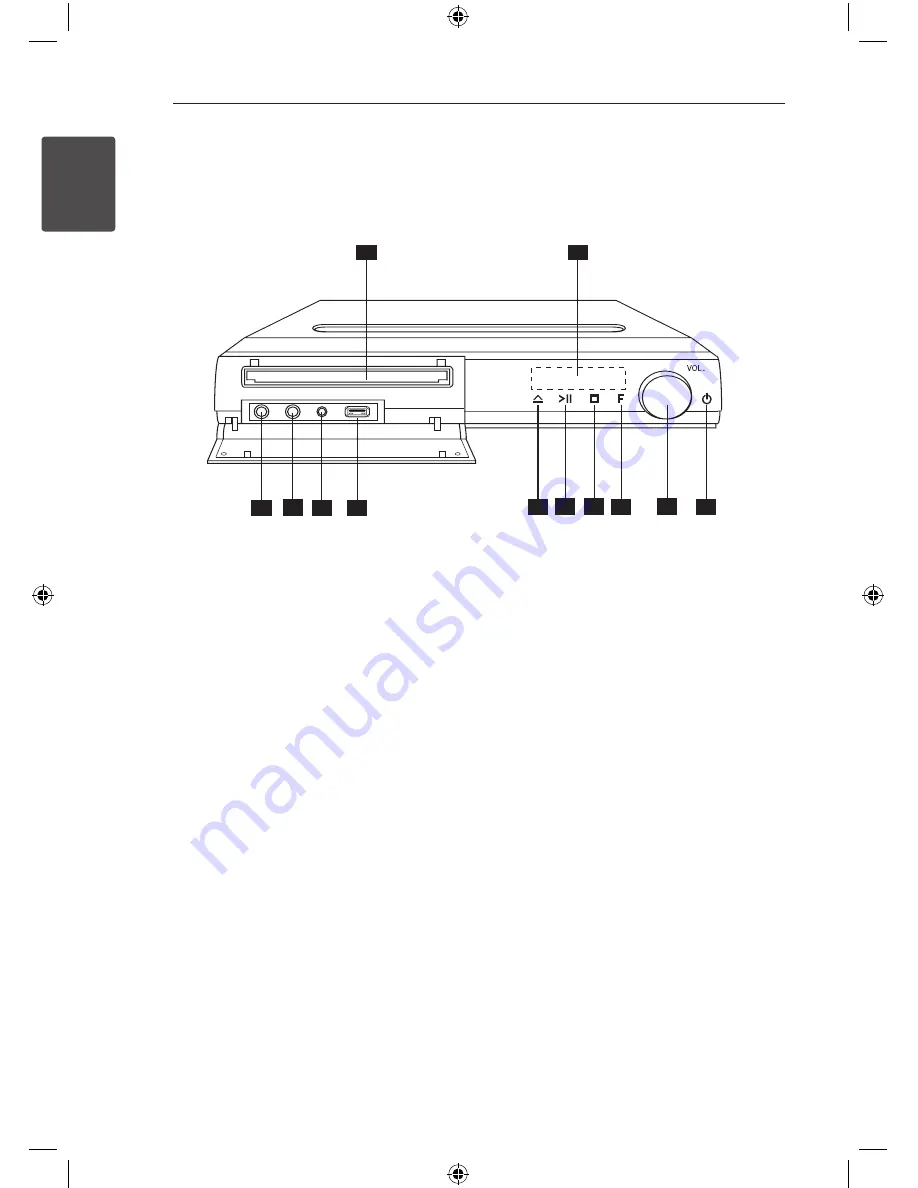
Getting Started
10
Ge
tting S
tar
ted
1
Front panel
1
12
2
3 4 5
6
7 8 9
10
11
a
DVD/CD Disc Tray
b
Display window
Shows the current status of the unit.
c
+
1 (Microphone)
d
+
2 (Microphone)
e
PORT. IN
(Portable in)
You can enjoy music from portable device on
your unit.
f
USB port
You can play video, image and sound files by
connecting the USB device.
g
R
(Open/Close)
Opens or closes the disc tray.
h
T
(Play/Pause)
Starts playback.
Pauses playback temporarily, press again to exit
pause mode.
i
I
(Stop)
Stops playback.
j
F
(Function)
Selects the function and input source.
k
VOL .
(Volume)
Adjusts speaker volume.
l
1
(Power)
Switches the unit ON or OFF.
Содержание DH4220S
Страница 40: ......











































