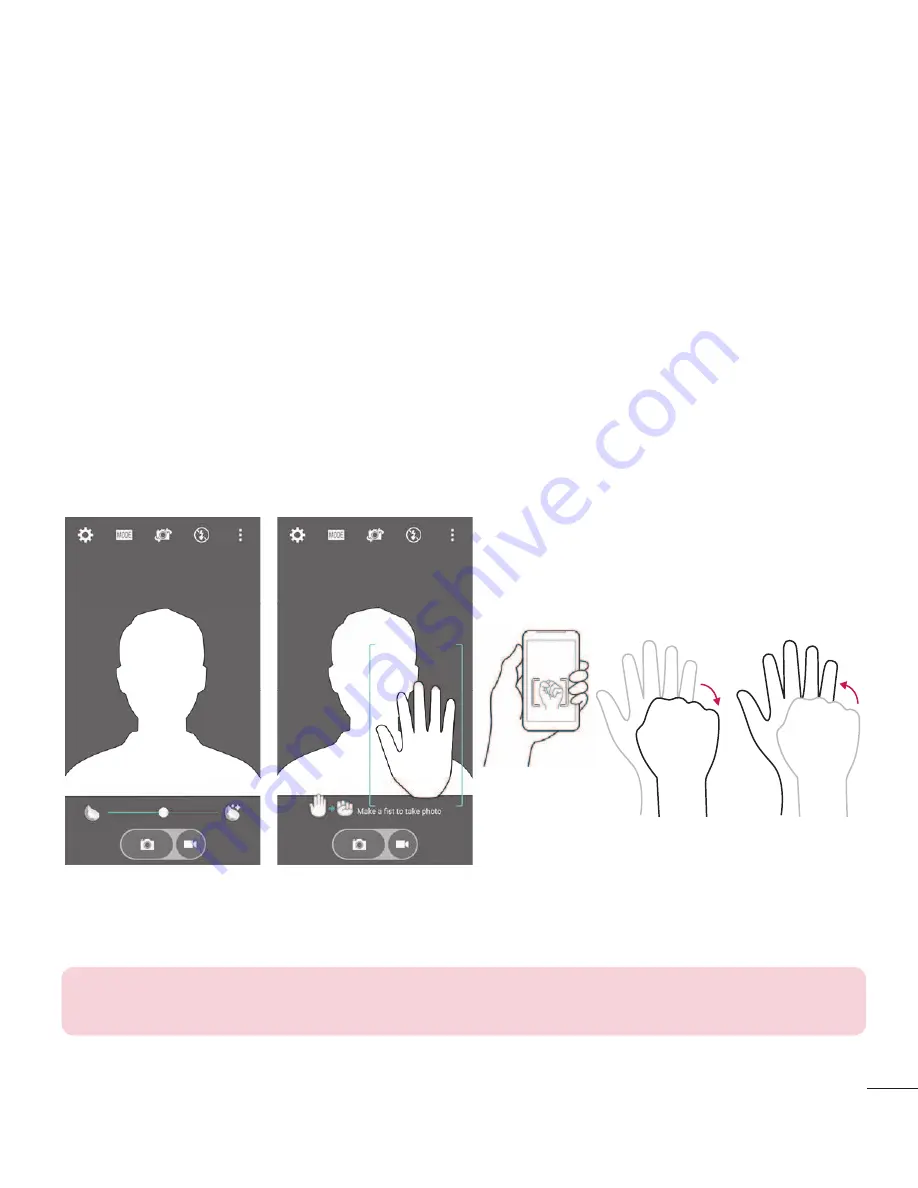
75
Gesture shot
The Gesture shot feature allows you to take a picture with a hand gesture using the
front camera.
To take photo
There are two methods for using the Gesture shot feature.
•
Raise your hand, with an open palm, until the front camera detects it and a box
appears on the screen. Then close your hand into a fist to start the timer, allowing you
time to get ready.
•
Raise your hand, in a clenched fist, until the front camera detects it and a box
appears on the screen. Then unclench your fist to start the timer, allowing you time to
get ready.
or
Super Zooming
You can use a zoom up to 8 times while taking pictures.
TIP!
Will two fingers on the screen, and then to close or open has been using
the zoom function, this function will automatically run.
Содержание D852
Страница 1: ...User Guide Guide de l utilisateur MFL68500547 1 0 www lg com ca ENGLISH FRANÇAIS LG D852 BC ...
Страница 2: ......
Страница 136: ......
Страница 293: ......
















































