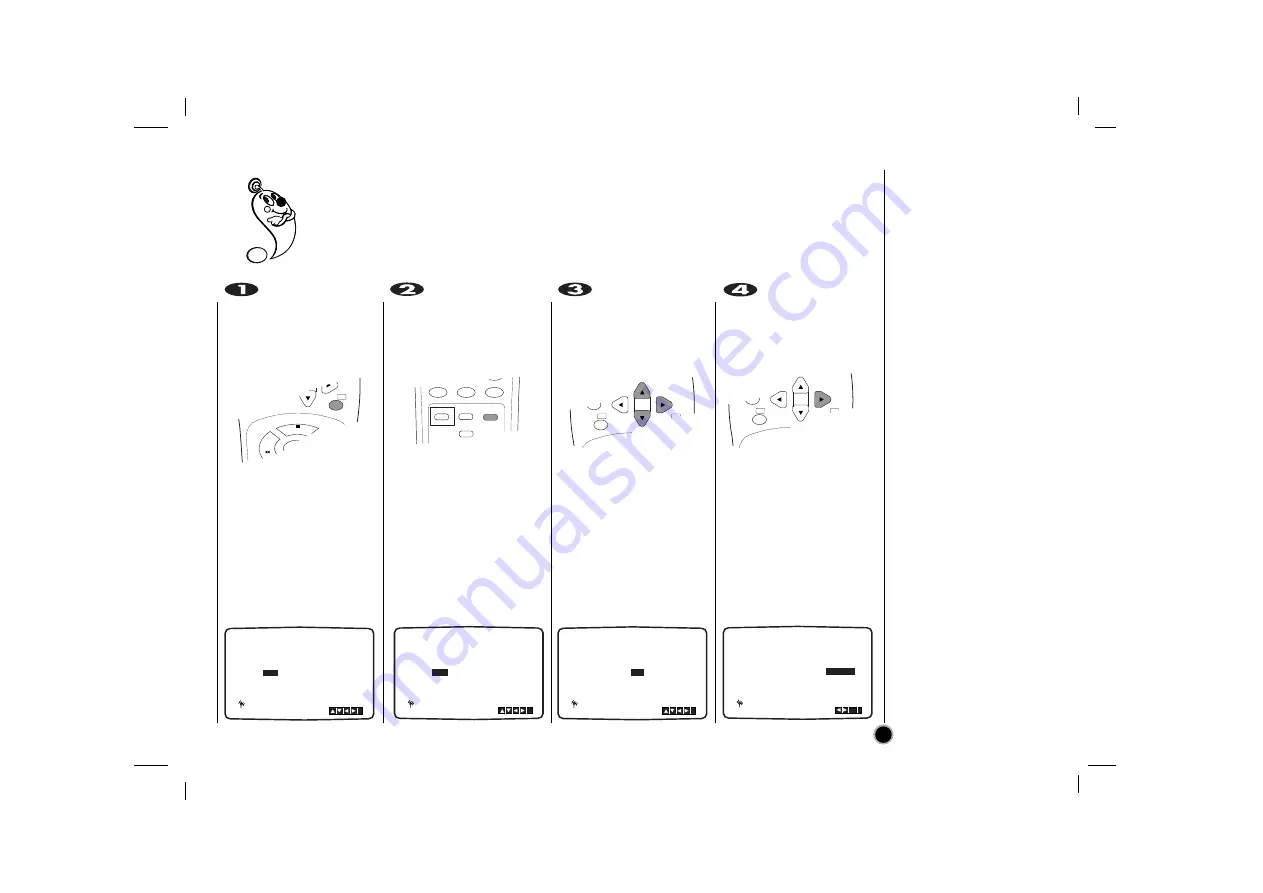
11
Press
i.
The main menu will
appear on the TV screen.
Press
F
or
G
to select
the
PR
.
Press
OK
.
Press
AV
to select
C
(Standard stations) or
S
(Cable stations):
C02 - C71, S01 - S41.
Repeatedly press
D
or
E
to tune in the TV station.
If you know the broad-
cast station number of
your particular TV station
you may enter its number
directly by using the
number buttons on the
remote control.
Press
G
to select
MFT
.
Press
D
or
E
to adjust.
Press
G
to select
STATION
so that you
may name your TV
station.
T
uning in
TV stations
Manually
In certain areas of the country broadcast signals may be too weak for your VCR’s
automatic tuning process to find or assign TV stations correctly.
You must tune in these weaker broadcast stations manually in order for your VCR to store
them.
PR
PR
CH
STATION
01
+04
C 02
MFT
CHANNEL/CABLE : AV
OK
i
PR
PR
CH
STATION
01
- -
- - - - -
i
C - -
MFT
CHANNEL/CABLE : AV
PR
PR
CH
STATION
01
+04
C 02
MFT
OK
i
PR
PR
CH
STATION
01
00
C 02
MFT
CHANNEL/CABLE : AV
i
CLK/CNT
OK
i
P/STILL
PLAY
REW
FF
7
8
9
TV/VCR
C.LOCK
LP
AV
0
CM SKIP
SHOWVIEW
VIDEO Plus+
CLK/CNT
CLEAR
OK
i
CLK/CNT
CLEAR
OK
i
P/STILL
Содержание BC250Y
Страница 32: ...P N 3834RP0055C ...












































