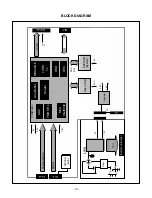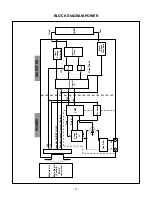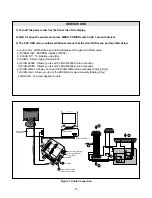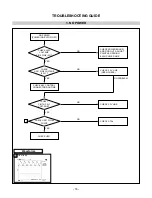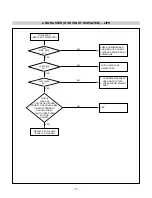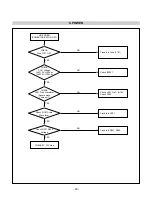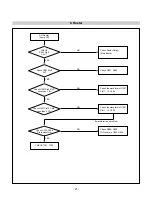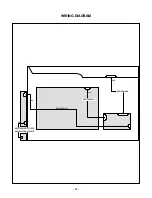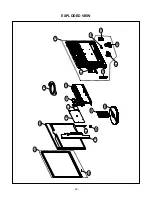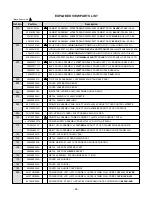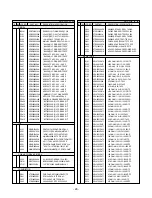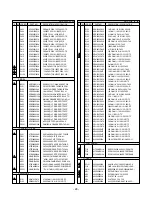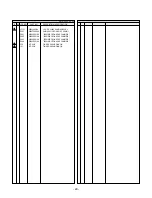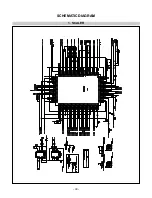- 15 -
220
IBM
Compatible PC
PARALLEL PORT
Power inlet (required)
Power LED
ST Switch
Power Select Switch
(110V/220V)
Control Line
Not used
RS232C
PARALLEL
V-SYNC
POWER
ST
VGS
MONITOR
E
E
V-Sync On/Off Switch
(Switch must be ON.)
F
F
A
A
B
B
C
C
15
10
5
5
6
9
1
1
1
14
13
25
6
5V
5V
5V
4.7K
4.7K
4.7K
74LS06
74LS06
OFF
ON
OFF
ON
11
Video Signal
Generator
Figure 1. Cable Connection
SERVICE OSD
1) Turn off the power switch at the front side of the display.
2) Wait for about 5 seconds and press MENU, POWER switch with 1 second interval.
3) The SVC OSD menu contains additional menus that the User OSD menu as described below.
a) Auto Color : W/B balance and Automatically sets the gain and offset value.
b) NVRAM INIT : EEPROM initialize.(24C08)
c) CLEAR ETI : To initialize using time.
d) AGING : Select Aging mode(on/off).
e) R/G/B-9300K : Allows you to set the R/G/B-9300K value manually.
f) R/G/B-6500K : Allows you to set the R/G/B-6500K value manually.
g) R/G/B-Offset : Allows you to set the R/G/B-Offset value manually.(Analog Only)
h) R/G/B-Gain : Allows you to set the R/G/B-Gain value manually.(Analog Only)
i) MODULE : To select applied module.
Содержание AW**QP
Страница 22: ... 22 WIRING DIAGRAM 11P 6P 3P 30P 6631900011H 6631T20023J 6631900109A 6631T20010E L1752TX 6631900125A L1952TX ...
Страница 23: ... 23 EXPLODED VIEW 010 020 100 110 120 130 030 200 160 170 190 180 090 080 140 150 040 050 070 060 ...
Страница 30: ...SCHEMATIC DIAGRAM 30 1 SCALER ...
Страница 31: ... 31 2 POWER WAFER ...
Страница 32: ... 32 3 INVERTER ...
Страница 33: ... 33 4 POWER ...
Страница 34: ...Feb 2006 P NO 38289S0041 Printed in Korea ...