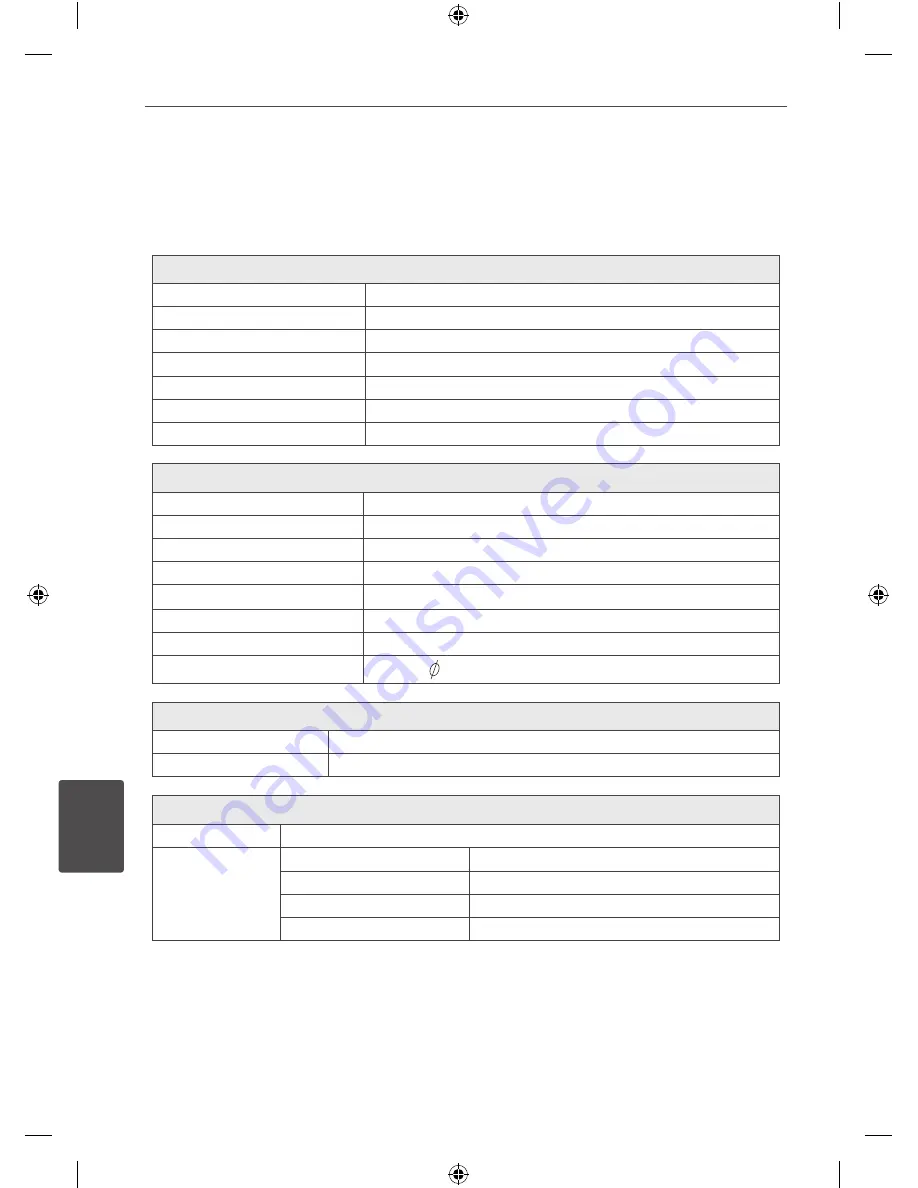
42
Appendix
Appendix
7
Specifications
General
Power requirements
Refer to the main label.
Power consumption
Refer to the main label.
Dimensions (W x H x D)
430 x 150 x 312 mm
Net Weight (Approx.)
8.55 kg (AV Receiver : 4.52 kg, Subwoofer Amplifier 4.03 kg)
Operating temperature
41 °F to 95 °F (5 °C to 35 °C)
Operating humidity
5 % to 90 %
Bus Power Supply (USB)
DC 5 V
0
500 mA
Inputs/Outputs
AUDIO OUT
2.0 Vrms (1 kHz, 0 dB), 600 Ω, RCA jack (L, R) x 1
VIDEO OUT
1.0 V (p-p), 75 Ω, sync negative, RCA jack x 1
ANALOG AUDIO IN
2.0 Vrms (1 kHz, 0 dB), 600 Ω, RCA jack (L, R) x 2
ANALOG VIDEO IN
1.0 V (p-p), 75 Ω, sync negative, RCA jack x 2
HDMI IN/OUT(Video/Audio):
19 pin (HDMI standard, Type A)
OPTICAL IN
3.0 V (p-p), Optical jack x 2
COAXIAL IN
3.0 V (p-p), Coaxial jack x 2
PORT. IN
0.5Vrms ( 3.5 mm stereo jack)
Tuner
FM Tuning Range
87.5 to 108.0 MHz or 87.50 to 108.00 MHz
AM Tuning Range
522 to 1620 kHz, 520 to 1710 kHz, 522 to 1710 kHz or 522 to 1720 kHz
Amplifier
Stereo mode
220 W + 220 W (6 Ω at 1 kHz)
Surround mode
Front
220 W x 2 (6 Ω at 1 kHz
)
Center
220 W (6 Ω at 1 kHz)
Surround
120 W x 4 (12 Ω at 1 kHz)
Subwoofer
220 W x 2 (6 Ω at 1 kHz)
AR936TS-AH_DNGAFLX_ENG.indd 42
2013-09-09 11:20:26

















