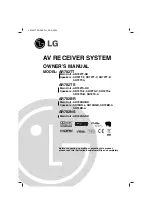AV RECEIVER SYSTEM
OWNER’S MANUAL
MODEL: AR702TT
Main Unit - AR702TT-DD
Speakers - SR72TT-F, SR72TT-C, SR72TT-B
SR72TT-A
AR702TS
Main Unit - AR702TS-DD
Speakers - SR72TS-F, SR72TS-C, SR72TS-L
SR72TS-B, SR72TS-A
AR702BR
Main Unit - AR702BR-DD
Speakers - SR72BR-L, SR72BR-B, SR72BR-S
SR72BR-A
AR702NS
Main Unit - AR702NS-DD
Before connecting, operating or adjusting this product,
please read this instruction booklet carefully and completely.
AR702TT-DD.DESPLL_ENG_2925
Содержание AR702BR
Страница 46: ...P NO MFL42932925 ...