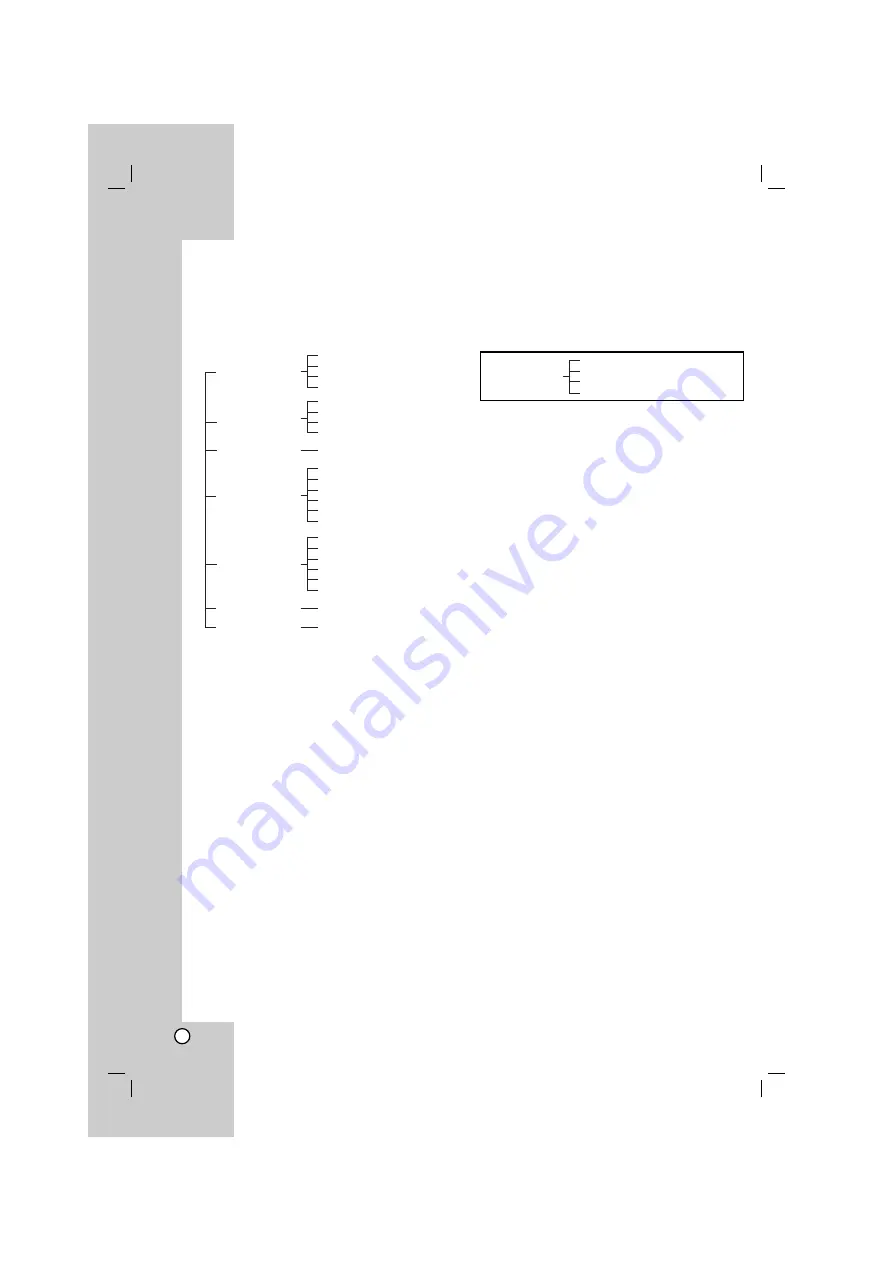
28
Selecting setup menu
By using the Setup menu, you can make various
adjustments to items such as sound.
Setup configuration
General operation of setup menu
1. Press RECEIVER, and then press SETUP.
The Setup menu appears in the display window.
The default setting is
.
2. Use
b
b
/
B
B
to select the desired item then press
ENTER to move to the second level.
The current setting for the selected item appears
in the display window.
3. Use
b
b
/
B
B
to select the second desired item
and then use
v
v
/
V
V
to select the desired setting.
4. Press RETURN to exit the previous menu.
Press SETUP to exit the Setup menu.
1. SURROUND (Enjoying surround
sound)
These settings provide for playing any 2-channel
digital source such as Dolby Digital, or 2-channel
analog/PCM source in the PLII Music listening mode.
PLII-PANO (Panorama mode)
With this function, you can broaden the width of the
front stereo image when using the Pro Logic II Music
listening mode.
Y :
Panorama function on.
N :
Panorama function off (default).
PLII-DIM. (Dimension mode)
With this setting, you can move the sound field
forward or backward when using the Pro Logic II
Music listening mode. Higher settings move the sound
field forward.
It can be adjusted from -7 to 7 (default is 0).
PLII-CWID (Center width mode)
With this function, you can adjust the width of the
sound from the center speaker when using the Pro
Logic II Music listening mode.
Normally if you are using a center speaker, the center
channel sound is outputted by only the center speaker.
(If you are not using a center speaker, the center
channel sound will be distributed to the front left and
right speakers to create a phantom center). This setting
controls the front left, right, and center mix, allowing
you to adjust the weight of the center channel sound. It
can be adjusted from 0 to 7 (default is 3).
Neo:6-CG (Center width mode)
The DTS Neo:6 Music listening mode creates 6-
channel surround sound from 2-channel (stereo)
sources. With this setting, you can specify by how
much the front left and right channel output is
attenuated in order to create the center channel. It can
be adjusted from 0 to 1.0. This setting is unavailable if
no surround speakers are connected.
When set to 0, the front left and right channel output is
attenuated by half (–6dB), giving the impression that
the sound is located centrally. This setting works well
when the listening position is considerably off center.
When set to 1.0, the front left and right channels are
not attenuated, maintaining the original stereo balance.
Note
If you set the surround mode to the Neo:6 CINEMA, ,
you cannot adjust the settings since the Neo:6-CG is
fixed to 1.0.
1 . SURROUND
1 . SURROUND
A) PLII-PANO : N/Y
B) PLII-DIM. : -7 ~ +7
C) PLII-CWID : 0 ~ 7
D) Neo:6-CG : 0.0 ~ 1.0
2 . SPK TYPE
FRONT LR : SMALL / LARGE
CENTER : SMALL / LARGE / NONE
SURR. LR : SMALL / LARGE / NONE
LFE OUT : FRONT / SUBWF / BOTH
4 . SPK DISTANCE
DELAY FL : 0.0M ~ 15.0M
DELAY C : 0.0M ~ 15.0M
DELAY FR : 0.0M ~ 15.0M
DELAY SR : 0.0M ~ 15.0M
DELAY SL : 0.0M ~ 15.0M
DELAY SW : 0.0M ~ 15.0M
5 . SPK LEVEL
FL LEV : -10dB ~ +10dB
C LEV : -10dB ~ +10dB
FR LEV : -10dB ~ +10dB
SR LEV : -10dB ~ +10dB
SL LEV : -10dB ~ +10dB
SW LEV : -10dB ~ +10dB
3 . X - OVER
X - OVER : 040Hz ~ 200Hz
6 . DIGITAL IN
Digital : AUTO / MANUAL
7 . LOAD INITIAL
LOAD INIT : NO / YES
1 . SURROUND
A) PLII-PANO : N/Y
B) PLII-DIM. : -7 ~ +7
C) PLII-CWID : 0 ~ 7
D) Neo:6-CG : 0.0 ~ 1.0
Содержание AR502PS
Страница 40: ...P NO MFL39518818 ...













































