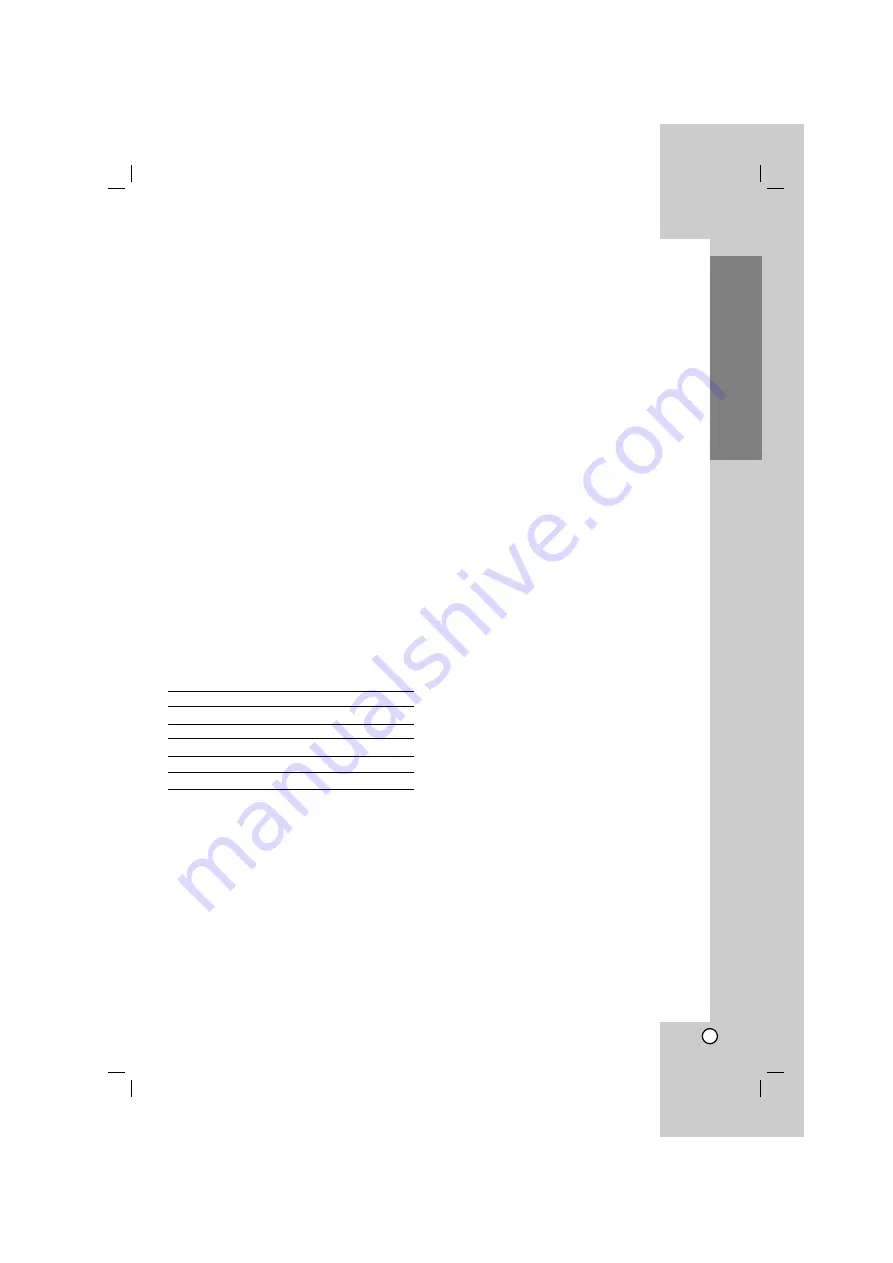
23
Operation
Selecting the input mode
If you connect a component to a digital input jack, you
must assign that jack to an input source.
1. Select the input source that you want to
assign.
Some of input sources may not be assigned.
2. Press DIGITAL.
The current assignment flashes in the display
window.
3. Press DIGITAL repeatedly to select Opt. 1,
Opt. 2, Opt. 3, Coaxial or Analog.
Examples:
If you connect your DVD player to the
OPTICAL IN 1 jack, set “DVD” to “Opt. 1”.
If you want to listen to audio from the component
connected to the OPTICAL IN 2 jack when the
VCR input source is selected, set “VCR” to “Opt.
2”.
If you want to listen to audio from the component
connected to the COAXIAL IN jack when the
TV/STB input source is selected, set “TV/STB” to
“Coaxial”.
For input source that you don’t want to assign a
digital input jack, set to “Analog”.
Notes
•
You can select the input mode only when you set
the input source to DVD, VCR, CD, AV, or TV/STB.
•
You can also select other input mode on the
selected input source.
To mute the sound
Press MUTE on the remote control. To cancel, press it
again.
Input source
DVD
VCR
CD
AV
TV/STB
Initial setting
OPTICAL 1
ANALOG
COAXIAL
OPTICAL 3
OPTICAL 2
Display
Opt. 1
Analog
Coaxial
Opt. 3
Opt. 2
Содержание AR502PS
Страница 40: ...P NO MFL39518818 ...






























