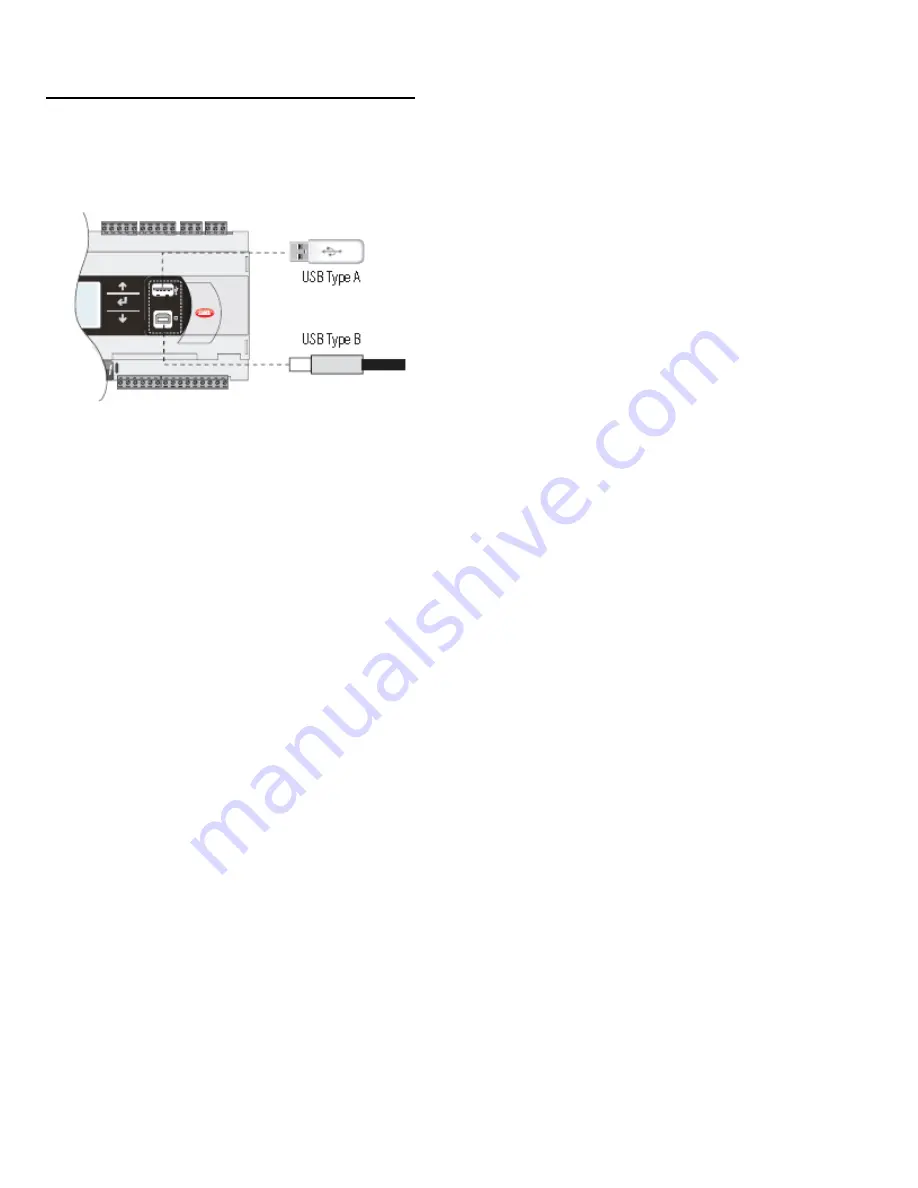
SOFTWARE BACKUP AND RESTORE
CONNECTING TO USB DRIVES
The controller has built-in USB ports for connecting to USB drives. The USB drives can be used for backing up
all settings and reported conditions such as alarm history and current values.
CREATING A BACKUP FILE
The controller can create a backup file of set-points and configuration variables on a USB drive or in the
controller’s internal memory. This creates a files named User_Backup.txt.
IMPORTANT:
At first startup or commissioning, or prior to communicating with Technical Support about performance
issues, we recommend creating a backup file for each controller.
Name each file with the unit sales order-line number found on the silver nameplate attached to the
electrical access door.
We recommend emailing these files to Technical Support.
Also consider creating a backup file whenever significant program changes are made.
To create a system backup file using the handheld or virtual keypad/display buttons:
1. Go to
MAIN Menu/Ctrl Variables/Advanced/Login
screen. Press the
Enter
and
Up
or
Down
arrow
buttons to enter the service password 4800
2. Go the
Main Menu/Ctrl Variables/Advanced/Backup/Restore
screen
3. Press the
Up
or
Down
arrow buttons to navigate to the
Backup Settings
screen
4. Press the
Enter
and
Up
or
Down
arrow buttons to select the backup location (internal memory or USB).
If creating a backup to a USB drive, insert a USB drive into the main controller
5. Press
Enter
to highlight and then the
Up
or
Down
arrow buttons to fill the
Save
checkbox. This action
creates the backup file.
RESTORING FROM A BACKUP FILE
FROM USB
1. Place the restore file in the root directory of a USB drive. (Do not place the file within a folder on the USB
drive). The file must be named: User_Backup.txt
2.
Insert the USB drive into the controller’s USB port
3. Go the
Main Menu/Unit Enable
screen. Press the
Enter
and
Up
or
Down
arrow buttons to disable the
unit.
4. Go to the
Main Menu/Ctrl Variables/Advanced/Login
screen. Press the
Enter
and
Up
or
Down
arrow
buttons to enter the service password which is 4800
5. Go to the
Main Menu/Ctrl Variables/Advanced/Backup/Restore
screen
6. Press the
Up
or
Down
arrow buttons to navigate to the USB
Restore
screen
Содержание AR-DE12-05A
Страница 38: ...Factory Installed Refrigeration System Components Air Source Heat Pump with Three Way Hot Gas Reheat ...
Страница 75: ...Gas Supply In Typical Split Burner Manifold ...
Страница 94: ...NOTE For HMA gas furnace for 311 and 352 chassis see separate IOM Manual ...
Страница 96: ...HANDHELD KEYPAD DISPLAY OPTIONAL ...
Страница 105: ......
Страница 107: ......
Страница 108: ......
Страница 109: ......
Страница 110: ......
Страница 111: ......
Страница 112: ......
Страница 113: ......
Страница 114: ......
Страница 115: ......
Страница 116: ......
Страница 117: ......
Страница 118: ......
Страница 119: ......
Страница 120: ......
Страница 121: ......
Страница 122: ......
Страница 123: ......
Страница 124: ......
Страница 125: ......
Страница 126: ......
Страница 127: ......
Страница 128: ......
Страница 129: ......
Страница 130: ...Controls Sequence of Operation ...
Страница 131: ......
Страница 132: ......
Страница 133: ......
Страница 134: ......
Страница 135: ......
Страница 136: ......
Страница 137: ......
Страница 138: ......
Страница 139: ......
Страница 140: ......
Страница 141: ......
Страница 142: ......
Страница 143: ......
Страница 144: ......
Страница 145: ......
Страница 146: ......
Страница 147: ......
Страница 148: ......
Страница 149: ......
Страница 150: ......
Страница 151: ......
Страница 152: ......
Страница 153: ......
Страница 154: ......
Страница 155: ......
Страница 156: ......
Страница 157: ......
Страница 158: ......
Страница 159: ......
Страница 160: ......
Страница 161: ......
Страница 162: ......
Страница 163: ......
Страница 164: ......
Страница 165: ......
Страница 166: ......
Страница 167: ......
Страница 168: ......
Страница 169: ......
Страница 170: ......
Страница 171: ......
Страница 172: ......
Страница 173: ......
Страница 174: ......
Страница 175: ......
Страница 176: ......






























