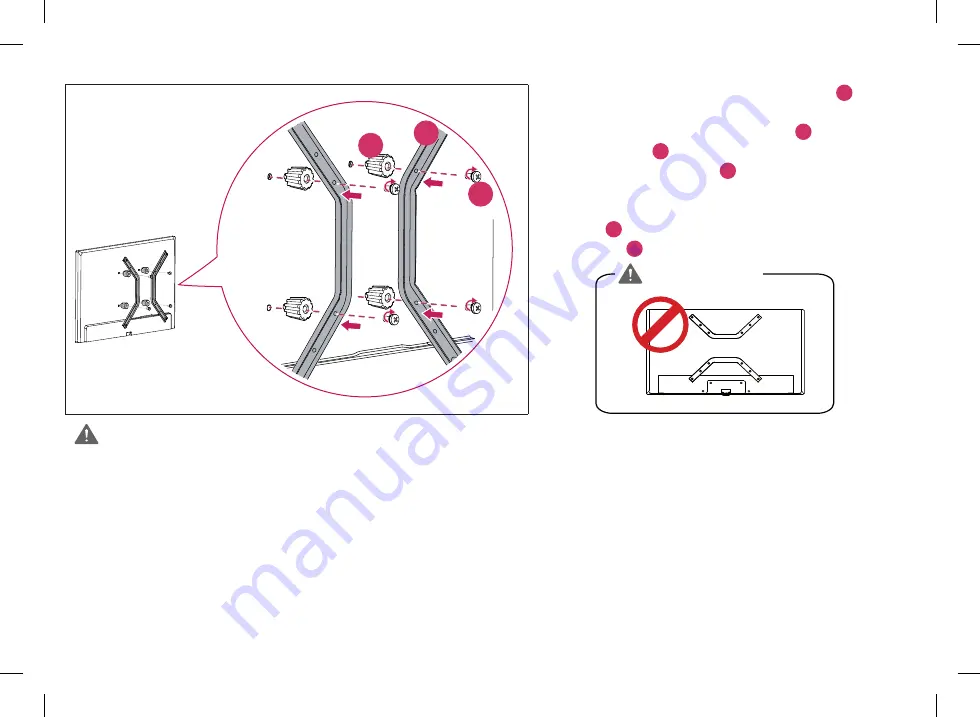
•
AM-B220S 모델에만 해당합니다.
•
미디어 플레이어나 OPS 사용 시 가이드 스페이서와 나사를 사용하여 아래 그림의 방법으로 체결합니다.
•
일반적인 설치 그림이므로 고객이 갖고 있는 제품과 달라 보일 수 있습니다.
•
This is for the AM-B220S model only.
•
When using a media player or OPS, use the guide spacers and screws to attach it as illustrated below.
•
The illustration shows a general installation and may differ from the actual product.
VESA 어댑터 체결 방법 / Attaching VESA Adapter
A
B
C
VESA 어댑터를 체결 할 4 곳에 VESA 스페이서(
A
)를
체결하세요.
왼쪽 그림과 같은 방법으로 VESA 어댑터(
B
)를 좌/우
방향에 두고 나사(
C
)를 사용하여 체결합니다.
Fasten the VESA spacers (
A
) to the 4 holes before
attaching the VESA adapter.
As shown in the drawing at the left, place the VESA
adapter (
B
) in the left and right positions and use
the screws (
C
) to attach it.
주의 / CAUTION
주의 / CAUTION
•
반드시 사용설명서의 지시에 따라 제품을 설치하세요. 사용설명서의 지시를 따르지 않을 경우 잘못된 설치로 인해 심한 부상 및 제품 피해의
원인이 될 수 있습니다.
•
설치 매뉴얼을 읽어보고 이해가 완전히 되지 않았을 때는 설치를 하지 마시고 서비스 센터에 문의해 주세요. 문의 후에도 완전히 이해가 되지
않을 때는 전문 설치업자를 불러 설치해 주세요.
•
나사를 체결할 때는 완전히 밀착이 되도록 단단히 체결해 주세요. 과도한 힘으로 나사를 체결 할 경우, 제품이나 벽면의 손상이 일어날 수 있
으며, 제품의 성능 및 강도를 감소시킬 수 있으므로 주의하세요.
•
Follow the instructions in this manual to product properly. If you do not follow these instructions, the product may be installed
incorrectly and cause serious injury or the product may become damaged.
•
If you have not fully read and understood the installation manual, do not install the product and contact the dealer to have a
specialized installer install the product for you.
•
Make sure screws are tight against the wall, but do not overtighten. Applying excessive force to screws may damage to the
wall, affect the product performance, or cause the product to become damaged.




















