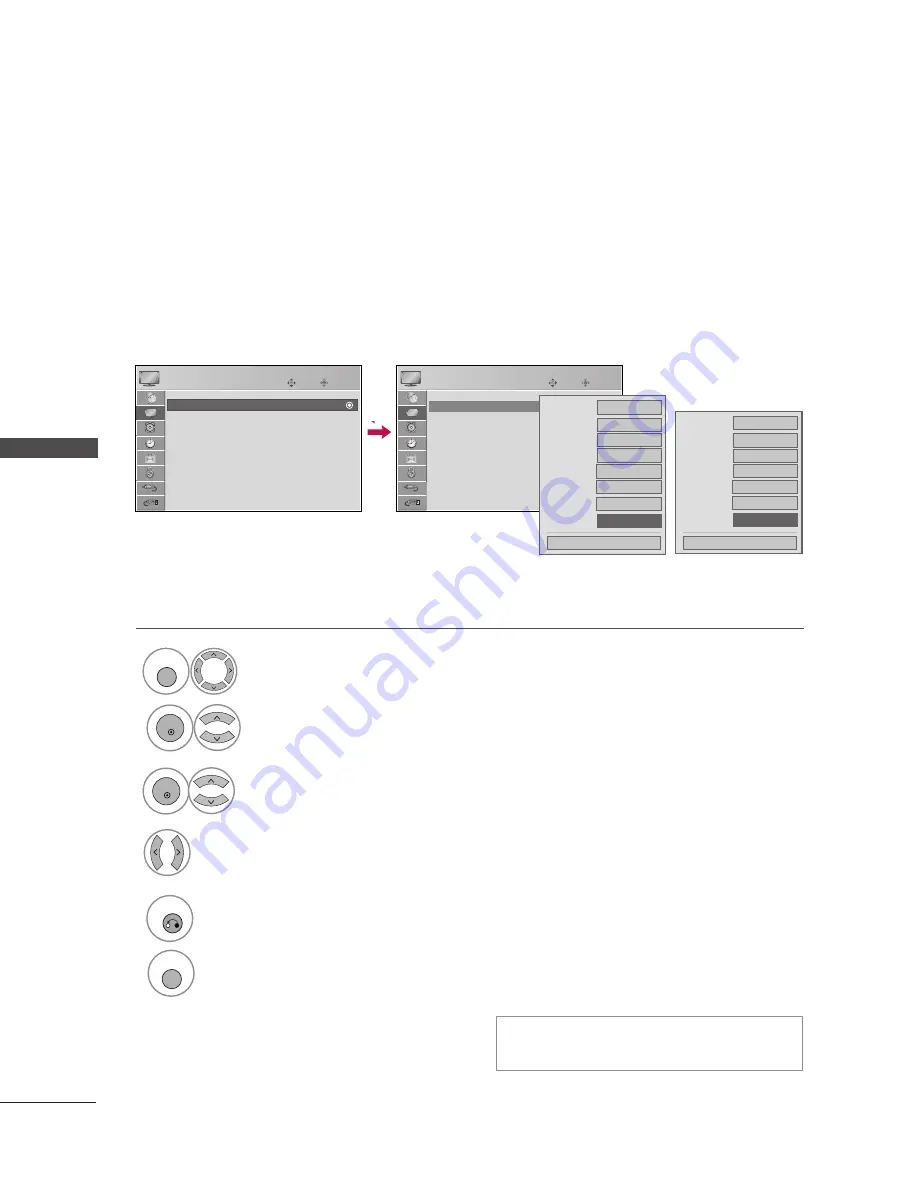
76
PICTURE CONTROL
PICTURE CONTR
OL
Enter
Move
• Advanced Control
• Reset
Screen(RGB-PC)
PICTURE
• Advanced Control
Enter
Move
• Advanced Control
• Reset
Screen(RGB-PC)
PICTURE
E
E
• Advanced Control
ADVANCED CONTROL - REAL CINEMA / FILM MODE
Select P
PIIC
CT
TU
UR
RE
E.
Select A
Ad
dvvaan
ncce
ed
d C
Co
on
nttrro
oll.
Select
R
Re
eaall C
Ciin
ne
em
maa
(Only LCD TV models)
or
FFiillm
m M
Mo
od
de
e
(Only Plasma TV models).
Select O
O n
n or O
O ff ff.
Set up the TV for the best picture appearance for viewing movies.
When you operate Real Cinema/Film Mode (3:2 Pull-Down Mode or Cinema Correction Mode), the TV will
adjust 24 fps video from movies to 30 fps video for display.
It’s not available to use this function in RGB-PC .
Color Temperature
F
F
Off
G
G
Fresh Contrast
Medium
Fresh Color
On
Noise Reduction
Low
Real Cinema
On
Close
1
MENU
3
2
ENTER
ENTER
4
5
Return to TV viewing.
RETURN
MENU
Return to the previous menu.
Gamma
Medium
Low
Black Level
Off
Eye Care
For Plasma TV
Color Temperature
F
F
Off
G
G
Fresh Contrast
Medium
Fresh Color
On
Noise Reduction
Low
Film Mode
On
Close
Gamma
Medium
Low
Black Level
For LCD TV
■
FFiillm
m M
Mo
od
de
e
can be adjusted at each video mode
except ‘THX Cinema’ by the above method.
Содержание 50PG60D
Страница 2: ......






























