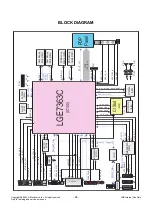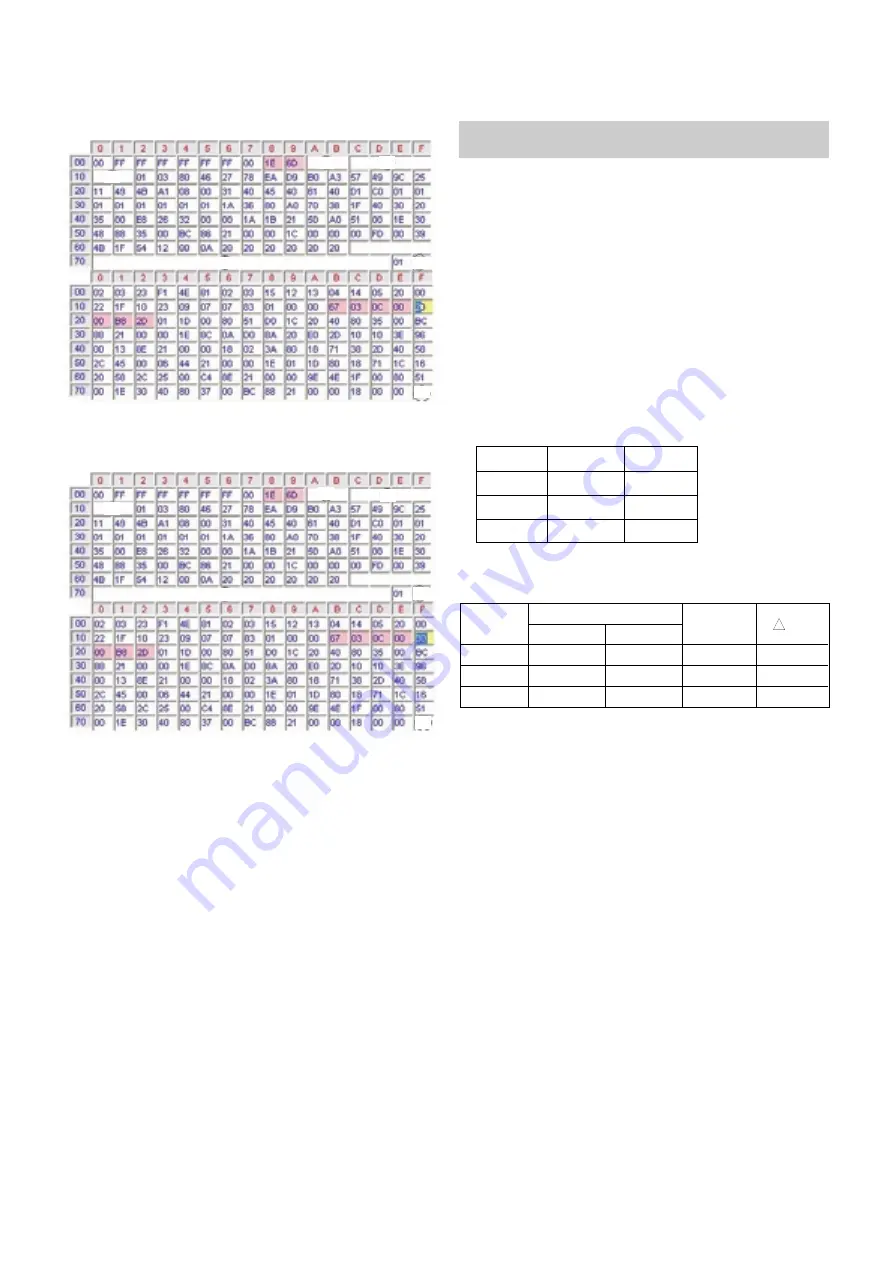
2) HDMI_2.
=> Detail EDID Options are below([1],[2],[3],[4],[5])
* Please refer HDMI_1.
3) HDMI_3.
=> Detail EDID Options are below([1],[2],[3],[4],[5])
* Please refer HDMI_1.
9. Adjustment of White Balance
9-1. Required Equipment
(1) Remote control for adjustment.
(2) Color Analyzer : CS-1000, CA-100,100+, CA210 or same
product.: CH 10
* Please adjust CA-210+, CA-100+ by before measuring.
(3) Auto W/B adjustment instrument.(only for Auto adjustment)
(4) AV Pattern Generator.
(5) 15Pin D-Sub Jack(RGB) is connected to the AUTO W/B
EQUIPMENT.
9-2. AUTO White Balance Process
- Adjust Process will start by execute I2C Command(Inner
pattern (0xF3, 0xFF)).
W
Color temperature standards according to CSM and Module.
W
CS-1000/CA-100+/CA-210(CH 10) White balance adjustment
coordinate and color temperature.
9-3. Manual W/B process
(using adjusts Remote control)
* Please Adjust in AV 1mode
(1) Enter ‘PICTURE RESET’ on Picture Mode, then off Fresh
Contrast and Fresh colour in Advanced Control.
(2) After enter Service Mode by pushing “ADJ” key.
(3) Enter White Pattern off of service mode, and change off ->
on.
(4) Enter “W/B ADJUST” by pushing “
G
” key at “3. W/B
ADJUST”.
(5) Adjust W/B DATA, for all CSM, choose ‘COPY All’.
- 9 -
LGE Internal Use Only
Copyright©2008 LG Electronics. Inc. All right reserved.
Only for training and service purposes
[1]
[2]
[3]
[4]
[5]
[5]
[1]
[2]
[3]
[4]
[5]
[5]
* Before adjusting White-balance, the AV ADC should be done.
If ADC status were “NG”, Need to ADC adjustment.
PLASMA
Remark
11000K
9300K
6500K
Cool
Normal
Warm
CSM
Color Coordinate
x
y
0.283
0.293
0.329
11,000K
9,300K
6,500K
0.002
0.002
0.002
0.276
0.285
0.313
COOL
MEDIUM
WARM
CSM
Temp
uv
Содержание 50PG3000
Страница 30: ...Feb 2008 Printed in Korea P NO MFL42222703 ...