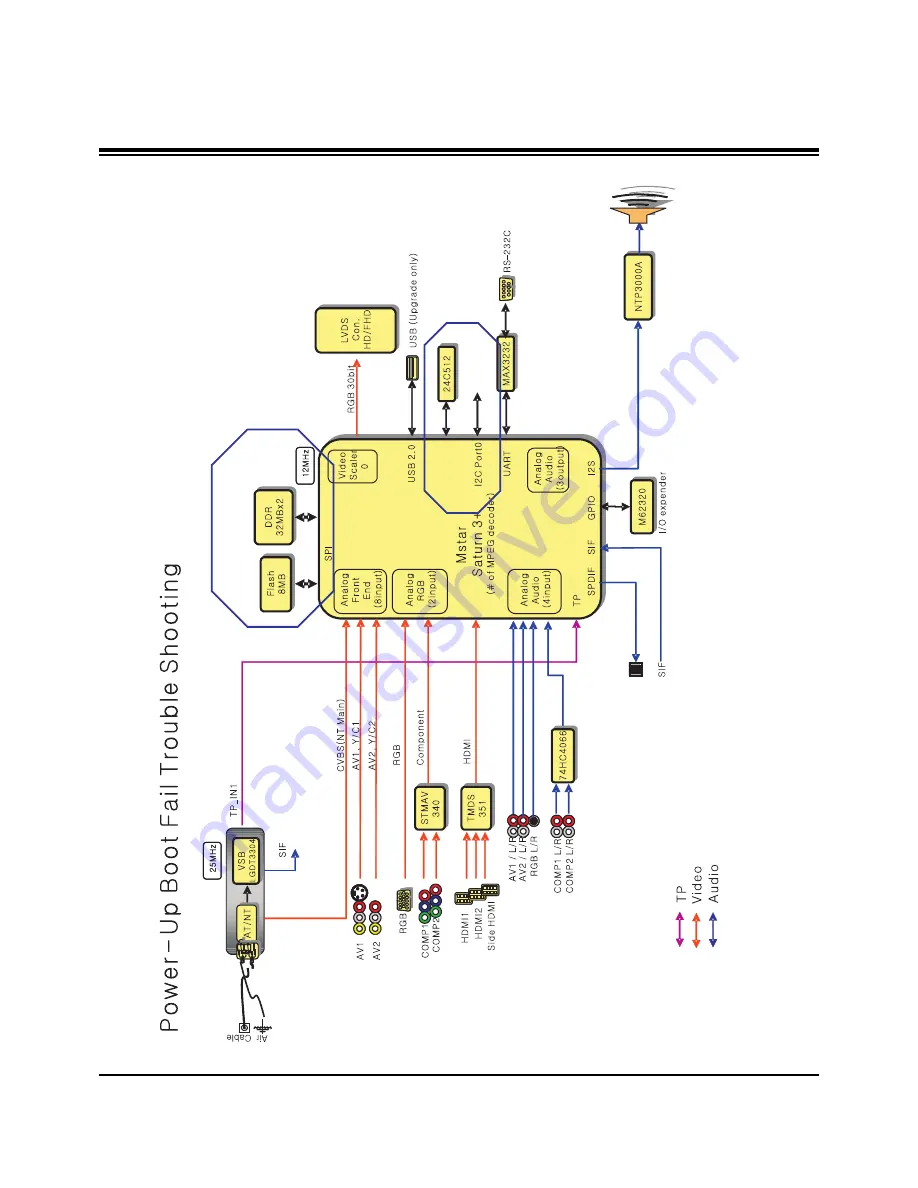Отзывы:
Нет отзывов
Похожие инструкции для 50PG30 Series

Z42PQ20
Бренд: Zenith Страницы: 32

DPN-4274NHS
Бренд: Daewoo Страницы: 61

Z60PV220
Бренд: Zenith Страницы: 94

PS43D450A2W
Бренд: Samsung Страницы: 164

VIERA TH-P50X30D
Бренд: Panasonic Страницы: 106

VIERA TH-P50UT30A
Бренд: Panasonic Страницы: 100

DU-42PX12XD
Бренд: LG Страницы: 48

DT-42PY10X
Бренд: LG Страницы: 43

DT-60PY10
Бренд: LG Страницы: 48

DU-42PX41X
Бренд: LG Страницы: 29

DT-50PY10
Бренд: LG Страницы: 40

PS50A410
Бренд: Samsung Страницы: 74

PS50P4HX/XEC
Бренд: Samsung Страницы: 39

Series 5+ 550 PN63C550
Бренд: Samsung Страницы: 53

Viera TH-P50VT20Z
Бренд: Panasonic Страницы: 88