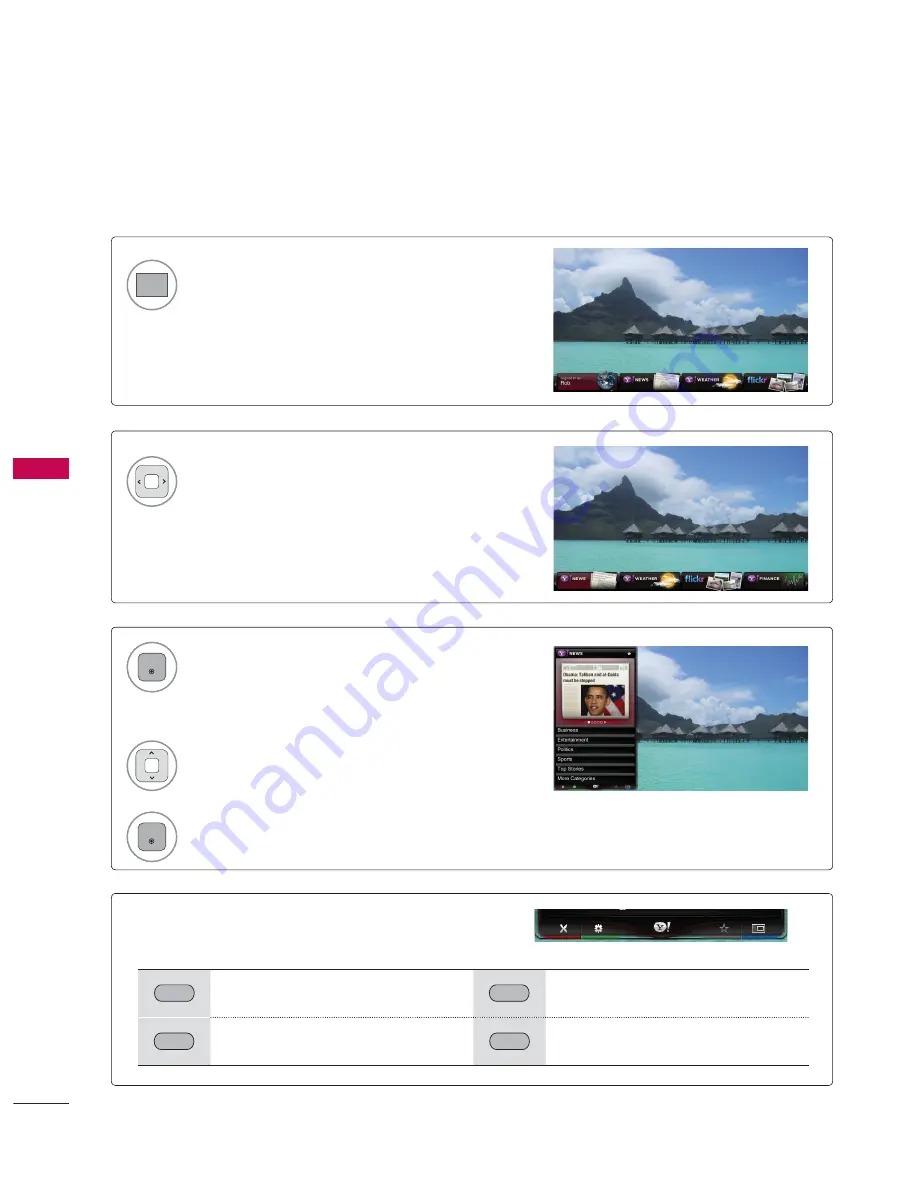
NETCAST
NET
CA
ST
4
Using Yahoo! TV Widgets
The sidebar’s bottom toolbar includes four color-
coded buttons.
RED
Close the sidebar and return to
watching TV.
YELLOW
Add or delete a snippet.
GREEN
Change the widget’s settings.
BLUE
Resize video to fit onscreen, or to
make it fullscreen.
WIDGETS
Activate Yahoo! TV Widgets.
ᯫ
The horizontal list at the bottom of your TV
screen is called “
the dock
”.
ᯫ
The items in this list are called “
snippets
”.
ᯫ
A snippet is a shortcut which opens a TV
Widget.
Move between snippets.
ᯫ
Focus is located in the leftmost region (high-
lighted in dark red).
ᯫ
The dock scrolls snippets under this focal
point.
ENTER
Open the
Sidebar
when the TV Widget snippet
is in focus.
ᯫ
The Home button including the main logo is
at the top of the sidebar.
Navigate a menu item.
ᯫ
The currently focused button is the one high-
lighted in dark red.
ENTER
Select the focused button.
Содержание 47LEX8 Series
Страница 12: ...12 PREPARATION ...
Страница 254: ...Remote Control Unit User Information Model Name AKB730354 MBM51168809 1003 REVOO OCE 0092A ...
Страница 263: ......
















































