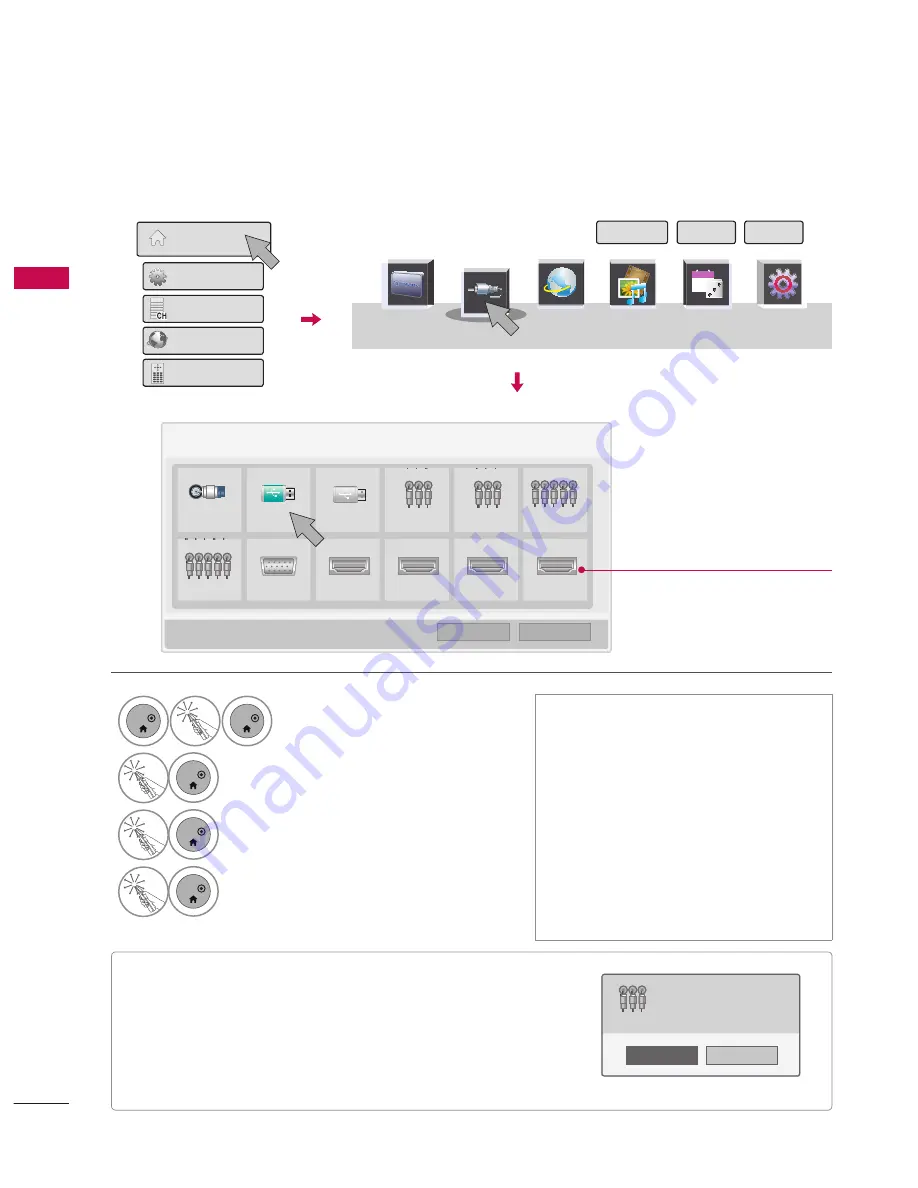
WATCHING TV / CHANNEL CONTROL
W
A
TCHING
T
V / CHANNEL CONTR
OL
80
ᯫ
When new external device is connected, this popup
menu is displayed automatically.
If
selecting
Yes
, you can select input source that you
want to appreciate.
ᯫ
But, when selecting “
SIMPLINK
-
On
”, popup menu for
HDMI input will not be displayed.
INPUT LIST
Only these input signals which are connected to a TV can be activated and selected.
1R
<HV
1HZH[WHUQDOLQSXWLVFRQQHFWHG
'R\RXZDQWWRXVHWKLV"
$9
Disconnected inputs are inactive
(grayed out)
, SXW/LVW
ᯒ0RYH ᯙ(QWHU
79
86%
86%
$9
$9
&RPSRQHQW
&RPSRQHQW
5*% 3&
'0
'0
'0
'0
ᯕ QSXW/DEHO
ᰙ([LW
6 0 / 1.
1(7&$67
0<0(' $
*$0(6&+('8/(
30
T d y
48 &.0(18
1 87
1
ENTER
ENTER
Select
Home Menu
.
2
ENTER
Select
INPUT
.
3
ENTER
Select the desired input source.
4
ENTER
Select
Exit
.
ᯫ
TV
: Select it to watch over-the-air,
cable and digital cable broadcasts.
ᯫ
USB
: Select it to use movie, photo, or
music files.
ᯫ
AV
: Select them to watch a VCR or
other external equipment.
ᯫ
Component
: Select them to watch
DVD or a Digital set-top box.
ᯫ
RGB-PC
: Select it to view PC input.
ᯫ
HDMI
: Select them to watch high
definition devices.
6LPSOH0DQXDO
RLQWHU
([LW
+RPH0HQX
4XLFN0HQX
&KDQQHO/LVW
1HWFDVW
6FUHHQ5HPRWH
i.e)
Содержание 47LEX8 Series
Страница 12: ...12 PREPARATION ...
Страница 254: ...Remote Control Unit User Information Model Name AKB730354 MBM51168809 1003 REVOO OCE 0092A ...
Страница 263: ......
















































