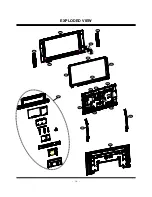- 7 -
1
2
3
4
5
6
7
8
9
0
TV
MODE
INFO
POWER
INPUT
EZ PIC
EZ SOUND
VCR CABLE DVD HDSTB
MUTE
SWAP
PIPCH- PIPCH+
PIP
RATIO
RECORD
STOP
PAUSE
REW
PLAY
FF
MENU
EXIT
CC
FREEZE PIP INPUT
VOL
CH
FAV
SAP
TIMER
SIGNAL
ADJUST
MULTIMEDIA
SKIP
FLASHBK
+
Remote Control Key Functions
Remote Control Key Functions
MULTIMEDIA
Selects: RGB1-2,HDMI1/DVI, HDMI2 and
Component input sources.
CC
Selects a closed caption mode for dis-
playing captioning information if avail-
able on program.
POWER
Turns your TV or any other programmed
equipment on or off, depending on mode.
SIGNAL
Displays the digital signal strength.
ADJUST
Adjusts screen position, size, and
phase in PC mode.
EZ SOUND
Selects the sound appropriate for the pro-
gram's character.
SAP
Selects MTS sound: Mono, Stereo, and
SAP in Analog mode. Change the audio
language in DTV mode.
CHANNEL UP/DOWN
Scrolls through available channels in
EZ Scan memory.
FLASHBK
Tunes to the last channel viewed.
PIPCH+
Changes to next higher PIP channel.
SWAP
Exchanges the main/sub images in
PIP/Twin picture mode.
PIPCH-
Changes to next lower PIP channel
PIP
Toggles between PIP and Twin picture
mode.
FREEZE
Freezes the currently-viewed picture.
Main picture is frozen in PIP/Twin picture
mode.
THUMBSTICK
Allows you to navigate the on-screen
menus and to adjust the system settings
and preferences, by moving to an option
with
F G
and selecting the highlighted
option with .
D
E
RECORD, PAUSE, REW, FFWD,
PLAY, STOP
Control the functions on your VCR.
DESCRIPTION OF CONTROLS
Содержание 42PX7DC
Страница 15: ... 15 BLOCK DIAGRAM ...
Страница 16: ... 16 BLOCK DIAGRAM ...
Страница 17: ... 17 BLOCK DIAGRAM ...
Страница 18: ... 18 EXPLODED VIEW 560 200 580 205 201 202 203 204 206 300 120 121 301 304 302 303 520 600 240 250 400 ...
Страница 48: ......
Страница 49: ......
Страница 50: ......