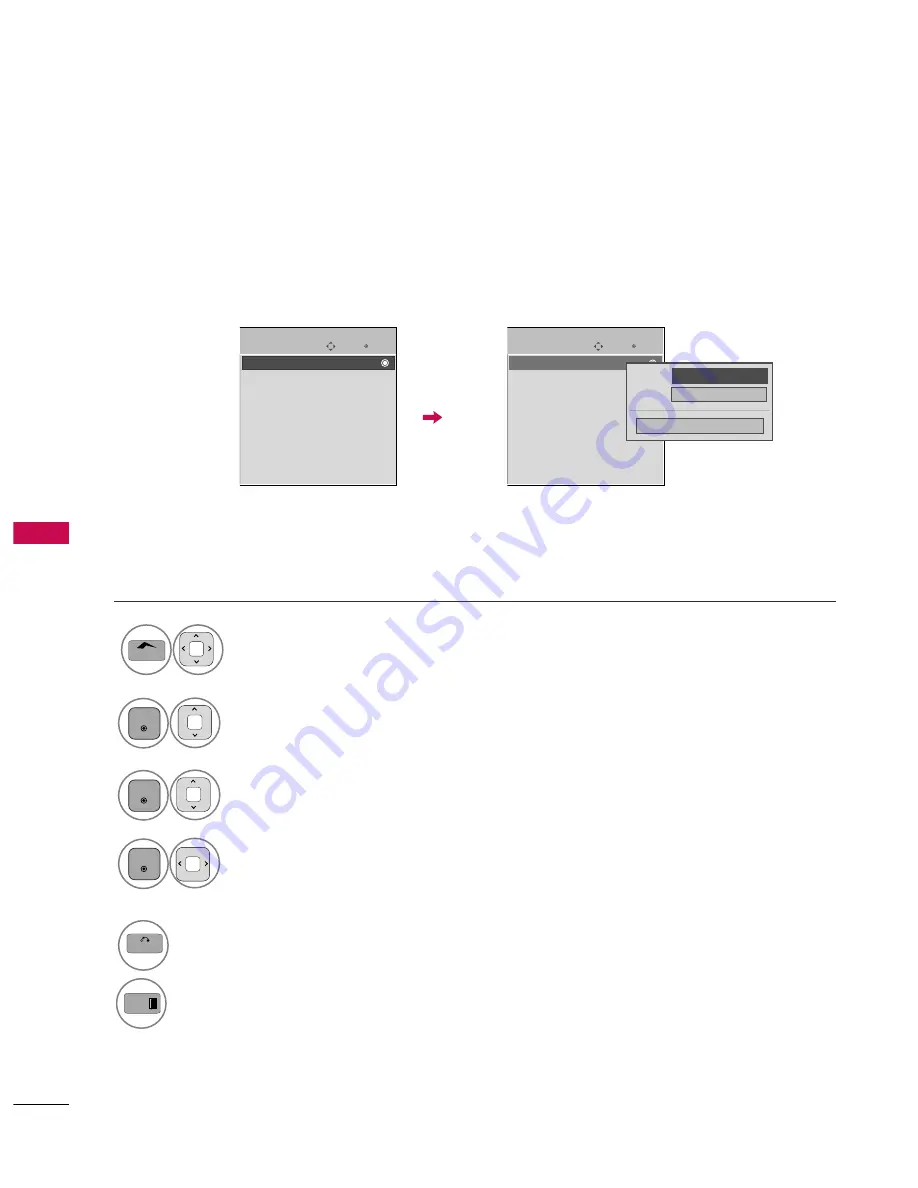
SOUND & LANGU
A
GE CONTR
OL
92
SOUND & LANGUAGE CONTROL
ON-SCREEN MENUS LANGUAGE SELECTION
The menus can be shown on the screen in the selected language.
Select OPTION.
Select M e n u.
Select your desired language.
From this point on, the on-screen menus will
be shown in the selected language.
1
Home
4
3
ENTER
ENTER
5
BACK
Return to the previous menu.
Return to TV viewing.
Enter
Move
OPTION
Language
Input Label
SIMPLINK
: On
Key Lock
: Off
Caption
: Off
Demo Mode
: Off
ISM Method
: Normal
Set ID
: 1
Initial Setting
: Home Use
Enter
Move
OPTION
Language
Input Label
SIMPLINK
: On
Key Lock
: Off
Caption
: Off
Demo Mode
: Off
ISM Method
: Normal
Set ID
: 1
Initial Setting
: Home Use
Close
Menu
English
Audio
English
E
E
Select Language.
2
ENTER
EXIT






























