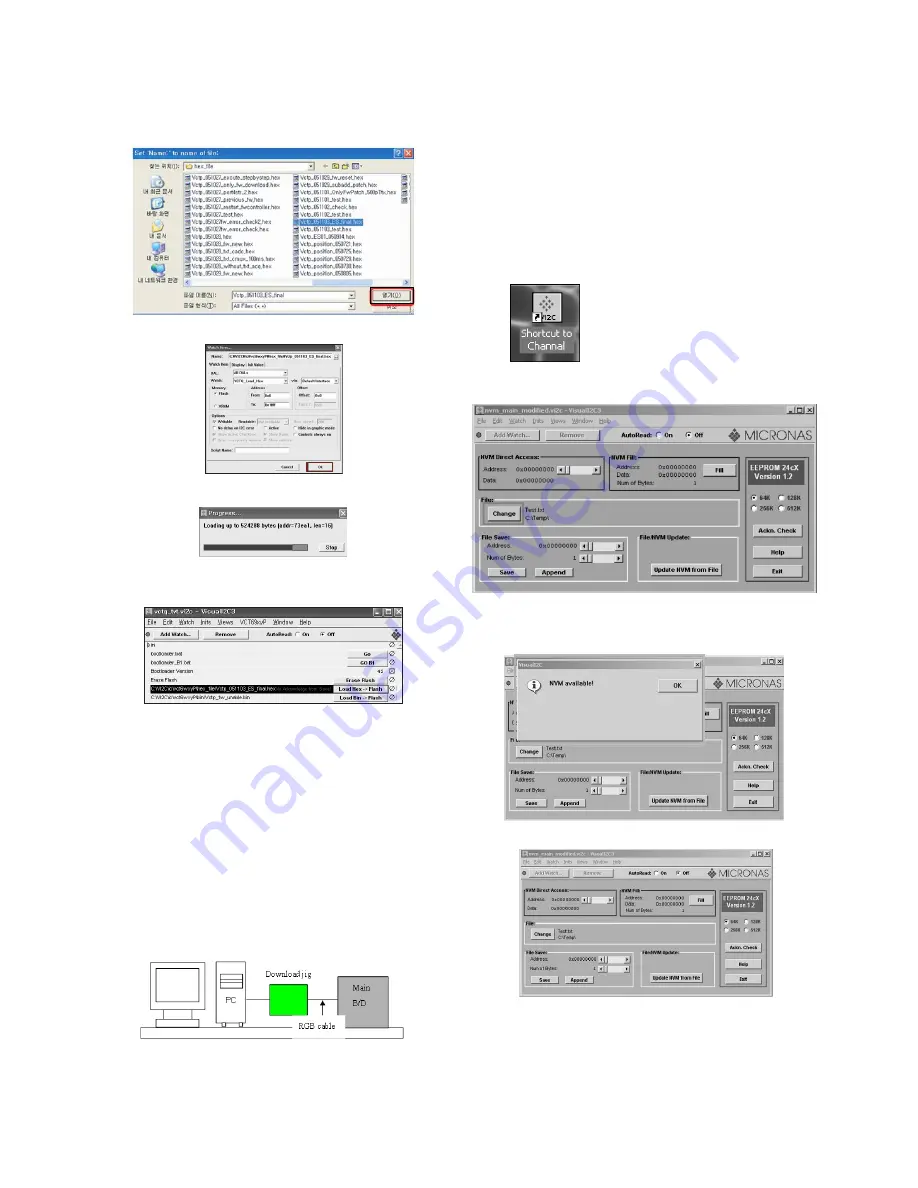
- 10 -
(10) Choose the Hex file in folder and execute downloading
with click "open button".
(11) Click OK button at the "edit window".
(12) Under Downloading progress.
(13) If download is failed, for example "No acknowledge from
slave", execute download again from (1).
7. Channel memory download
7-1. Profile
: This is for downloading the s/w to the flash memory of the
vctp(IC500)
7-2. Required Test Equipment
(1) PC.
(2) Visual IIC program.
(3) Download jig.
7-3. Connection structure
(1) Connect the download jig to D-sub jack.
(2) Execute ‘Channel.vi2c’ program in PC, then a main
window will be opened.
7-4. Connection condition
(1) IC name and circuit number : VCTP and IC500.
(2) Use voltage : 3.3V.
(3) SCL : 15pin.
(4) SDA : 12pin.
(5) Tact time : about 3seconds.
7-5. Download method
(1) Connect the download jig to D-sub jack.
(2) ‘Execute ‘Channal vi2c’ program in PC, then a main
window will be opened.
(3) Push the button change and select the Channel memory
data.
(4) Check the communication is OK or not.
=> Push the Read area (Ackn. Check) and check Cyan area
is OK message.
(5) Push the Update NVM from File
Содержание 42PC5R*
Страница 34: ......
Страница 35: ......
Страница 36: ......
Страница 37: ...MAIN TOP MAIN BOTTOM SIDE A V TOP SIDE A V BOTTOM IR LED CONTROL TOP CONTROL BOTTOM PRINTED CIRCUIT BOARD ...
Страница 38: ...Feb 2007 Printed in Korea P NO MFL34335201 ...

























