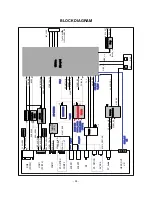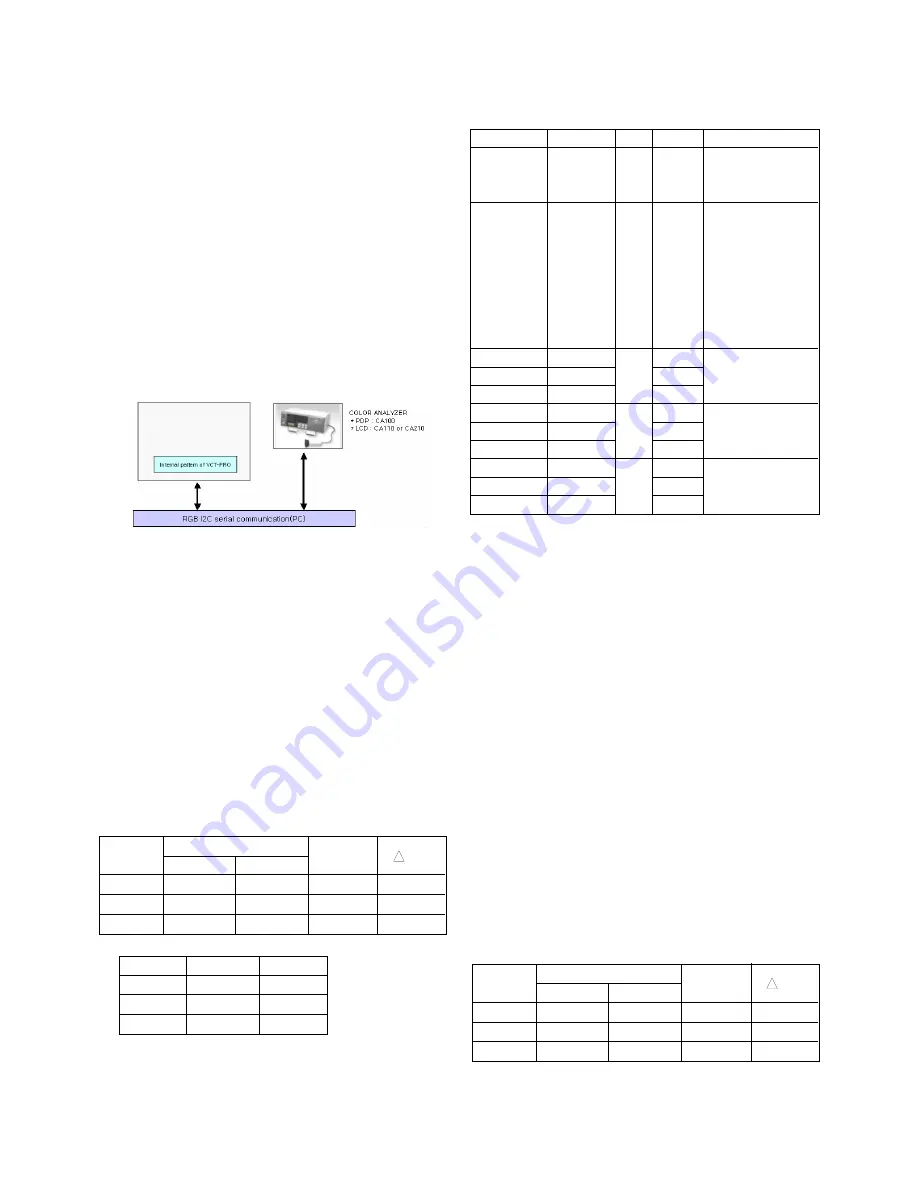
- 14 -
12. Adjustment of White Balance
12-1. Purpose and Principle for adjustment
of the color temperature
(1) Purpose : Adjust the color temperature to reduce the
deviation of the module color temperature.
(2) Principle : To adjust the white balance without the
saturation, Fix the one of R/G/B gain to 80 and decrease
the others.
12-2.Adjustment mode
: Two modes of Cool and Warm.(Medium data is
automatically calibrated by the cool data)
12-3. Required Equipment
(1) Remote control for adjustment.
(2) Color Analyzer.(CA-110 or same product) - CH : 10
(3) Auto W/B adjustment instrument.(only for Auto adjustment)
12-4. Connecting diagram of equipment for
measuring
(For Automatic Adjustment)
(1) Enter the DDC adjust mode.
- Enter the white balance adjustment mode at the same
time heat-run mode when pushing the power on by power
only key.
- Maintain the white balance adjustment mode with same
condition of Heat-run.
-> Maintain after AC off/on in status of Heat-run pattern display.
(2) Release the DDC adjust mode.
- Release the adjust mode after AC off/on or std-by off/on
in status of finishing the Hear-run mode.
- Release the Adjust mode when receiving the aging off
command(F3 00 00) from adjustment equipment.
- Need to transmit the aging off command to TV set after
finishing the adjustment.
* Standard color coordinate and temperature when using the
CA-110 or CA210 equipment.
* Synchronization relation between PSM and CSM.
(3) DDC adjustment support command set.
* R/G/B GAIN max value : 80
12-5. Adjustment of White Balance
(For Manual adjustment)
- Adjustment mode : Two modes of Cool (Dynamic) and
Warm(Mild).
(Medium data is automatically calibrated by the cool data)
- Color analyzer(CA110, CA210) should be used in the
calibrated ch by CS-1000.(PDP : CH10)
- Operate the zero-calibration of the CA-110 or CA-210, then
stick sensor to the module when adjusting.
- For manual adjustment, it is also possible by the following
sequence.
(1) Select RF no signal by pressing “
POWER ON”
key on
remote control for adjustment then operate heat run more
than 15 minutes.
(If not executed this step, the condition for W/B will be differ.)
(2) Changing to the av mode by pushing the input or front av
key.(av mode : av1 or av2 or av3)
(3) Display the internal pattern of the VCT-Pro IC by pushing
the IN-START.
(4) Stick sensor to center of the screen and select each items
(Red/Green/Blue Gain and Offset) using
D
/
E
(CH+/-) key
on R/C.
(5) Adjust R Gain / B Gain using
F
/
G
(VOL+/-) key on R/C.
(6) Adjust two modes of Cool(Dynamic) and Warm(Mild) as
below figure.
(Fix the one of R/G/B and change the others)
1. Push the one time the in-start key : Dynamic(Cool)
2. Push the two more the in-start key : Mild(Warm)
Color Coordinate
x
y
0.283±0.002
0.293±0.002
0.329±0.002
11,000K
9,300K
6,500K
0.000
0.000
0.003
0.276±0.002
0.285±0.002
0.313±0.002
COOL
MEDIUM
WARM
Mode
Temp
uv
CSM
Remark
Cool
Normal
Warm
Dynamic
Standard
Mild
PSM
Adjustment
Aging On/Off
Input select
R GAIN
G GAIN
B GAIN
R GAIN
G GAIN
B GAIN
R GAIN
G GAIN
B GAIN
CMD(HEX)
F3
F4
16
18
1A
16
18
1A
16
18
1A
ADR
00
00
00
01
02
VALUE
FF/00
00 - FE
00 - FE
00 - FE
00 - FE
00 - FE
00 - FE
00 - FE
00 - FE
00 - FE
Detail
OO : OFF
01 : ON
FF : WB Ready
0x10 : TV
0x20 : AV1
0x21 : AV2
0x23 : AV3
0x40 : Component1
0x50 : RGB DTV
0x60 : RGB PC
0x90 : HDMI1 DTV
GAIN adjustment
CSM COOL
GAIN adjustment
CSM NORMAL
GAIN adjustment
CSM WARM
Color Coordinate
x
y
0.283±0.002
0.293±0.002
0.329±0.002
11,000K
9,300K
6,500K
0.000
0.000
0.003
0.276±0.002
0.285±0.002
0.313±0.002
COOL
MEDIUM
WARM
Mode
Temp
uv
Содержание 42PC51
Страница 25: ...MEMO 25 ...
Страница 36: ......
Страница 37: ......
Страница 38: ......
Страница 39: ...MAIN TOP MAIN BOTTOM SIDE A V TOP SIDE A V BOTTOM IR LED CONTROL TOP CONTROL BOTTOM PRINTED CIRCUIT BOARD ...
Страница 40: ...Mar 2007 Printed in Korea P NO MFL38559902 ...