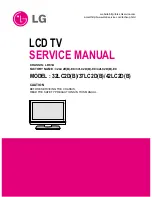56
TV
MENU
Press the
M
M E
E N
N U
U
button and then
D
D
//
E
E
button to
select the
TIME
menu
.
Press the
G
G
button and then
D
D
//
E
E
button to select
Clock
.
Press the
G
G
button and then
D
D
//
E
E
button to set the hour.
Press the
G
G
button and then
D
D
//
E
E
button to set the
minutes.
Press th
e E
E X
X II T
T
button to return to normal TV viewing.
OK
EXIT
VOL
Q.VIEW
PR
SLEEP
LIST
I/II
MENU
MUTE
You must set the time correctly before using on/off time
function.
If current time setting is erased by a power failure or the set
is unplugged, reset the clock. After approx. 5 minutes.
CLOCK SETUP
TV MENU
Time Menu
- - : - -
~
Clock
Off time
On time
Auto sleep
Clock
G
Off time
On time
Auto sleep
1
2
4
Содержание 42PC1R Series
Страница 2: ...B ...
Страница 78: ...76 נספח נספח הרחוק השלט של IR קודי ...
Страница 80: ...78 נספח נספח תכנות קוד וידיאו מכשירי ...
Страница 81: ...79 נספח תכנות קוד ...
Страница 88: ......
Страница 90: ......
Страница 176: ......