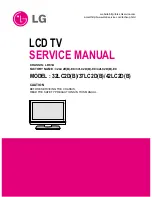14
INSTALLATION
INS
TALLA
TION
Hold the C
CA
AB
BLLE
E M
MA
AN
NA
AG
GE
EM
ME
EN
NT
T with both hands and pull it upward.
Hold the C
CA
AB
BLLE
E M
MA
AN
NA
AG
GE
EM
ME
EN
NT
T with both hands and pull it downward. (Only 37/42LC3R*)
NOTE
!
G
G
Do not hold the C
CA
AB
BLLE
E M
MA
AN
NA
AG
GE
EM
ME
EN
NT
T when moving the product. If the product is dropped,
you may be injured or the product may be broken.
HOW TO REMOVE THE CABLE MANAGEMENT
(LCD TV models)
SWIVEL STAND
- The TV can be conveniently swiveled on its stand 30° to
the left or right to provide the optimum viewing angle.
- This feature is not available for all models.
BASIC CONNECTION
(LCD TV models)
Connect the cables as necessary.
After connecting the cables neatly, arrange
the cables to the Cable Holder.
To connect an additional equipment, see the
E
Exxtteerrn
naall eeq
qu
uiip
pm
meen
ntt C
Co
on
nn
neeccttiio
on
nss
section.
1
Install the C
CA
AB
BLLE
E M
MA
AN
NA
AG
GE
EM
ME
EN
NT
T
as shown.
2
Bundle the cables using the supplied
twister holder.
3
Содержание 42PC1R Series
Страница 2: ...B ...
Страница 78: ...76 נספח נספח הרחוק השלט של IR קודי ...
Страница 80: ...78 נספח נספח תכנות קוד וידיאו מכשירי ...
Страница 81: ...79 נספח תכנות קוד ...
Страница 88: ......
Страница 90: ......
Страница 176: ......