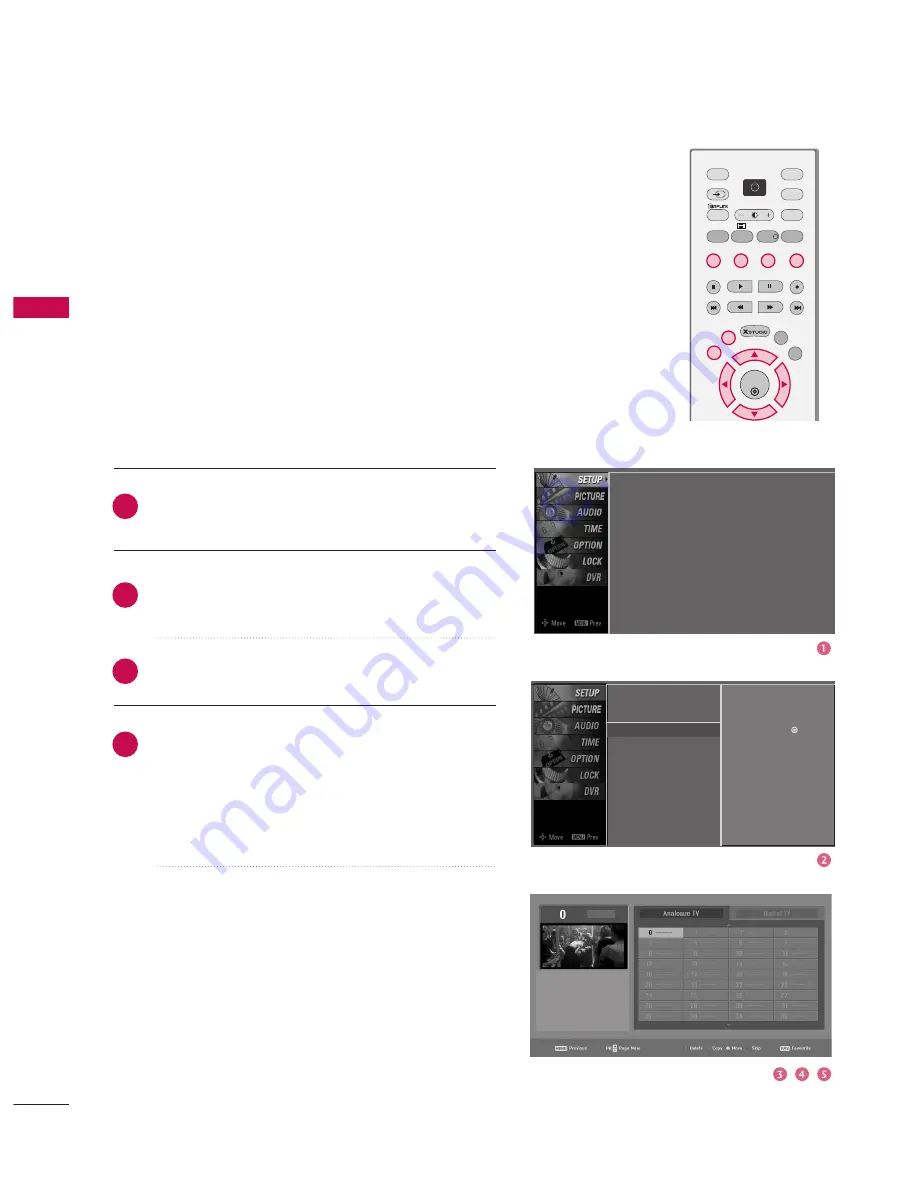
W
A
TCHING
TV/PR
OGR
AMME
CONTR
OL
40
WATCHING TV/PROGRAMME CONTROL
PROGRAMME EDIT
This function enables you to delete or skip the stored pro-
grammes. Also you can move some stations to other pro-
gramme numbers or copy blank station data into the
selected programme number.
Press the
M
ME
EN
NU
U
button and then use
D
D
or
E
E
button
to select the S
SE
ET
TU
UP
P menu.
Press the
G
G
button and then use
D
D
or
E
E
button to
select P
Prro
og
grraam
mm
me
e E
Ed
diitt...
Press the
G
G
button.
■
D
De
elle
ettiin
ng
g aa p
prro
og
grraam
mm
me
e ((IIn
n A
An
naallo
og
gu
ue
e M
Mo
od
de
e O
On
nlly
y))
a. Select a programme to be deleted with the
D
D
or
E
E
or
F
F
or
G
G
button.
b. Press the
R
R E
E D
D
button twice. The selected pro-
gramme is deleted, all the following programmes
are shifted up one position.
■
C
Co
op
py
yiin
ng
g aa p
prro
og
grraam
mm
me
e ((IIn
n A
An
naallo
og
gu
ue
e M
Mo
od
de
e O
On
nlly
y))
a. Select a programme to be copied with the
D
D
or
E
E
or
F
F
or
G
G
button.
b. Press the
G
GR
RE
EE
EN
N
button.
c. Move the programme to the desired programme
number with the
D
D
or
E
E
or
F
F
or
G
G
button.
d. Press the
G
GR
RE
EE
EN
N
button again to copy the pro-
gramme. All the following programmes are shifted
down one position.
2
3
4
1
Auto Tuning
Manual Tuning
Programme Edit
G
Booster
Auto Tuning
Manual Tuning
Programme Edit
Booster
Selection (
G
or ) leads
you to the programme edit
screen.
POWER
OK
TV
D/A
INPUT
DVD
SIMPLINK
EXIT
MARK
LIVE
TEXT
GUIDE
VCR
POWER
MODE
BRIGHT
MENU
INPUT
INFO
i
PIP PR-
PIP PR+
PIP INPUT
SWAP
TIME
SHIFT
TIME
SHIFT
PIP






























