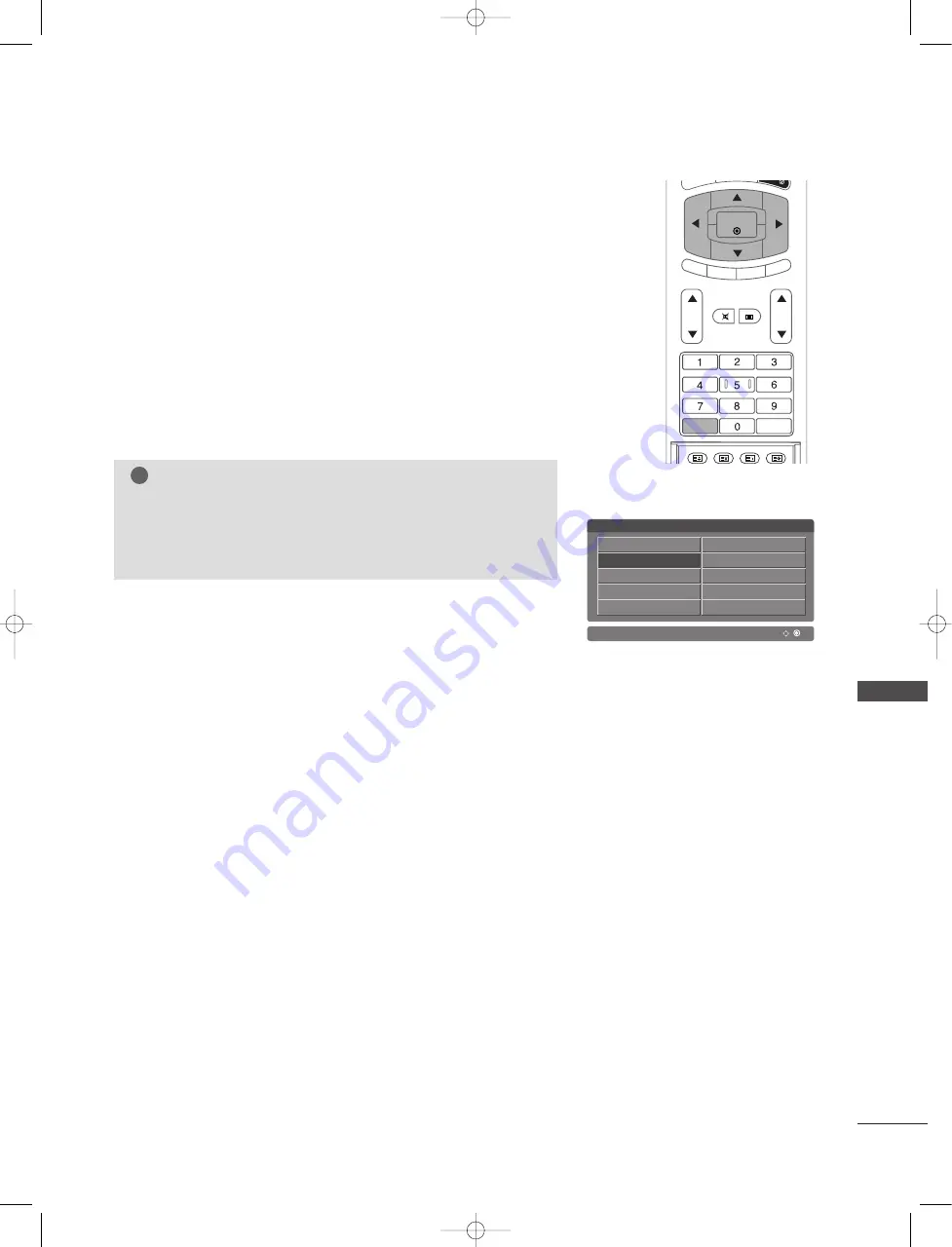
TV MENU
55
-
You can check the programmes stored in the memory by
displaying the programme table.
CALLING THE PROGRAMME TABLE
A
A
D
Diissp
pllaayyiin
ng
g p
prro
og
grraam
mm
mee ttaab
bllee
Press the LL II S
S T
T button to display the Programme table menu.
The programme table appears on the screen.
A
A
S
Seelleeccttiin
ng
g aa p
prro
og
grraam
mm
mee iin
n tth
hee p
prro
og
grraam
mm
mee ttaab
bllee
Select a programme with the
D
D
//
E
E
//
F
F
//
G
G
button.
Then press the O
O K
K button.
The set switches to the chosen programme number.
A
A
P
Paag
giin
ng
g tth
hrro
ou
ug
gh
h aa p
prro
og
grraam
mm
mee ttaab
bllee
There are 10 programme table pages in which contain 100 programmes.
Pressing the
D
D
//
E
E
//
F
F
//
G
G
button repeatedly turns the pages.
Press the LLIIS
ST
T button to return to normal TV viewing.
NOTE
!
a. You may find some blue highlighted programmes shown. They
have been set up in the programme edit mode.
b. Some programmes with the channel number shown in the pro-
gramme table indicate there is no station name assigned.
0 C 02
1 C 04
2 C 05
3 C 06
4 S 14
6 S 15
7 S 16
8 S 17
9 S 18
10 S 19
Programme list
PIP P
R -
PIP PR +
SWAP
PIP IN
PUT
MEN
SIZE
POSITION
INDEX
Q.VIEW
LIST
OK
VOL
PR
TIME
XIT
TIME
SHIFT
TIME
SHIFT
MUTE
TEXT
MFL32196504en_070209_2 2/12/07 3:03 PM Page 55
Содержание 32LC2RR Series
Страница 2: ......
Страница 102: ...MFL32196504en_070209_4 2 12 07 3 06 PM Page 100 ...
Страница 103: ...MFL32196504en_070209_4 2 12 07 3 06 PM Page 101 ...






























