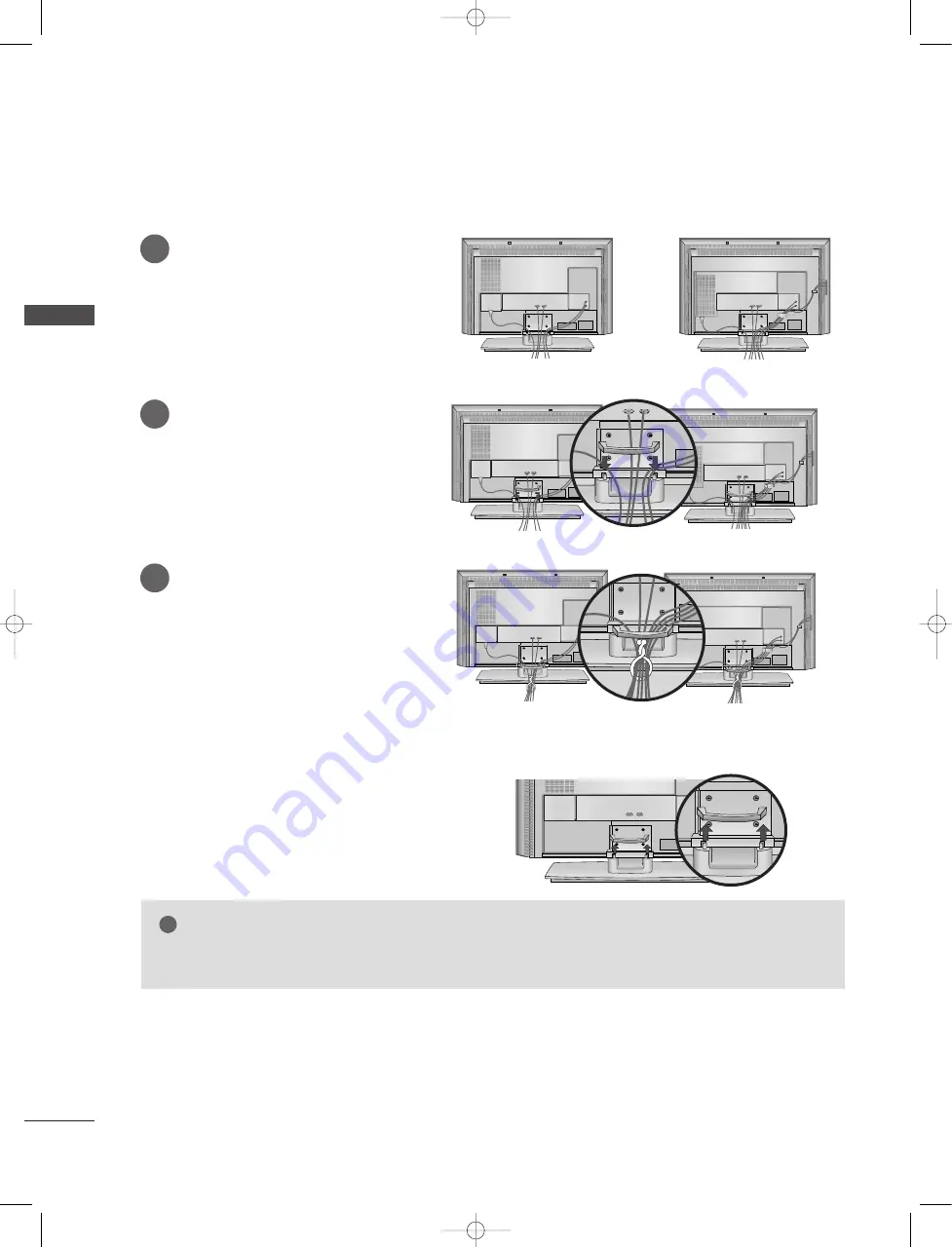
INS
TALLA
TION
14
INSTALLATION
Hold the C
CA
AB
BLLE
E M
MA
AN
NA
AG
GE
EM
ME
EN
NT
T with both
hands and pull it upward.
NOTE
!
G
G
Do not hold the C
CA
AB
BLLE
E M
MA
AN
NA
AG
GE
EM
ME
EN
NT
T when moving the product.
If the product is dropped, you may be injured or the product may be broken.
HOW TO REMOVE THE CABLE MANAGEMENT
SWIVEL STAND
(42LC2RR *, 50PB2RR * only)
- The set can be conveniently swivelled on its stand about 20°
~
30° to the left or right to provide the optimum
viewing angle.
- This feature is not available for all models.
BASIC CONNECTION
(32LC2RR
*
, 37LC2RR
*
, 42LC2RR
*
)
Connect the cables as necessary.
After connecting the cables neatly, arrange
the cables to the Cable Holder.
To connect an additional equipment, see the
CONNECTIONS & SETUP
section.
1
Install the C
CA
AB
BLLE
E M
MA
AN
NA
AG
GE
EM
ME
EN
NT
T
as shown.
2
Bundle the cables using the supplied
twister holder.
3
32LC2RR*
37/42LC2RR*
32LC2RR*
37/42LC2RR*
32LC2RR*
37/42LC2RR*
MFL32196504en_070209_1 2/12/07 3:02 PM Page 14
Содержание 32LC2RR Series
Страница 2: ......
Страница 102: ...MFL32196504en_070209_4 2 12 07 3 06 PM Page 100 ...
Страница 103: ...MFL32196504en_070209_4 2 12 07 3 06 PM Page 101 ...
















































