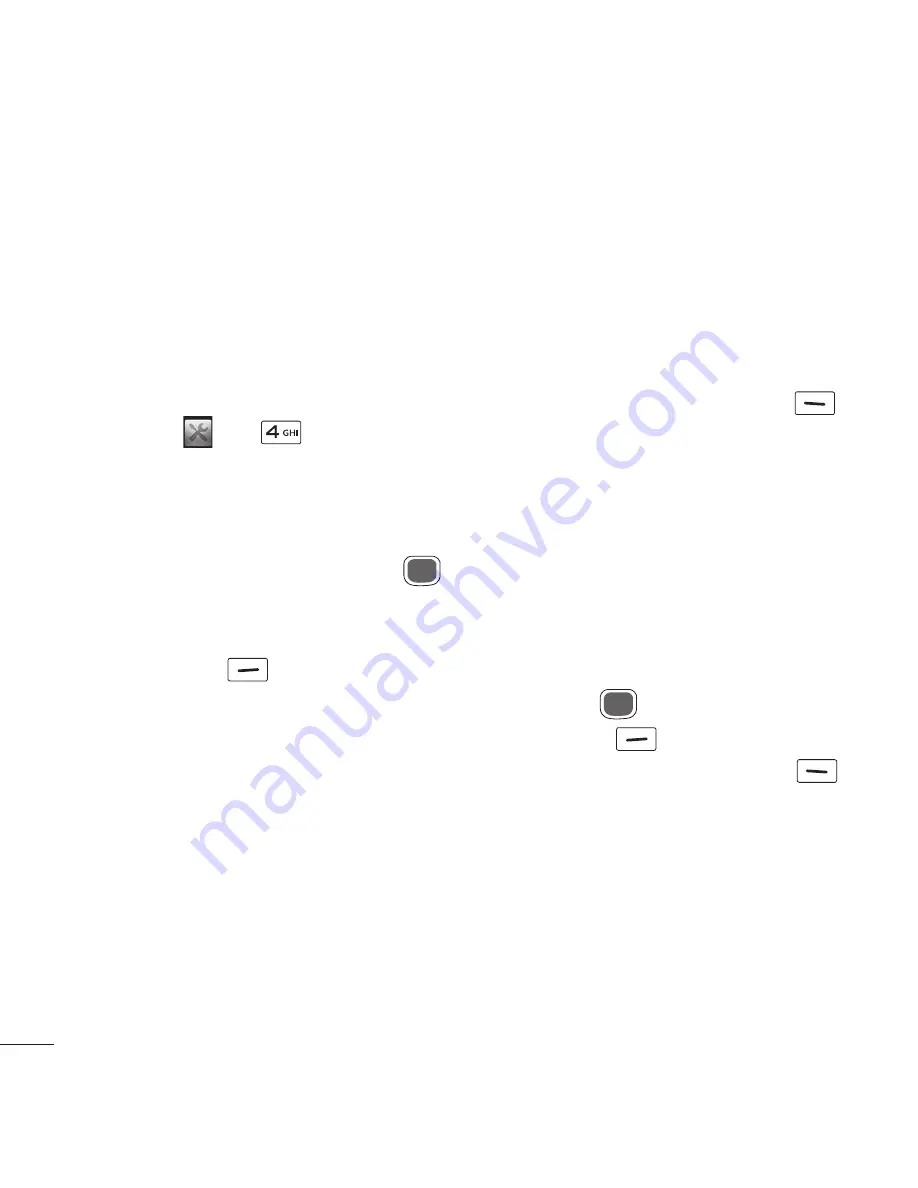
38
Tools
•
Send task via:
Enables the selected task to be sent via Text message, Multimedia
message.
•
Select multiple:
Allows you to select multiple Tasks.
•
View calendar:
Allows you to view the Calendar.
Stopwatch
This menu allows you to record the elapsed time of an event. The duration of an
individual lap time (up to 20 laps) and the total time can also be displayed.
To access Stopwatch, from the standby screen, press the
Left Selection Key
Menu
,
Tools
and
Stopwatch
.
•
Show last:
Displays the last time recorded (only available if previous time was not
reset).
•
New time
1
To start timing, press the
OK Key
Start
. The running time is displayed as
HH.MM.SS.hh (hours, minutes, seconds, hundredths of a second).
2
During the timing, you can record an individual lap time by pressing the
Right
Selection Key
Lap
. Up to 20 lap times can be recorded.
3
You can stop or restart timing by pressing the
OK Key
again.
4
To reset the stop watch, press the
Right Selection Key
Reset
after
stopping the time, or to save the stop watch, press the
Left Selection Key
Options
and then select
Save
.
•
Saved times:
Allows you to see a list of the saved recorded times.
Tip calculator
This feature allows you to quickly and easily calculate the tip amount based on the
total bill as well as the split of the total bill based on the number of people.
To access Tip calculator, from the standby screen, press the
Left Selection Key
Содержание 328BG
Страница 32: ...31 Accessibility Voice command Allows you to set the Voice command options ...
Страница 121: ......
















































