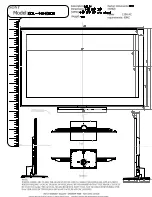88
SOUND &LANGUAGE CONTROL
ON-SCREEN MENU LANGUAGE /
COUNTRY SELECTION
Press the M
M E
E N
N U
U button and then use
D
D
or
E
E
button
to select the
OPTION
menu.
Press the
G
button and then use
D
D
or
E
E
button to
select
Language
. The menus can be shown on the
screen in the selected language.
Or, Press the
G
button and then use
D
D
or
E
E
button
to select
Country
.
Press the
G
button and then use
F
F
or
G
G
button to
select your desired language or country.
Press the
O
O K
K
button.
Press the E
E X
X II T
T button to return to normal TV viewing.
1
2
3
4
5
Installation guide menu appears on TV screen when it is turned
on for the first time.
Press the
D
D
or
E
E
or
F
or
G
button and then, O
O K
K
button to select your desired language.
Press the
D
D
or
E
E
button and then, O
O K
K button to
select your country.
1
2
** IIff y
yo
ou
u w
waan
ntt tto
o cch
haan
ng
gee LLaan
ng
gu
uaag
gee// C
Co
ou
un
nttrry
y sseelleeccttiio
on
n
NOTE
!
G
G
If you don’t finish set up IIn
nssttaallllaattiio
on
n G
Gu
uiid
dee by pressing E
E X
X II T
T button or
time out of OSD (On Screen Display) display, it will continuously appear
until completing set up whenever the set is turned on.
G
G
If you select wrong local country, the teletext may not appear correctly on
the screen and some problem may happen during teletext operation.
G
G
CI (Common Interface) function may not be applied based on country
broadcasting circumstance.
G
G
DTV mode control buttons may not be working based on country broad-
casting circumstance.
SOUND
&
LANGU
A
GE
CONTR
OL
OK
EXIT
VOL
PR
GUIDE
BACK
MENU
MUTE
INFO i
FAV
OK
MENU
EXIT
GUIDE
1
2
3
4
5
6
7
8
9
0
Q.VIEW
LIST
I/II
MUTE
TEXT
INFO
i
TV/RADIO
Содержание 26LH1DC4 - - 26" LCD TV
Страница 2: ......
Страница 117: ......
Страница 118: ...116 ...
Страница 119: ...117 ...
Страница 120: ......