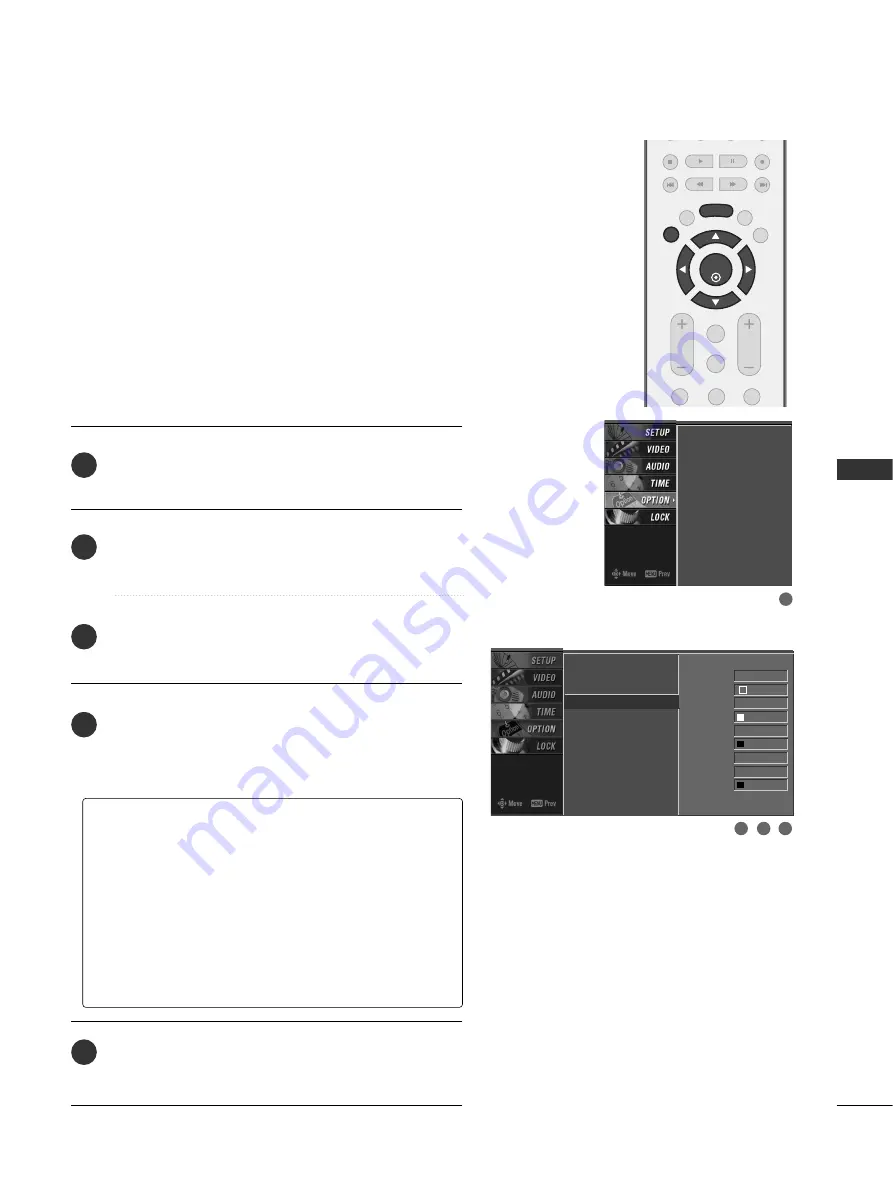
SOUND
&
LANGU
A
GE
CONTR
OL
61
CAPTION OPTION
ENTER
EXIT
VOL
CH
TIMER
CC
SAP
MENU
1
2
3
FAV
MUTE
Customize the DTV/CADTV captions that appear on your
screen.
Press the M
M E
E N
N U
U button and then use
D
D
or
E
E
button
to select the O
OP
PT
TIIO
ON
N menu.
Press the
G
G
button and then use
D
D
or
E
E
button to
select C
Caap
pttiio
on
n O
Op
pttiio
on
n.
Press the
G
G
button and then use
F
F
or
G
G
button to
select C
Cu
usstto
om
m.
Use
D
D
or
E
E
button to customize the S
Stty
yllee, FFo
o n
n tt,
etc., to your preference.
A preview icon is provided at the bottom of the
screen, use it to see the caption language.
Press E
E X
X II T
T button to return to TV viewing or press
M
M E
E N
N U
U button to return to the previous menu.
2
3
4
5
1
G
G
S
Siizzee : Set the word size.
G
G
FFo
on
ntt : Select a typeface for the text.
G
G
T
Teexxtt C
Co
ollo
orr : Choose a color for the text.
G
G
T
Teexxtt O
Op
paacciitty
y : Specify the opacity for the text color.
G
G
B
Bg
g ((B
Baacckkg
grro
ou
un
nd
d)) C
Co
ollo
orr : Select a background color.
G
G
B
Bg
g ((B
Baacckkg
grro
ou
un
nd
d)) O
Op
paacciitty
y : Select the opacity for
the background color.
G
G
E
Ed
dg
gee T
Ty
yp
pee : Select an edge type.
G
G
E
Ed
dg
gee C
Co
ollo
orr : Select a color for the edges.
Aspect Ratio
Caption/Text
Caption Option
G
Language
SimpLink
Style Custom
Size A Standard
Font Font 0
Text Color White
Text Opacity
Solid
Bg Color Black
Bg Opacity Solid
Edge Type None
Edge Color Black
Aspect Ratio
Caption/Text
Caption Option
Language
SimpLink
1
3
4
2






























