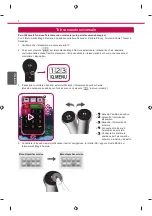IT
A
IT
A
L
IA
N
O
8
Telecomando universale
»
a
:
Scheda Cambia dispositivo
»
b
:
Pulsanti di controllo del
dispositivo
»
c
:
Espande il Telecomando
schermo
»
d
:
Consente di chiudere il
Telecomando schermo
»
e
:
Consente di spostare la
posizione del Telecomando
schermo a sinistra o a destra
Menu dispositivo esterno
Menu dispositivo esterno
a
b
d
e
c
Per utilizzare la funzione Telecomando universale (solo per telecomando magico)
Con il telecomando Magic Remote, è possibile controllare il decoder, il lettore Blu-ray, il sistema Home Theater e
Soundbar.
1 Verificare che il dispositivo sia connesso alla TV.
2 Dopo aver premuto '
' sul telecomando Magic Remote, selezionare il dispositivo che si desidera
controllare nella scheda Cambia dispositivo. Verrà visualizzato il telecomando a schermo che consente di
controllare il dispositivo.
3 È possibile controllare dispositivi esterni utilizzando il Telecomando sullo schermo.
(Questa operazione potrebbe non funzionare con il pulsante '
' in alcuni modelli.)
4 Controllare i dispositivi esterni utilizzando i tasti di navigazione, la rotella (OK), oppure il tasto BACK sul
telecomando Magic Remote.
Содержание 24MT35S-PZ.AEK
Страница 9: ......
Страница 10: ...Please call LG Customer Service if you experience any problems ...
Страница 19: ......
Страница 20: ...Rufen Sie den LG Kundendienst an wenn Sie Probleme haben ...
Страница 29: ......
Страница 30: ...Veuillez appeler le service clientèle de LG en cas de problème ...
Страница 39: ......
Страница 40: ...Chiamare il servizio clienti LG se si verificano problemi ...
Страница 49: ......
Страница 50: ...Llame al centro de atención al cliente de LG si experimenta algún problema ...
Страница 59: ......
Страница 60: ...ɉɪɢ ɜɨɡɧɢɤɧɨɜɟɧɢɢ ɥɸɛɵɯ ɩɪɨɛɥɟɦ ɡɜɨɧɢɬɟ ɜ ɰɟɧɬɪ ɩɨɞɞɟɪɠɤɢ ɤɥɢɟɧɬɨɜ ...