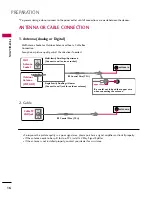EXTERNAL
EQ
UIPMENT
SETUP
26
EXTERNAL EQUIPMENT SETUP
PC SETUP
G
G
To get the the best picture quality, adjust the PC
graphics card to 1360x768.
G
G
Depending on the graphics card, DOS mode may
not work if a HDMI to DVI Cable is in use.
G
G
In PC mode, there may be noise associated with the
resolution, vertical pattern, contrast or brightness.
If noise is present, change the PC output to anoth-
er resolution, change the refresh rate to another
rate or adjust the brightness and contrast on the
PICTURE menu until the picture is clear.
G
G
Avoid keeping a fixed image on the screen for a
long period of time. The fixed image could become
permanently imprinted on the screen.
G
G
The synchronization input form for Horizontal and
Vertical frequencies is separate.
G
G
Depending on the graphics card, some resolution
settings may not allow the image to be positioned
on the screen properly.
NOTES
!
Supported Display Specifications
(RGB-PC, HDMI-PC)
This TV provides Plug and Play capability, meaning that the PC adjusts automatically to the TV's settings.
VGA (D-Sub 15 pin) Connection
(Except 22LG3DDH)
RGB OUTPUT
AUDIO
AUDIO IN
(RGB/DVI)
AUDIO IN
(RGB/DVI)
VIDEO
NO
(
)
RGB IN (PC)
RGB IN (PC)
REMOT
CONTROL
AUDIO
AUDIO
1
2
2. How to use
■
Turn on the PC and the TV.
■
Select the
R
R G
G B
B
input source on the TV using the
IIN
NPPU
UT
T
button on the remote control.
Connect the VGA output of the PC to the
R
R G
G B
B
II N
N((PP C
C))
jack on the TV.
Connect the PC audio output to the
A
AU
UD
DIIO
O IIN
N
((RRG
GB
B//D
DV
VII))
jack on the TV.
1. How to connect
2
1
Resolution
640x350
RGB-PC
1024x768
720x400
RGB-PC
640x480
RGB-PC
800x600
1280x768
Horizontal
Vertical
Frequency (KHz)
Frequency (Hz)
31.469
70.08
31.469
70.08
31.469
59.94
37.879
60.31
48.363
60.00
47.776
59.87
47.720
59.799
47.13
59.65
1360x768
1366x768
HDMI-PC