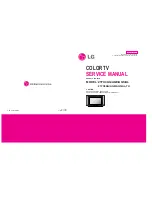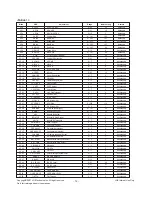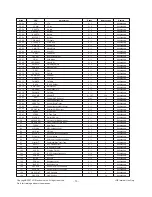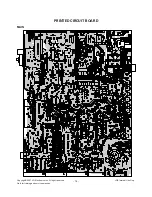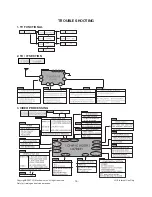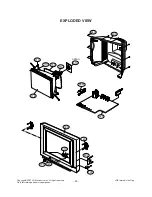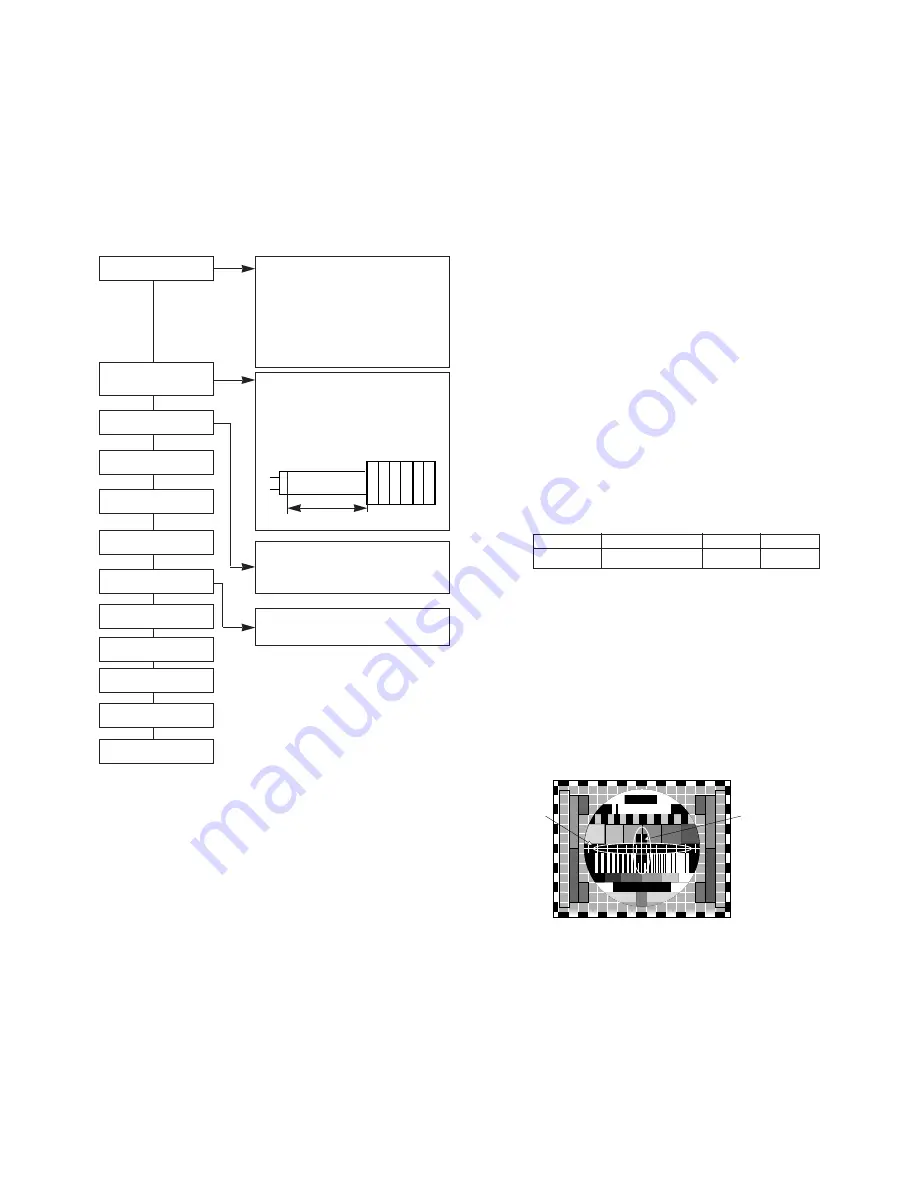
- 10 -
(4) Dynamic Convergence (DYC) Adjustment
1) Vertical Line Adjustment : Adjust by moving DY right and
left
2) Horizontal Line Adjustment : Adjust by moving DY up
and down.
5-3. block diagram
Adjustment should be operated when using the CPT(without
ITC from CPT manufacturing place)
6. White Balance Adjustment
6-1. Necessary Instrument
1) Automatic White Balance Meter(Can generate Low/High
light Pattern)
2) White Balance meter(CRT Color Analyzer, CA-100) :1set
3) Factory Remote Control
6-2. Adjustment Preparation
: Prior to this adjustment, the Screen Voltage adjustment
should be finished.
6-3. Automatic adjustment
1) Adjust the using Automatic White Balance Meter.
2) Adjust in CPU OFF Mode by pressing IN-START, MUTE
key on the SVC Remote control. After finishing
adjustment, press the TV/AV key to exit.
(*In case there is excess RED color, adjust it using the
VOLUME - key of the remote control until the RED color
disappear.)
Color temperature : 12000°K
X Coordinate : 270±8
Y Coordinate : 283±8
6-4. Adjustment(Manual)
1) Adjust using white Balance meter and Factory Remote
controller.
2) Enter into adjustment mode by pressing the INSTART key
3) Use the CH
D
, CH
E
Key to choose adjustment item.
4) Use the VOL
F
, VOL
G
Key to change item data.
5) Adjustment Procedure
a. Make the picture luminance 45Ft-L by changing the
“CONTRAST” and “BRIGHTNESS”.
b. Adjust X data of High light with R-DRIVE(VP7) and Y
data with B-DRIVE(VP9) to have the color temperature
as shown below.
c. Make the picture luminance 4.5Ft-L by changing the
“CONTRAST” and “BRIGHTNESS”.
d. Adjust X data of low light with R-BIAS(VP4) and Y data
with B-BIAS(VP6) to have the color temperature as
shown below.
e. Repeat steps a~d until both low and high light have
same readings as shown below.
f. Check the adjusted color coordinates with white balance
meter.
7. Focus Voltage Adjustment
This adjustment must be done after operating the TV set
receiver sufficiently.
7-1. Adjustment Preparation
1) Receive Digital pattern and Set the PSM condition to
“DYNAMIC”.
7-2. Adjustment
Adjust the upper Focus volume of FBT for the best focus of
horizontal line A, vertical B.
Assembling DY to
CPT
CPT Assembling
As preparatory operations before
assembling CPT, wind cotton Tape
for protecting to CPT NECK and DY,
CPT connection parts. At this
moment, end of tape should be over-
lapped and wound in direct route to
the NECK.
Let the screen Standard condition.
Operate Heat-Run at least 15
minutes.
Torque is to be 9-11 kg f.cm when
fixing DY.
Fix the Magnet to the position as
shown picture below. Be careful not
to make CPT neck shadow while
adjusting DY.
HEAT RUN
Degaussing
STC Adjustment
PURITY Adjustment
DY Fixing
SCREEN Voltage adj.
W/B Fixing
FOCUS not yet ADJ.
STC not yet ADJ.
DYC not yet ADJ.
6pole 4 2
15 ~ 20mm
Market Color Temperature X-AXIS Y-AXIS
PAL model 14,000°K 266±8 270±8
A
B
<Fig. 3>
Copyright©2007 LG Electronics.Inc. All right reserved.
Only for training and service purposes.
LGE Internal Use Only
Содержание 21FX4 AG
Страница 31: ...SVC SHEET 3854V A0196B S ...