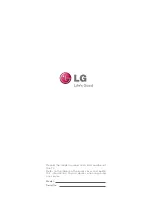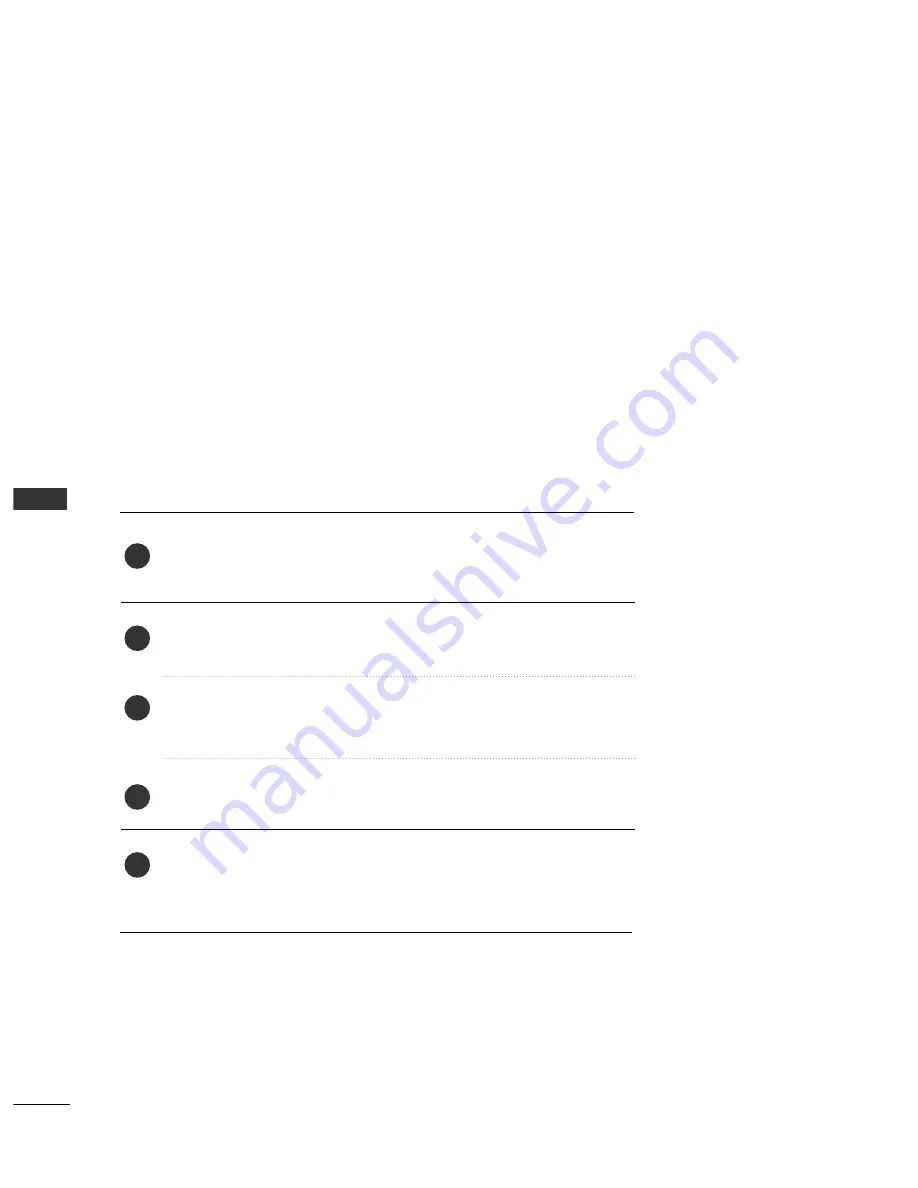
SOUND & LANGU
A
GE CONTR
OL
48
ON-SCREEN MENU LANGUAGE SELECTION
The menus can be shown on the screen in the selected
language.
Press the M
M E
E N
N U
U button and then use
D
D
//
E
E
button to select the
O
Op
pttiio
on
n menu.
Press the
G
G
button and then use
D
D
//
E
E
button to select LLaan
ng
gu
uaag
gee.
Press the
G
G
button and then use
D
D
//
E
E
//
F
F
//
G
G
button to select your
desired language.
Press the
O
O K
K
button
Press the M
ME
EN
NU
U button to move to the previous menu screen.
1
2
3
4
5
SOUND & LANGUAGE CONTROL