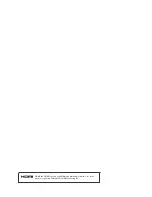9
PREP
AR
A
TION
■
Image shown may differ from your TV.
When installing the wall-mounted unit, use the protection cover.
NOT USING THE DESK-TYPE STAND
Fix the 4 bolts securely using the holes in the
back of the TV.
5
Only 19/22LD310
1
3
4
Carefully place the TV screen side down on a
cushioned surface to protect the screen from
damage.
2
Loose the bolts from TV.
Detach the stand from TV.
Insert the P
Prro
otteeccttiio
on
n C
Co
ovveerr into the TV.
PROTECTION COVER
Only 26/32LD310
1
Carefully place the TV screen side down on a
cushioned surface to protect the screen from
damage.
2
Loose the bolts from TV.
3
Detach the stand from TV.
PROTECTION COVER
4
Insert the P
PR
RO
OT
TE
EC
CT
TIIO
ON
N C
CO
OV
VE
ER
R into the TV
until clicking sound.