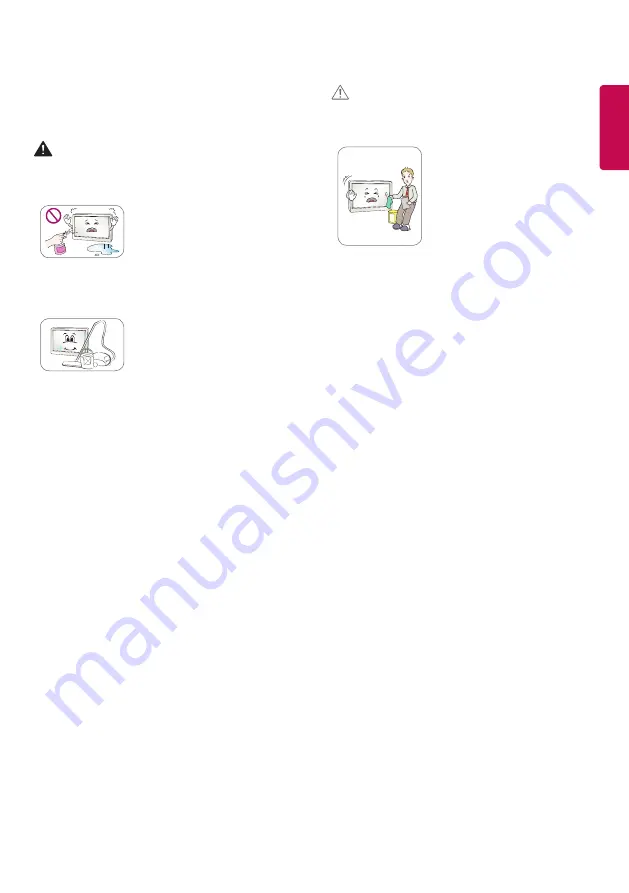
ENGLISH
11
Precautions When Cleaning the
Product
WARNING
Failure to observe these instructions may result in
serious injury or death.
Do not spray water directly
onto the product and do not
use inflammable materials
such as thinner or benzene to
wipe the product.
•
This may create a fire hazard
or result in electric shock.
Contact the sales
representative or service
center for internal cleaning
of the product approximately
once a year.
•
If you do not clean
the product, dust will
accumulate inside and
may create a fire hazard or
malfunction.
CAUTION
Failure to observe these instructions may result in
minor injury or damage to the product.
To clean the product, unplug
the power cord and wipe it
gently with a soft cloth. Do
not spray with water or wipe
with a wet cloth.
When cleaning the product
or the screen, do not use
cleanser, automobile or
industrial shiner, abrasive or
wax, benzene, alcohol, etc., as
this may damage the product.
•
This may create a fire
hazard, and result in electric
shock or product damage
(deformation, corrosion or
breakage).











































