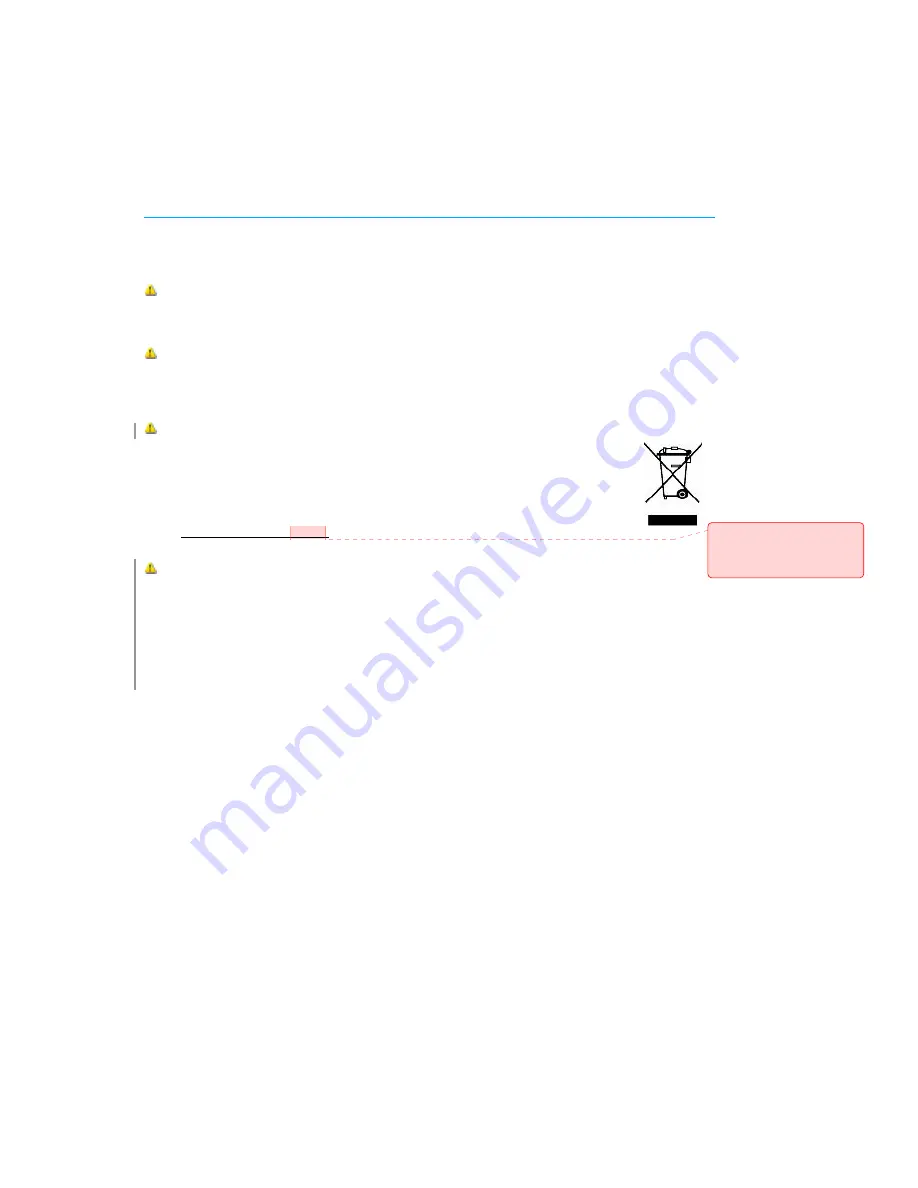
LG-Nortel Wireless Headset with
Bluetooth
R
technologies (IP8502) for Microsoft Office Communicator 2007 User’s Guide
This symbol identifies safety and health messages in this Product Guide and other manuals.
Read this manual for important safety and health information and the terms of the Warranty that cover the LG-Nortel®
device that you have purchased.
WARNING
Failure to properly set up, use, and care for this product can increase the risk of serious injury or death, or damage to the
device or devices. Read this Product Information Guide and keep all manuals for future reference.
DO NOT ATTEMPT REPAIRS
Do not attempt to take apart, open, service, or modify the LG-Nortel
Bluetooth®
Headset. Doing so
increases the risk of electric shock, fire, or damage to the device. Any evidence of an attempt to open or
modify any component of the USB Phone system, including any peeling, puncturing or removal of any of
the labels, is a violation of your license and warranty, and renders USB Phone ineligible for authorized
repair.
If any part is damaged, malfunctioning, or if any internal parts become visible, contact LG-Nortel Support
Center(http:www.lg-nortel.com/support)
Disposal of Waste Electrical & Electronic Equipment in the European Union and Other Countries
with Separate Collection Systems
This symbol on the product or its packaging means that this product must not be disposed of with your household waste.
Instead, it is your responsibility to hand this over to an applicable collection point for the recycling of electrical and
electronic equipment. This separate collection and recycling will help to conserve natural resources and prevent potential
negative consequences for human health and the environment due to the possible presence of hazardous substances in
electrical and electronic equipment, which could be caused by inappropriate disposal. For more information about where
to drop off your electrical and electronic waste, please contact your local city or municipality office, your household waste
disposal service, or the shop where you purchased this product.
註解
[KY(H1]:
추후
update
필요
Need to be updated



































