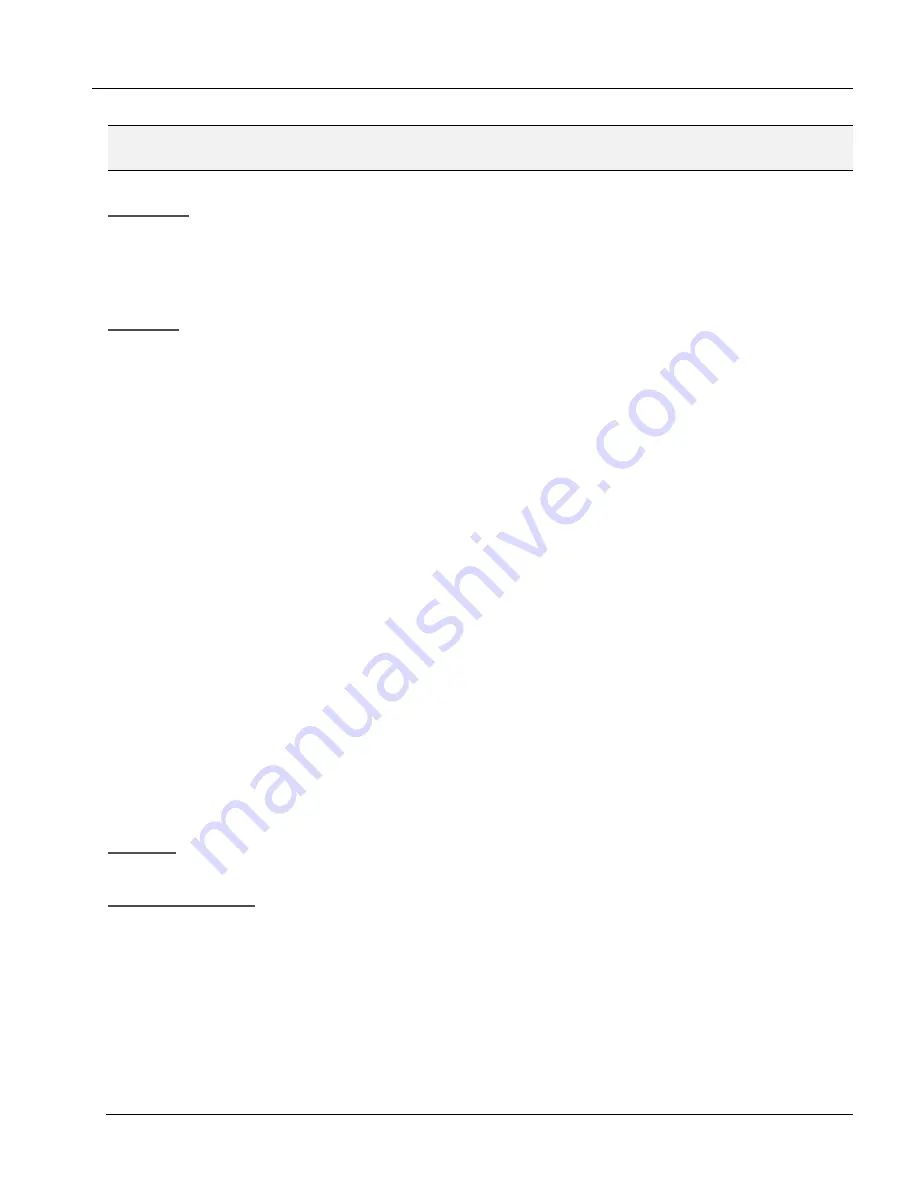
ARIA SOHO Version 1
Issue 0.2
Feature Description and Operation Manual
June, 2006
2.3 Rerouting
2.3.1 Call Forward
Description
A Station User can forward calls to any Station, Station Group, or VMIB in the system by activating feature codes.
There are several types of Call Forwarding: Unconditional, Busy, No answer, Busy/No Answer, Unconditional
Station Off-Net Call Forward with Telephone Number, No Answer Station Off-Net Call Forward with Telephone
Number, Incoming CO Off-Net Call Forward, and Follow Me Call Forward.
Operation
To activate Call Forward, follow Operation directions in each sub-heading for this section.
To program Call Forward to a Flexible Button, perform the following:
1.
Press the [TRANS/FOR] button.
2.
Press the flexible button to be assigned.
3.
Press the [TRANS/FOR] button.
4.
Assign the Call Forward type:
1 = Call Forward, Unconditional
2 = Call Forward, Busy
3 = Call Forward, No Answer
4 = Call Forward, Busy/No Answer
5 = Unconditional Station Off-Net Call Forward
6 = No Answer Station Off-Net Call Forward
7 = Incoming CO Off-Net Call Forward
8 = Unconditional Station Off-Net Call Forward with Telephone Number
9 = No Answer Station Off-Net Call Forward with Telephone Number
0 = Follow Me Call forward
5.
Dial the destination that will receive the call.
6.
Press the [HOLD/SAVE] button.
To deactivate Call Forward, perform the following Steps:
1.
Lift the handset or press the [MON] button.
2.
Press the [DND/FOR] button.
3.
Press the # key (Call Forward cancel code).
Condition
To use Call Forward, a Station should be activated in Admin Programming.
Admin Programming
Allow Off-Net Call Forward (PGM 111 – FLEX18)
Authorization Code Table (PGM 227)
25
Содержание ARIA SOHO
Страница 1: ...ARIA SOHO Feature Description and Operation Manual ...
Страница 144: ...ARIA SOHO ADMIN Programming Manual ...






























