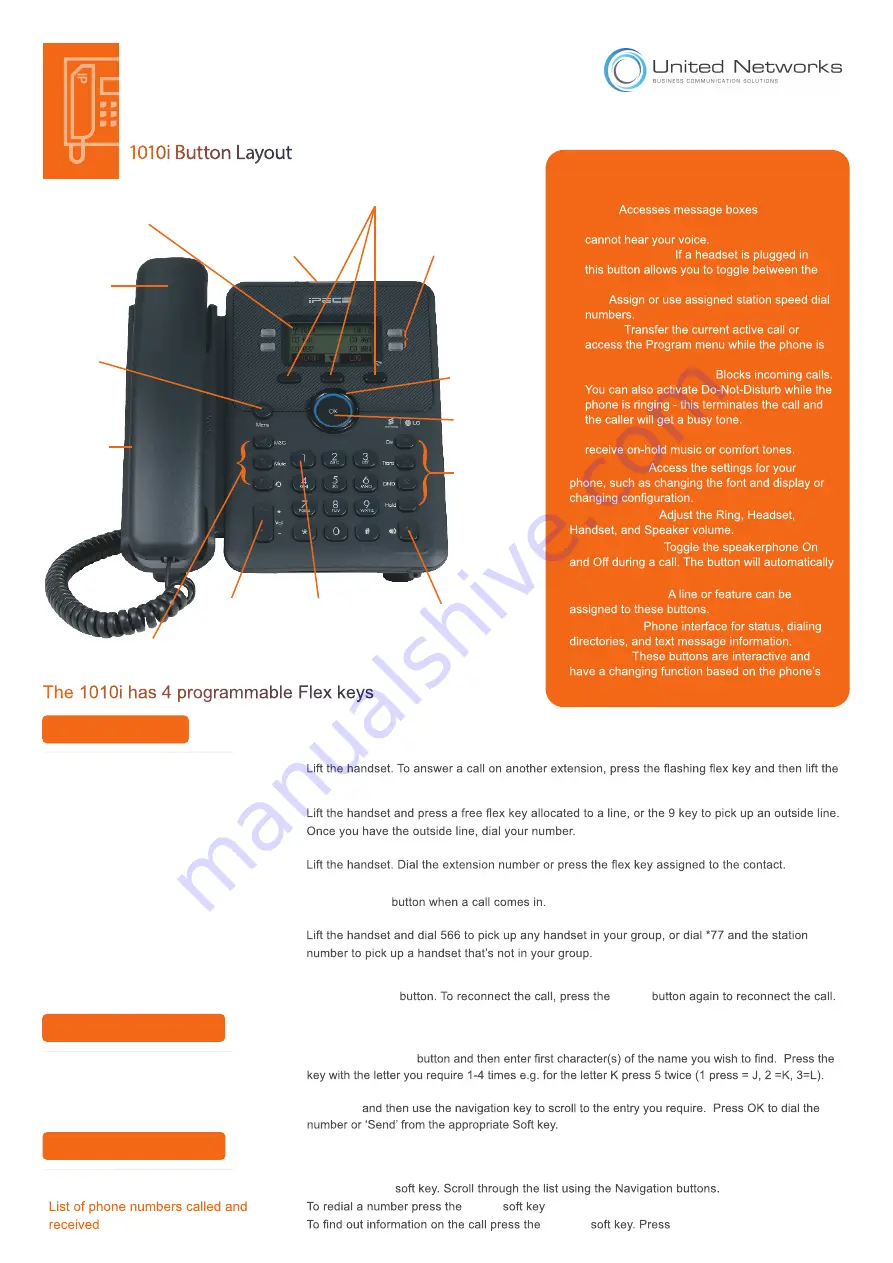
Speed Dial/Directory
Fixed
Buttons
Navigation
Key
Flexible
Buttons
Soft Keys
OK Key
Ring/Message
Indicator
LCD Display
Handset
Speaker
Dial Pad
Buttons
Speaker
Button
Volume
Button
Answering an Incoming Call
handset.
Making an External Call
Making an Internal Call
Rejecting a Call
Press the
DND
Call Pick Up
Placing a call on hold
Press the
HOLD
HOLD
• Fixed Buttons
• MSG:
• Mute:
Mute the call so that the caller
• Headset (icon):
headset and handset.
• Dir:
• Trans:
idle.
• DND (Do-Not-Disturb):
• Hold:
Place a call on hold – the caller will
• Menu button:
• Volume button:
• Speaker button:
illuminate when the phone is in menu mode.
• Flexible buttons:
• LCD screen:
• Soft Keys:
status.
Phone Guide
Fixed
Buttons
Menu
Button
Ericsson-LG Enterprise iPECS
1010i Handset Key Features Guide
Dealing with calls
Quick access call tools
Press the
Directory
Press
OK
Redialling a number
Call Log
Press the
LOG
SEND
DETAIL
BACK
to exit.




















