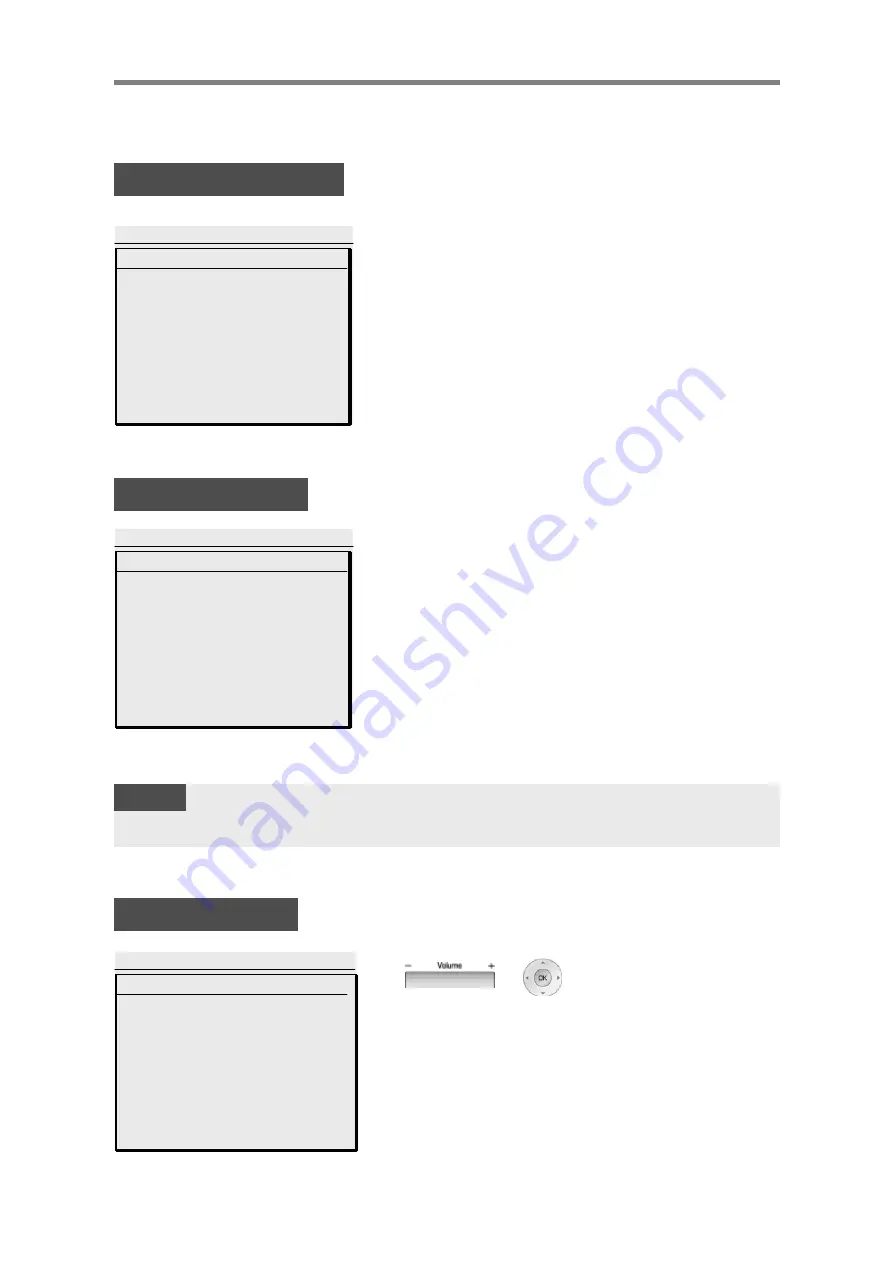
47
Menu Button Function
4.4 SPEAKER/HEADSET
1.CHANGE LANG 6.BRIGHT LEVEL
2.REGISTER NAME
3.RING TYPE
4.SPKR/HEADSET
5.E-MIC HEADSET
SELECT SPEAKER/HEADSET
(1:SPK 0:HEADSET) : 1
BACK SAVE EXIT
Enter [1] to select speaker and [0] to select
headset. Press the [SAVE] button to save it.
4.5 E-MIC HEADSET
1.CHANGE LANG 6.BRIGHT LEVEL
2.REGISTER NAME
3.RING TYPE
4.SPKR/HEADSET
5.E-MIC HEADSET
EAR-MIC HEADSET
(1:ON/0:OFF) : OFF
BACK SAVE EXIT
Note
To use an earphone, the speaker mode is required to set in
speaker / headset mode.
Press [1] to use an earphone and [0] not to
use an earphone. Press [SAVE] to save it.
4.6 BRIGHT LEVEL
1.CHANGE LANG 6.BRIGHT LEVEL
2.REGISTER NAME
3.RING TYPE
4.SPKR/HEADSET
5.E-MIC HEADSET
■ ■ ■ ■ ■ ■ ■ ■ ■ ■ ■□□□□□
SELECT BY UP/DOWN KEY
BACK EXIT
Use
or to adjust the
bright level.
Содержание LDP-7024LD
Страница 1: ...1 Important Safety Information ...
Страница 2: ...2 Important Safety Information ...
Страница 3: ...3 Important Safety Information ...
Страница 11: ...11 Putting into operation ADP Additional Device Port ...
Страница 12: ...12 Putting into operation ADP Additional Device Port ...











































