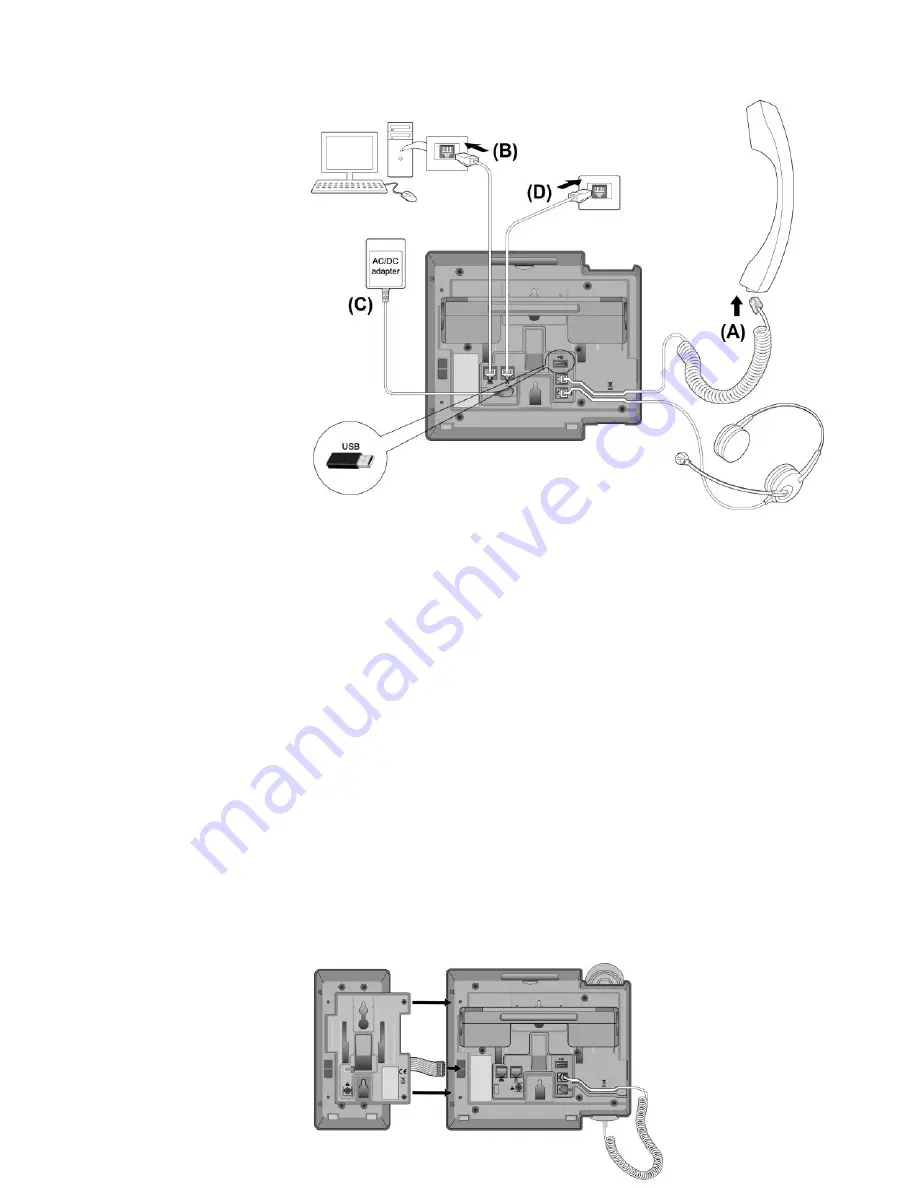
iPECS LIP-8050V Connections
1.5.1
Power
All LIP-8000 series phones can be powered by the AC/DC
Adapter-K- (48 VDC @ 0.3A; shown as
―C‖ in the previous
graphic) or over the LAN cable using the POE8 or other 802.3af
compliant switch.
If using the AC/DC Adapter, after connecting the Phone to the
LAN, the Adapter‘s DC voltage plug is inserted into the power-
input jack on the underside of the Phone. One end of the AC
power cord is inserted into the mating receptacle of the AC
Adapter, and the other end is inserted into the AC power outlet.
NOTE
—LIP-8000 series consoles are powered through the flat
cable used to connect the console to the IP phone.
Up to
2(without LIP-8048DSS) or 4(with LIP-8048DSS) consoles
can be chain-link connected to the phone.
DSS Connection to IP Phone
Содержание iPECS LIP-8050V
Страница 1: ...LIP 8050V User Guide ...
Страница 35: ...To register name To change password You can request a station number ...
Страница 38: ...Check network You can ping and trace the route to an IP address Ping Trace route ...
Страница 42: ...LIP 8012DSS LIP 8012LDSS LIP 8048DSS 4 Receiving Calls ...











































