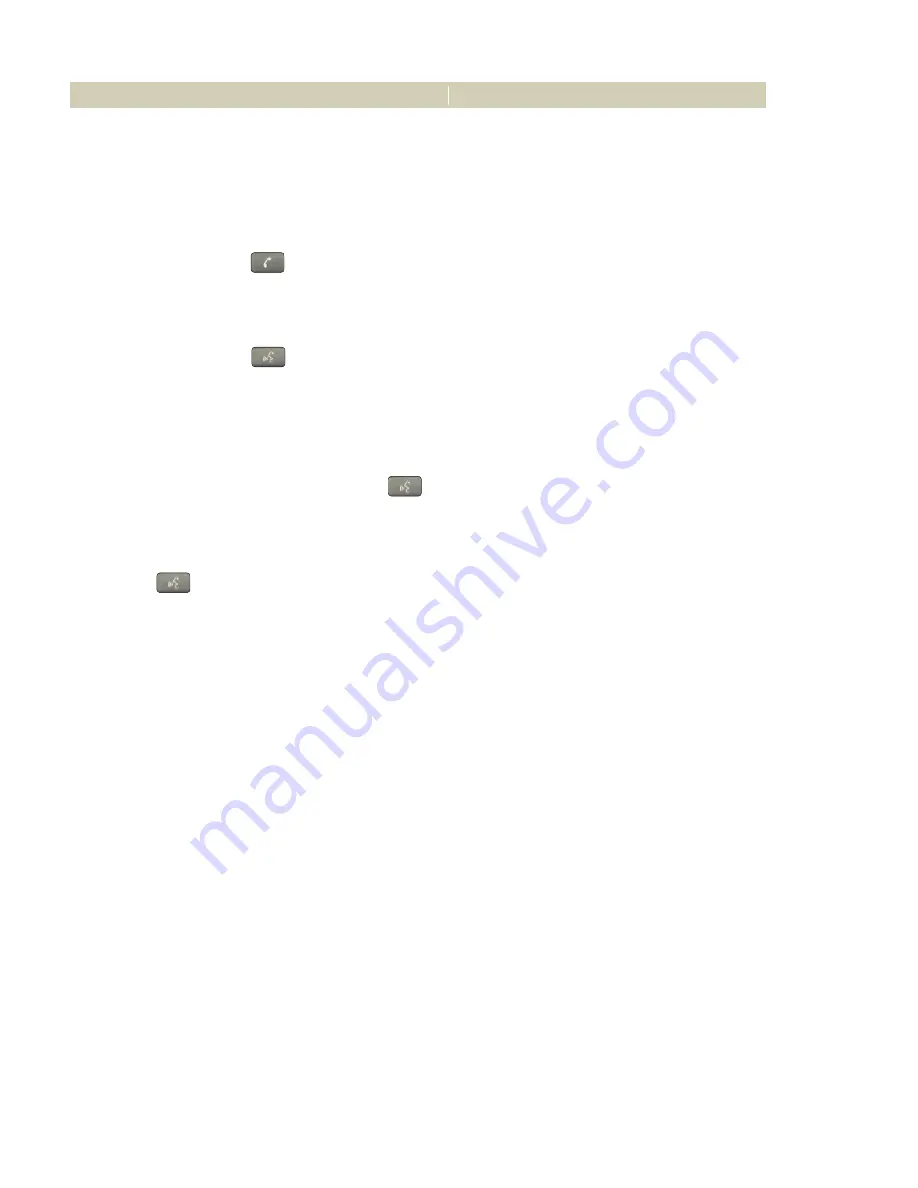
13
• Accessing Automated Phone Systems
Once you have dialed into a phone system, Lexus Link
®
allows you to dial numbers
for phone extensions, dial numbers in Voice Mail systems and navigate through the
"PRESS 1" or "PRESS 2" functions of a business phone system. The following
example should give you the idea how to dial numbers into automated systems.
1.
Press the
(Phone) button.
When Lexus Link responds with "Lexus Link
Ready," dial the number you wish to call. (See section 4.1)
2. Once you reach the automated system, such as your voice mail, and you
need to enter a string (sequence) of digits, or dial the star key or pound key,
press the
(Voice Keypad) button.
3. When Lexus Link responds with "First digit to send please,"
say a number 0-9,
"star key" or "pound key.” Wait for the system to repeat the digit back to you
before speaking the next digit.
When you’ve spoken all the digits
say "Dial."
and Lexus Link will send all the digit tones.
Remember:
you must press the
button each time you need Lexus Link’s voice
recognition software to create the tone(s). After you’ve told Lexus Link which digit
or digits to send, you’ll hear the system make the tone(s) and Lexus Link will switch
back to normal mode. If you need to send another digit or group of digits, press the
button to repeat the process. To differentiate the pound and star keys from
other numbers and commands, you must say "Pound Key" and "Star Key."
4.7 Common voice commands
Now that you have dialed a phone number, stored a phone number and made a
call using a stored nametag, you get the idea that after you press the phone button
and Lexus Link responds "Lexus Link Ready" the system is muted and is waiting for
you to speak a voice command. Your Lexus Link system can do lots of other
functions for you.
Here is a list of all the voice commands you can say and what they do for you:
• "My Number"–to hear your vehicle’s phone number.
• "Dial" (or "Dial Number" ) – to dial phone numbers.
• "Store"– to store numbers with Nametags.
• "Call" (or "Call Nametag") – to dial using stored Nametags.
• "Redial"– to dial the last phone number you called.
• "Help"– for a list of all commands.
• "Directory"– plays all your stored Nametags.
• "Units"– then say "Verify" to hear how many Personal Calling minutes you
have left, or say "Add" to purchase more minutes.
(continued on next page)
LEXUS LINK GUIDE
Personal Calling


























