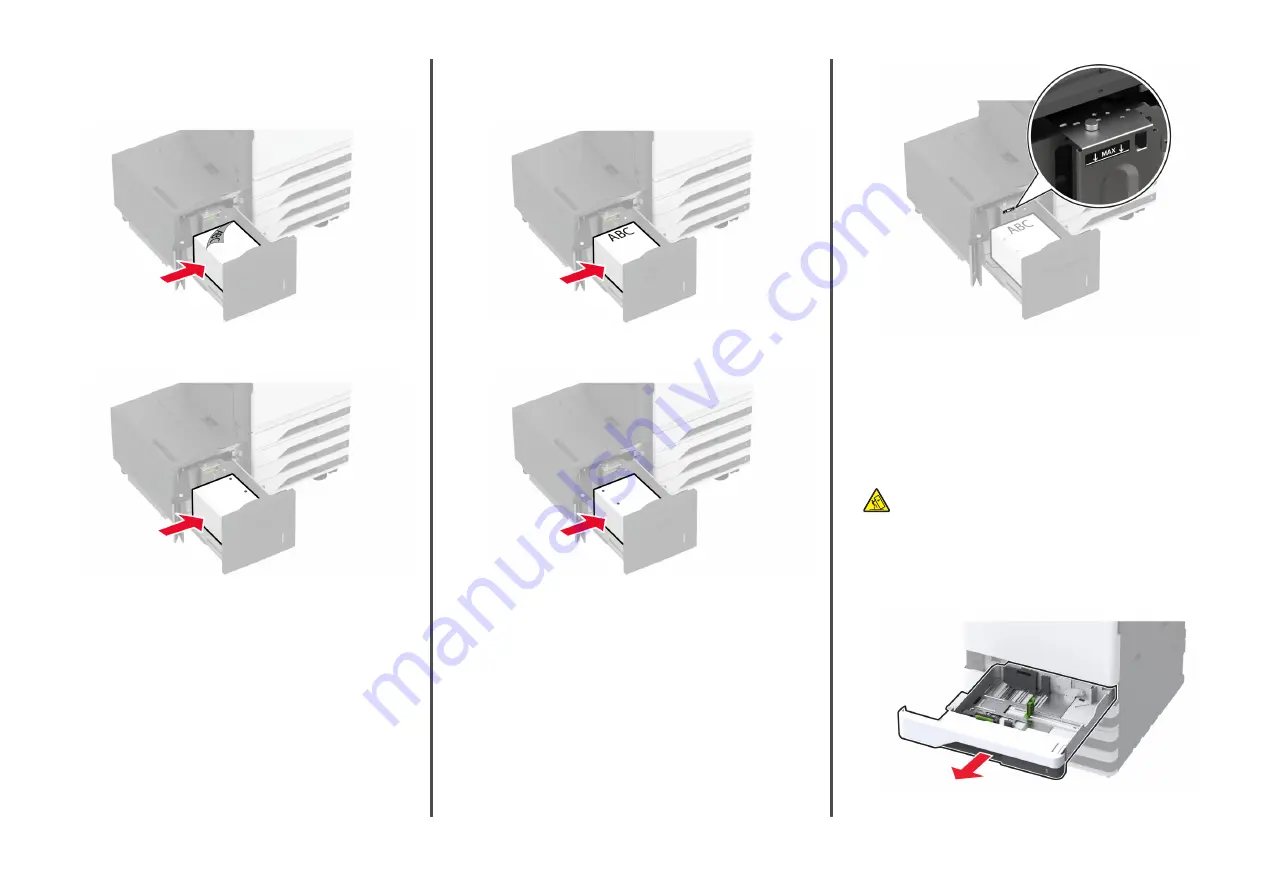
For one
‑
sided printing
•
Load letterhead facedown with the header toward the back
of the tray.
•
Load prepunched paper facedown with the holes against
the left side of the tray.
For two
‑
sided printing
•
Load letterhead faceup with the header toward the back of
the tray.
•
Load prepunched paper faceup with the holes against the
left side of the tray.
Note:
Make sure that the stack height is below the maximum
paper fill indicator. Overfilling may cause paper jams.
6
Close the tray side door, and then insert the tray.
If necessary, set the paper size and type to match the paper
loaded in the tray.
Note:
When a finisher is installed, the images are rotated to 180°
when printed.
Loading the envelope tray
CAUTION—TIPPING HAZARD:
To reduce the risk of
equipment instability, load each tray separately. Keep all
other trays closed until needed.
1
Pull out the envelope tray.
Note:
To avoid jams, do not pull out trays while the printer is
busy.
13












































