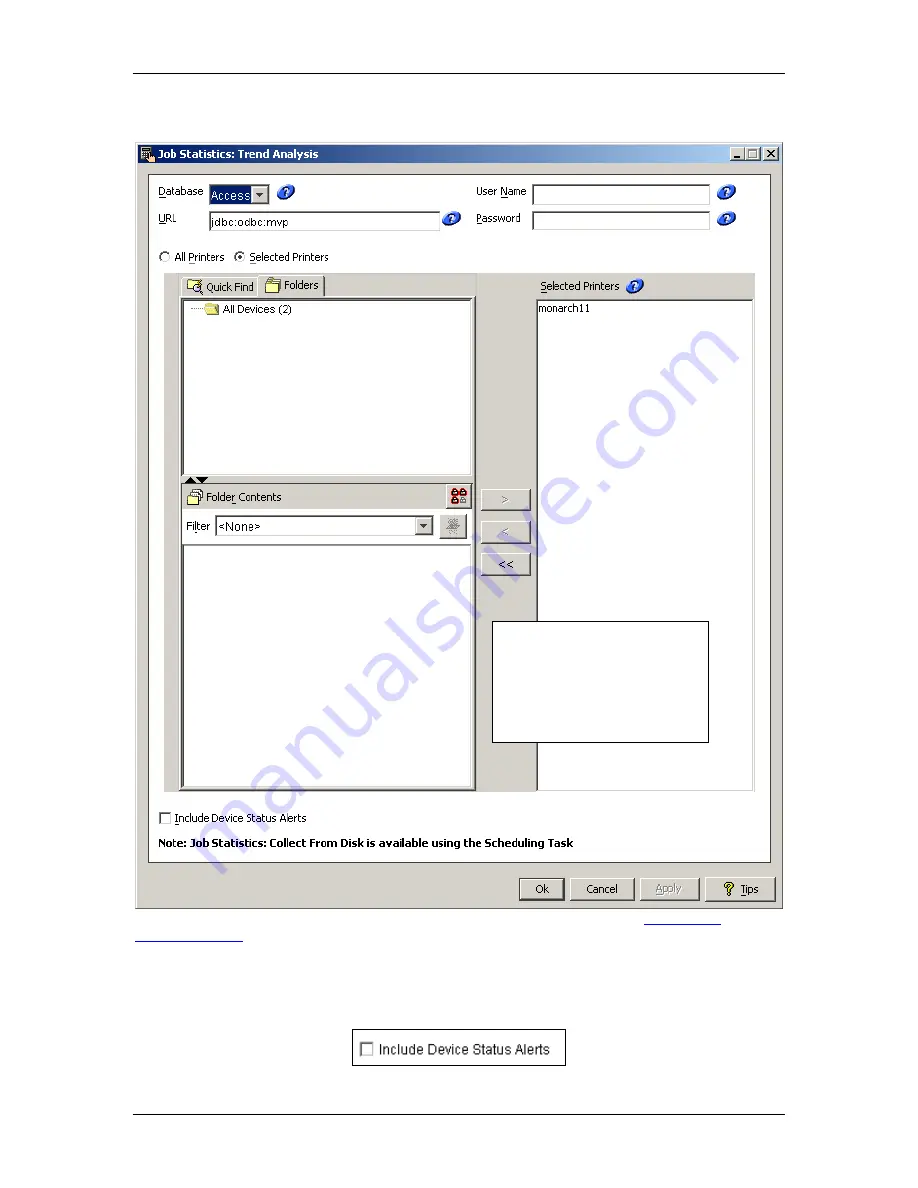
MarkVision Professional 10.2
June 1, 2004
MarkVision Professional 10.2
Page 36
The Job Statistics screen should be displayed:
Select the appropriate database. Follow database specific instructions in the
Configuring
Database Driver
section.
The
Selected Printers
list display any printers you have asked the server to monitor for Job
Statistics alerts.
The device must have a
hard drive installed to use
the
Job Statistics: Collect
From Disk
function. Devices
incapable of the task are
shown with strikeouts.
















































