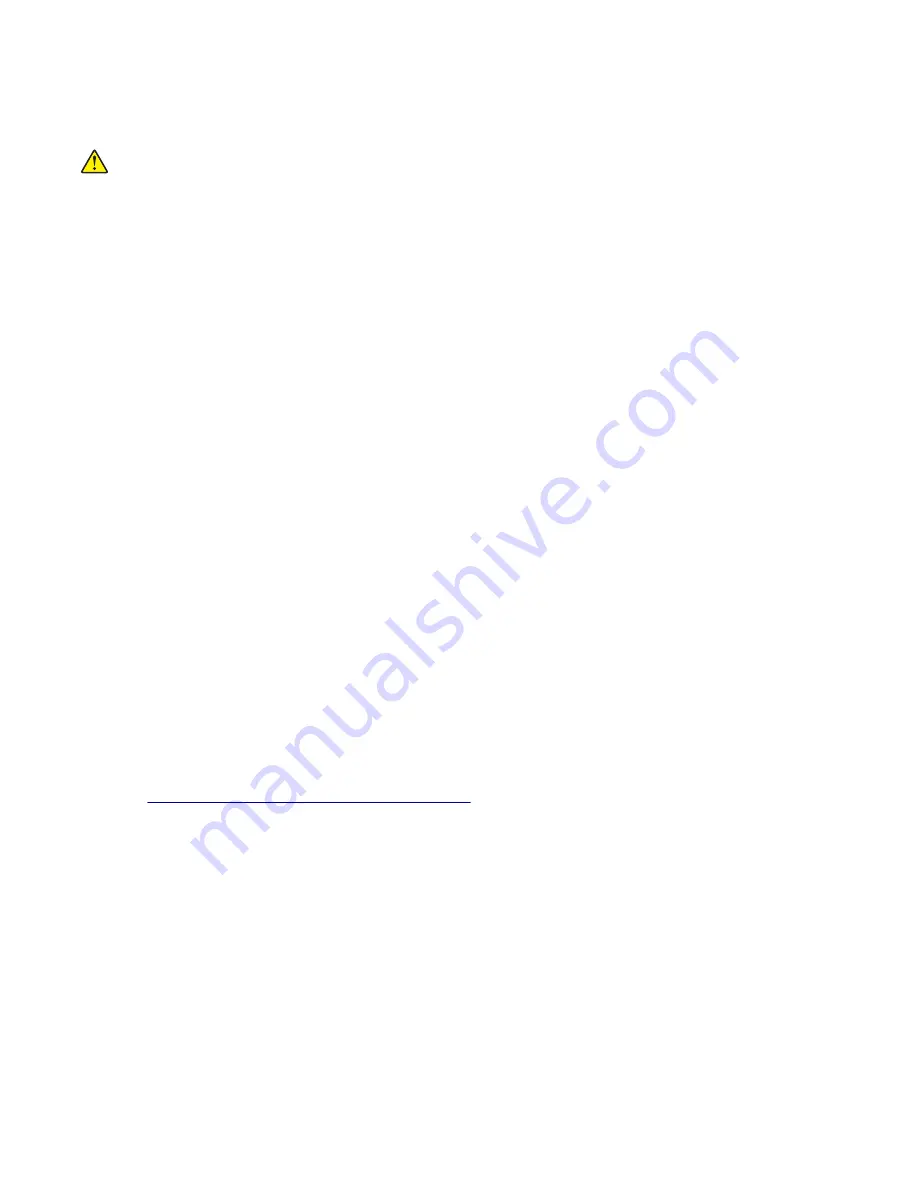
Controller board/control panel replacement
Note:
Perform this procedure only if both the controller board and the control panel fail.
CAUTION—POTENTIAL INJURY:
The lithium battery in this product is not intended to be replaced.
There is a danger of explosion if a lithium battery is incorrectly replaced. Do not recharge, disassemble,
or incinerate a lithium battery. Discard used lithium batteries according to the manufacturer's instructions
and local regulations.
Warning—Potential Damage:
When replacing both the controller board and control panel, replace the parts
in the following order to avoid damaging the printer.
1
Replace the controller board first, and then start the printer into diagnostics mode.
Note:
Do not replace the control panel and controller board at the same time.
2
Turn off the printer, replace the control panel, and then start the printer into Diagnostics mode.
Allow the printer to go through a complete start
‑
up cycle.
3
If the problem persists, then leave the new control panel and reinstall the old controller board.
4
Restart the printer and allow it to go through a complete start
‑
up cycle.
5
After the start
‑
up, turn off the printer, and then install the new controller board.
6
Restart the printer and allow it to go through a complete start
‑
up cycle.
If the procedure is successful, then there is no need to adjust any settings.
If the procedure fails, then contact technical support for assistance.
Restoring the printer configuration after replacing the controller board
Restore the printer to its correct configuration to complete the replacement service. Use the Service Restore
Tool to download the software bundle, and then flash the printer settings and embedded solutions.
Note:
The software bundle contains the latest version of the firmware, applications, and software licenses
from the Lexmark Virtual Solutions Center (VSC). The printer firmware may be at a different level from what
was used before replacing the controller board.
Using the Service Restore Tool
1
https://cdp.lexmark.com/service-restore-tool/
to access the tool.
2
Log in using your Lexmark or partner login.
If your login fails, then contact your next level of support.
4600-830, -835, -895
Parts removal
155
Содержание M124x
Страница 20: ...4600 830 835 895 20 ...
Страница 152: ...4600 830 835 895 152 ...
Страница 181: ...D 8 Release the two latches E and then remove the gears F E F 4600 830 835 895 Parts removal 181 ...
Страница 208: ...4 Remove the four screws A A A 4600 830 835 895 Parts removal 208 ...
Страница 215: ...7 Lift the stopper C and then remove the front USB port C D 4600 830 835 895 Parts removal 215 ...
Страница 217: ...3 Disconnect the cable C under the printer and then remove the two screws D D D C 4600 830 835 895 Parts removal 217 ...
Страница 225: ...4 Disconnect the cable from the sensor A A 4600 830 835 895 Parts removal 225 ...
Страница 229: ...B A C D E E 4600 830 835 895 Parts removal 229 ...
Страница 244: ...4600 830 835 895 244 ...
Страница 248: ...Duplex path rollers 1 Duplex rear roller 2 Duplex front roller 4600 830 835 895 Component locations 248 ...
Страница 259: ...Assembly 1 Covers 9 8 7 6 4 3 2 1 5 4600 830 835 895 Parts catalog 259 ...
Страница 261: ...Assembly 2 Control panel 2 1 1 2 3 3 4 4 4600 830 835 895 Parts catalog 261 ...
Страница 263: ...Assembly 3 Electronics 1 4600 830 835 895 Parts catalog 263 ...
Страница 265: ...Assembly 4 Electronics 2 2 5 1 3 4 4600 830 835 895 Parts catalog 265 ...
Страница 267: ...Assembly 5 Electronics 3 4 3 6 7 2 5 1 4600 830 835 895 Parts catalog 267 ...
Страница 269: ...Assembly 6 Electronics 4 2 1 4 3 6 5 4600 830 835 895 Parts catalog 269 ...
Страница 271: ...Assembly 7 Paper transport 1 1 2 3 4 5 6 4600 830 835 895 Parts catalog 271 ...
Страница 273: ...Assembly 8 Paper transport 2 5 1 4 4 3 2 4600 830 835 895 Parts catalog 273 ...
Страница 275: ...Assembly 9 MPF and standard tray 1 3 2 4600 830 835 895 Parts catalog 275 ...
Страница 277: ...Assembly 10 Optional trays 2 4 3 1 4600 830 835 895 Parts catalog 277 ...
Страница 280: ...4600 830 835 895 Parts catalog 280 ...
Страница 282: ...4600 830 835 895 282 ...
Страница 302: ...4600 830 835 895 302 ...
Страница 312: ...4600 830 835 895 Part number index 312 ...
Страница 316: ...4600 830 835 895 Part name index 316 ...






























