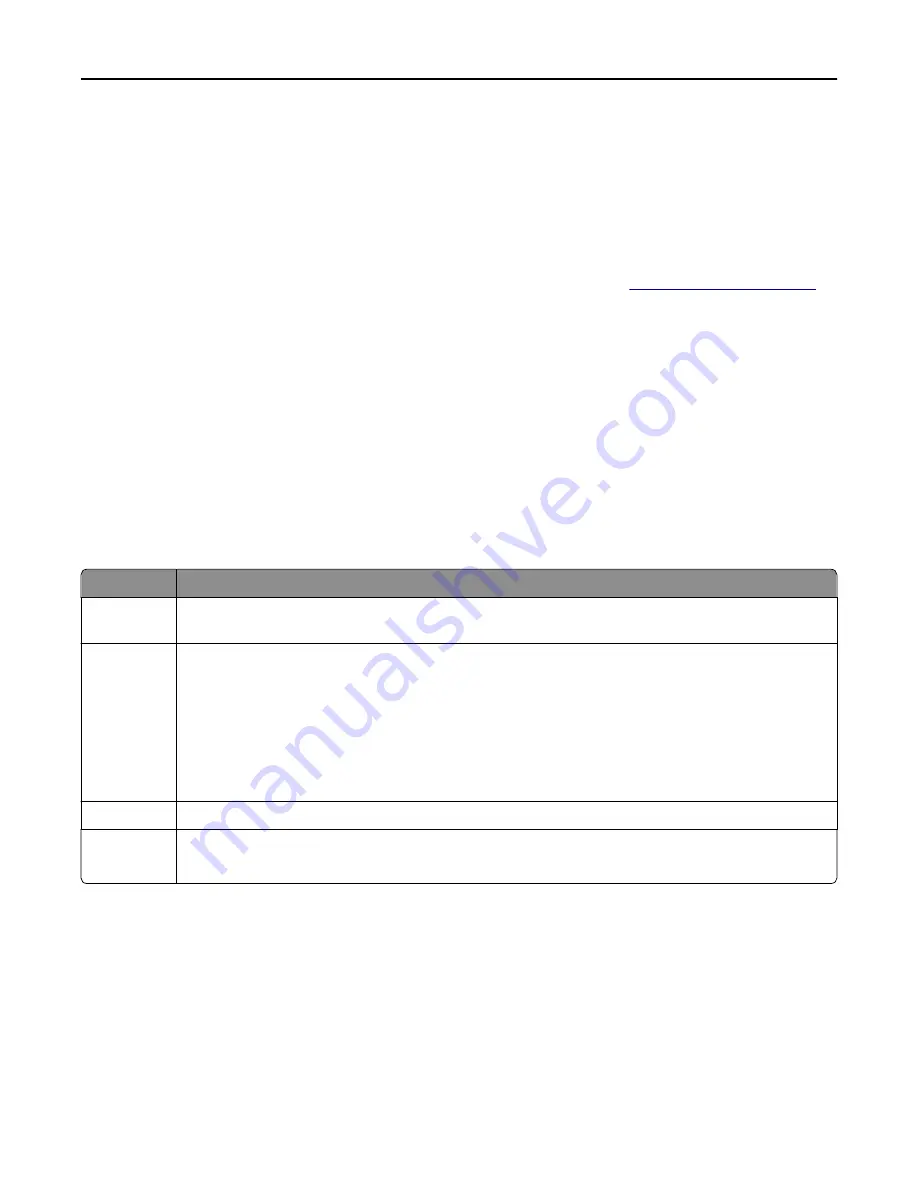
Check your first draft for accuracy
Before printing or making multiple copies of a document:
•
Use the preview feature to see how the document looks like before you print it.
•
Print one copy of the document to check its content and format for accuracy.
Avoid paper jams
Correctly set the paper type and size to avoid paper jams. For more information, see
Saving energy
Using Eco
‑
Mode
1
Type the printer IP address into the address field of your Web browser.
If you do not know the IP address of the printer, you can:
•
View the IP address on the printer control panel in the TCP/IP section under the Networks/Ports menu.
•
Print a network setup page or the menu settings pages and locate the IP address in the TCP/IP section.
2
Click
Settings
>
General Settings
>
Eco
‑
Mode
> select a setting >
Submit
.
Choose
To
Off
Use factory default settings for all settings associated with Eco
‑
Mode. This setting supports the performance
specifications of your printer.
Energy
Reduce energy use, especially when the printer is idle.
•
Printer engine motors do not start until it is ready to print. You may notice a short delay before the first
page is printed.
•
The printer enters Sleep mode after one minute of inactivity.
•
When the printer enters Sleep mode, the printer control panel display and the standard exit bin lights
are turned off.
•
If scanning is supported, the scanner lamps are activated only when a scan job is started.
Energy/Paper
Use all the settings associated with Energy mode and Paper mode.
Paper
•
Enable the automatic duplex feature.
•
Turn off print log features.
Reducing printer noise
To select a Quiet Mode setting using the Embedded Web Server:
1
Type the printer IP address into the address field of your Web browser.
If you do not know the IP address of the printer, you can:
•
View the IP address on the printer control panel in the TCP/IP section under the Networks/Ports menu.
•
Print a network setup page or the menu settings pages and locate the IP address in the TCP/IP section.
2
Click
Settings
>
General Settings
>
Quiet Mode
> select a setting >
Submit
.
Minimizing your printer's environmental impact
60
Содержание C925
Страница 1: ...C925 User s Guide October 2014 www lexmark com Machine type s 5041 Model s 030...
Страница 5: ...Notices 202 Product information 202 Edition notice 202 Power consumption 206 Index 215 Contents 5...
Страница 38: ...3 Attach the thumbscrews on top of the printer stand Additional printer setup 38...






























