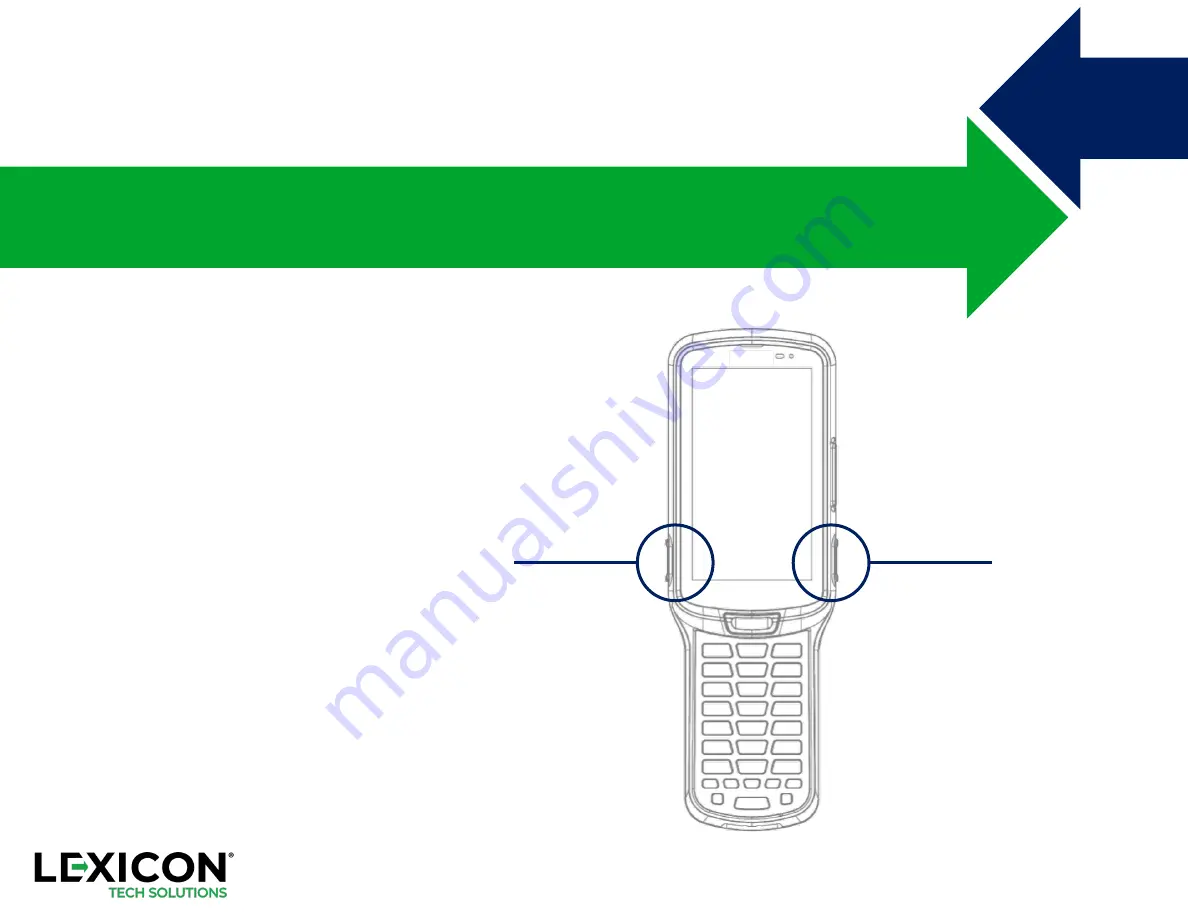
LE45 QUICK START GUIDE 9
GETTING STARTED
Enabling Scanner
1.
Remove the scanner film from the scanner window.
2.
Tap Apps icon, then select
ScanDemo.
3.
Press the scanner button on the device to scan the barcode.
4.
Barcode data will be shown on the screen.
Scanner
Button
Scanner
Button