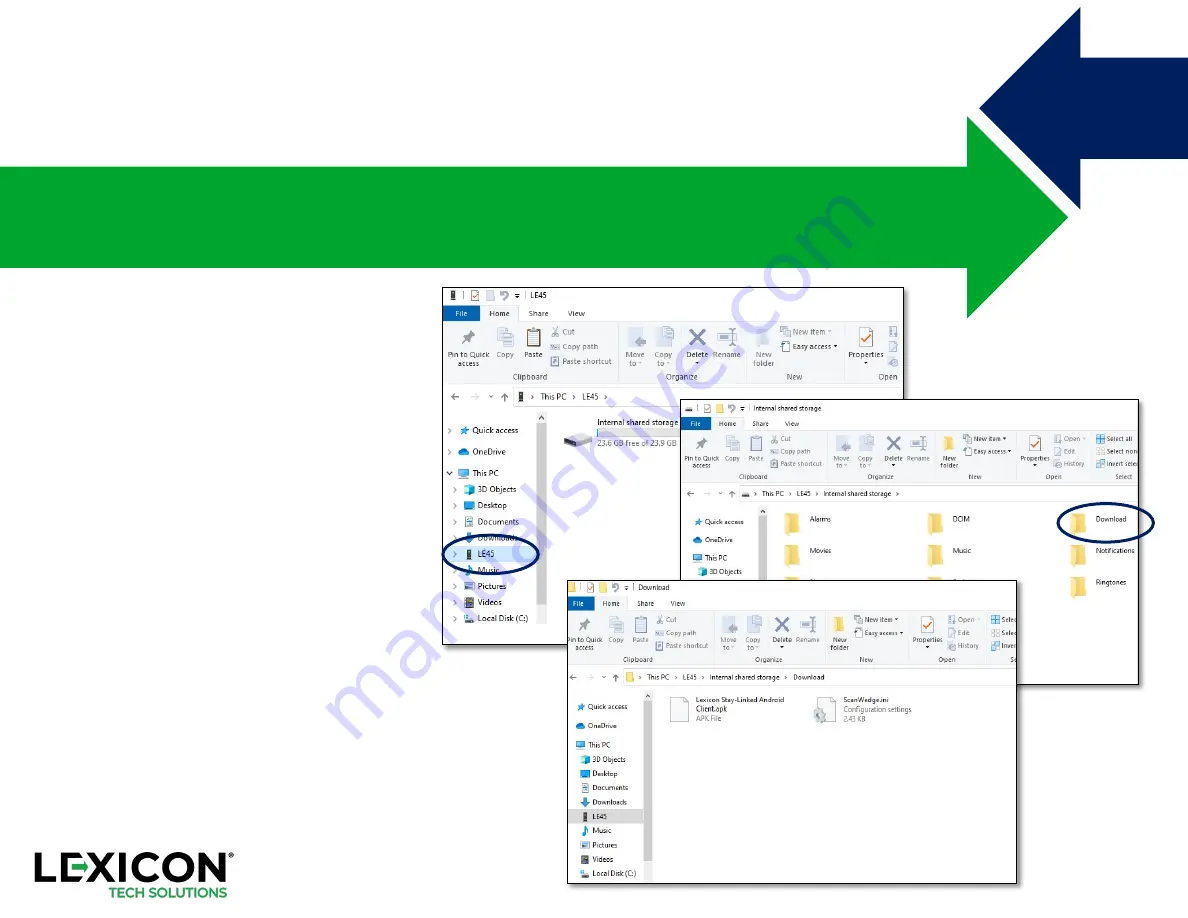
LE45 QUICK START GUIDE 11
GETTING STARTED
Sideloading APK via USB-C Connect to PC
1.
Utilize the File Explorer on the
PC, navigate to the LE45. Click
on the LE45, explore the
Internal shared storage
2.
Copy and paste the APK on the
PC into the Download folder on
the LE45.