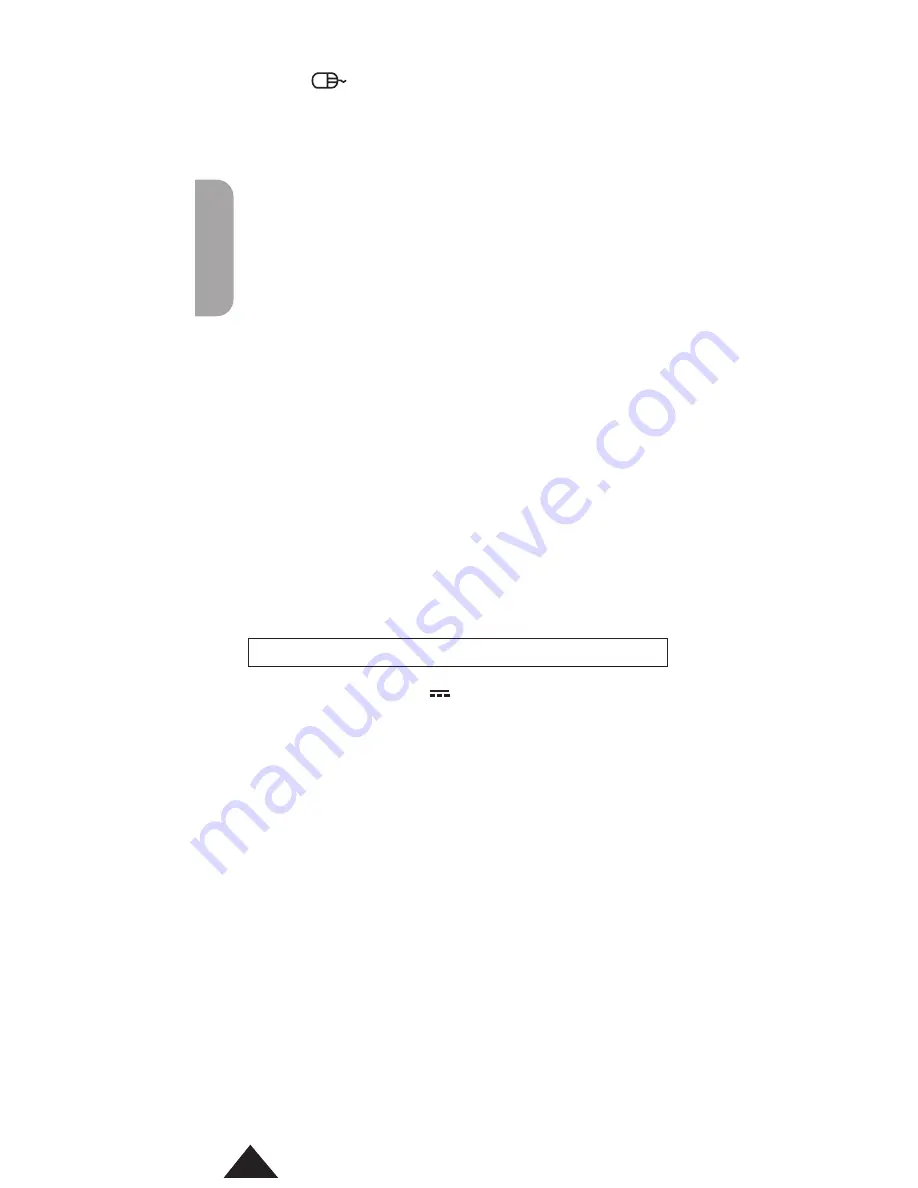
6
Copyright © Lexibook 2009
English
1.
Plug the mouse connector into the mouse-only USB
port
located at the back of your laptop (Image A).
The red LED located under the device will light up to
indicate that your mouse is ready for use.
2. Your mouse comes with a retractable cable to
organize unsightly cord and self adjust the cable
length. Gently pull on the cable to adjust the cable to
the desired length. To retract the cable, pull it again
slightly, then release it.
Note :
The mouse does not work.
• Make sure that the mouse connector is firmly plugged
into the mouse-only USB port at the back of the laptop.
• Unplug the mouse then plug it back.
• Mal-function or loss of memory may be caused by
strong frequency interference or electrostatic discharge.
Should any abnormal function occurs, unplug the mouse
then plug it back.
The screen cursor does not move properly or does
not move at all.
You may be using the mouse on an incompatible surface.
Make sure you are not using your mouse on a transparent
surface like glass or a reflective surface like a mirror. Try
using a traditional mouse pad or use the mouse on a
different surface.
IMPORTANT: THIS PRODUCT IS NOT A TOY
Mouse power rating: 5V
, 100mA







































