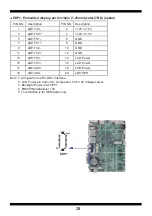41
1. Press the "Start" button to test DIO function
2. Press the "Enable" button to test WDT function
3. Press the "Disable" button to disable WDT
4. Check the "Enable Loop" box and press "Enable" to do WDT loop test
5. Press "Install" to set the system to autorun this application when booting,
press "Uninstall" to remove this application when booting.
6. If WDT enable, system icon will be blinking.
p.s.
f75111 send "F75111_SetWDTEnable(BYTE byteTimer)" including a parameter "timer",
if there's no disable signal (F75111_SetWDTDisable()) to stop it before timer countdown to 0, System will reboot.
if there's disable signal received, resent Enable WDT signal, for a loop to prevent from reboot p.s.
IO function In
fi
le SMBus.c
Initial internal F75111
Introduction
void SMBusIoWrite(BYTE byteOffset,BYTE byteData)
{
outb( byteData , m_SMBusMap byteOffset);
}
BYTE SMBusIoRead(BYTE byteOffset)
{
DWORD dwAddrVal;
dwAddrVal = inb(m_SMBusMap byteOffset);
return (BYTE)(dwAddrVal & 0x0FF);
}
void F75111::InitInternalF75111()
{
this->Write_Byte(F75111_INTERNAL_ADDR,GPIO1X_CONTROL_MODE ,0x00); //set GPIO1X to Input function
this->Write_Byte(F75111_INTERNAL_ADDR,GPIO3X_CONTROL_MODE ,0x00); //set GPIO3X to Input function
this->Write_Byte(F75111_INTERNAL_ADDR,GPIO2X_CONTROL_MODE ,0xFF); //set GPIO2X to Output function
this->Write_Byte(F75111_INTERNAL_ADDR,F75111_CONFIGURATION, 0x03); //Enable WDT OUT function
}
Содержание 3I380A
Страница 8: ...3 2 1 3 1 2 3 Photo 1 Insert Unplug...
Страница 60: ...55 4 6 1 Boot Configuration Select Power on state for Numlock default is ON Numlock...
Страница 61: ...56 4 6 2 PCI Express Configuration PCIe 1 2 3 4 configuration settings...
Страница 63: ...58 4 6 2 2 PCIE Port 1 2 3 4 Speed The optional settings are Gen1 default Gen2 Select PCI Express port speed...