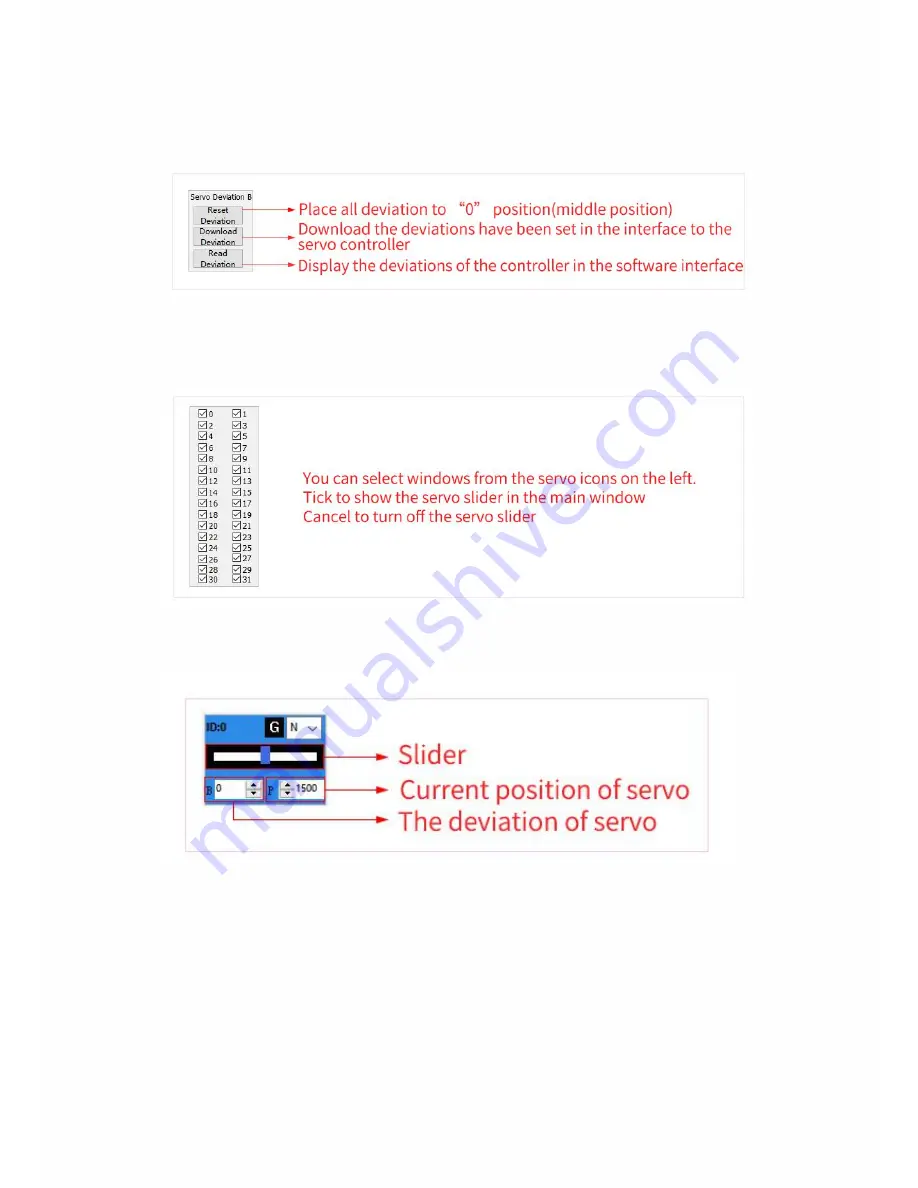
8
2. Deviation Operation Window
3. Servo Icon Selection Window
4. The Introduction of the Servo Window function
The servo slider can be free to drag ( the range is 500-2500). The P
value will change as the slider moves, and it can visually show the rotation
position of the servo at this time.
Because some of the installation deviations will happen in the process
of robot production. sometimes we need to use the function of “Deviation
Adjustment” to make some fine-tuning. B represents servo deviation which
Содержание LSC-24
Страница 1: ...1 LSC 24 Servo Controller User Manual...
Страница 19: ...19...





































