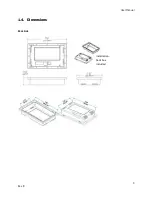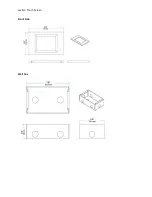Leviton Touch Screen
4.4.5.
Picture Setting
................................................................................................................... 38
4.4.5.1.
Add Picture
................................................................................................................ 38
4.4.5.2.
Picture Property
........................................................................................................ 39
4.4.6.
Value Setting
..................................................................................................................... 41
4.4.6.1.
Add Value
................................................................................................................... 41
4.4.6.2.
Value Property
........................................................................................................... 42
4.5.
Album Setting
............................................................................................................................ 43
4.6.
Button, Picture’s IR Remote Control
...................................................................................... 45
4.7.
Page Setting
.............................................................................................................................. 47
4.8.
Built-in Function (Special Page) Setting
................................................................................ 50
4.9.
Button’s Advanced Setting
...................................................................................................... 55
4.10.
Scene Setting
........................................................................................................................ 59
4.10.1.
Scene Editing
................................................................................................................. 59
4.10.2.
Scene Recall
.................................................................................................................. 67
4.11.
Schedule Setting
................................................................................................................... 68
4.12.
Component Configuration
.................................................................................................... 71
4.13.
File Download
........................................................................................................................ 76
Содержание Touch Screen
Страница 1: ...User Manual 43BTouch Screen Document Release March 2012 ...
Страница 7: ...User Manual 3 Rev B 1 4 3BDimensions Back Side Installation back box included ...
Страница 8: ...Leviton Touch Screen Front Side Wall box ...
Страница 35: ...User Manual 31 Rev B Step 3 Select cmd2 and right click to select Format Paste to copy the setting ...
Страница 36: ...Leviton Touch Screen Now double click the cmd2 button to review the property changes ...
Страница 48: ...Leviton Touch Screen 3 Exit the album operation Step 3 Double click any frame to upload the photo ...
Страница 76: ...Leviton Touch Screen Lefts Rights ...
Страница 77: ...User Manual 73 Rev B Centers Select all and align top middle or bottom Tops ...
Страница 79: ...User Manual 75 Rev B Widths Heights ...